The Travel Quandary

The Ultimate Trip Planner Template – Easy To Use Excel Format!
You’re about to embark on your next adventure – hooray!
Travel planning comes naturally to some who thrive on the challenge to find the best deal on a tour, stay at the coolest hotel or dine at the hottest new restaurant. These travellers are always at the airport on time, check opening hours of attractions before leaving home and have packing down to a fine art form. On the other end of the scale, there are travellers who prefer to go with the flow, do things spontaneously and are happy to rock up to a new destination and “wing it”.
According to the World Tourism Organization (UNTWO), 1.4 billion people travelled internationally in 2018. And apparently, there are over 750 million users of Microsoft Excel worldwide. There’s a high chance that you’ll fall into both of these categories (we don’t know the exact number but it would make for a pretty neat Venn diagram). And if you also classify yourself as an “unprepared” and/or “unorganised” traveller, our trip planner template is designed to help YOU.
Microsoft Excel is not only used by accountants and finance people. Microsoft Excel has become the ultimate planning and analysis tool, recognised and used worldwide which is why we’ve chosen it to create our trip planner template. We hope you find it useful and welcome your feedback and recommendations!

FREE TRIP PLANNER TEMPLATE! MICROSOFT EXCEL & GOOGLE DOCS
Why use a spreadsheet to plan your trip.
- Identify gaps in your itinerary (closures, public holidays, mandatory reservations)
- Save money (better budget decisions, better choices on trip)
- To get you excited! You’re going on a holiday! Hooray!
Download your free trip planner template here
Note: For Google Docs template, download the .zip file and upload the spreadsheet to your Google Drive. Once uploaded, open with Google Sheets.
Using this spreadsheet
The Ultimate Trip Planner Template is built into a spreadsheet which is divided into six sections. We’ve built this trip planner to include 16 days of travel but you can adjust the length of the trip by adding or removing columns in the spreadsheet.
Once you’ve confirmed your travel plans, add them here. This is where you can record all your reservations – flight details, accommodation, car rental, equipment rental, tour reservations etc. Listing them on one tab means you can quickly jump in and find those important details when you need them.
2. Planning
Researching airlines, hotels, Airbnbs, car hire, tour operators and travel insurance policies can be exhausting. You’ll probably go through a phase where you’ll have so many tabs open on your browser, it’ll make you want to pull your hair out! If you also need to compare prices and dates with your travel companions, it can become downright overwhelming.
When you find a potential option you like, add it to the “Planning” tab. When your research is condensed into a neat summary, it will be a simple exercise of reviewing all possible suppliers, key dates and prices and then after a process of elimination, you will be left with the most suitable option.
A budget is by no means set in stone. Our budget tab is designed to help with your travel planning decisions. We feel that it is important to understand the costs of a holiday before making any hasty decisions. And we consider it even more important that you don’t spend beyond your means!
We don’t want to sound like party-poopers but the last thing you want is to get ripped off and/or find yourself stuck abroad without any money. By understanding where you plan to spend the bulk of your hard-earned money on your holiday, you can plan where you’ll allow yourself to splurge and other areas where you may need to tighten the purse strings.
For example, we give ourselves extra budget for food and coffee experiences as this is an aspect we love about travelling. We tend to book budget/basic accommodation on the road depending on the destination and available options, as all we need is a bed, access to a (preferably) hot shower in a secure room.
A good chunk of your budget will already be paid or known in advance before you’ve even left home (i.e. flights, some ground transport, accommodation, tours (if applicable) etc), so this should also help when allocating your budget to food, shopping and extras. There will also be times where you need to be strict and say “no” if your gut feeling and bank account tell you that you cannot afford a certain something. Be conservative but also be kind to yourself – you are treating yourself to a holiday after all and you’ll have to spend money to fully enjoy the experience!
4. Itinerary
We spend a lot of time planning our travel itineraries on a day by day basis and even breaking it down to each hour of each day. Some people call us crazy but when we are short on time and have an extensive list of things to see/do/eat/shop etc, we prefer to be organised.
Laying out our trip day by day also helps us to block out periods of time for travel or to take note of when restaurants and attractions are closed. Of course, plans can and will change. Rain may force you indoors (museums, galleries, shopping) or an unknown public holiday may disrupt your planned travel day.
We recommend using this tab to roughly outline your plans and drop in the activities and places you simply cannot miss. You can move activities to different days if your original plan doesn’t work out. If you want, record your daily expenses at the bottom and you can track how your actual spending goes against your budget.
5. Packing List
For those who begrudge packing, it tends to be the case that you will end up wearing 20% of your packed belongings during 80% of your trip. Or if you’ve left packing until the last minute and thrown items higgledy-piggledy into your suitcase, you’ll arrive at your accommodation to realise you’ve forgotten your favourite undies or packed the wrong shoes.
Packing lists work. Once you’ve considered the weather and climate at your destination, your baggage allowance plus the duration of your trip, you can plan what you need and limit unnecessary purchases on the other side.
We’ve compiled a pretty epic packing list covering practically every type of adventure and possibly everything that you may need. Feel free to adjust accordingly to your requirements.
6. Checklist
This is the final step before you walk out your front door to embark on a brand new adventure. Before you go, use this tab to ensure you’ve dotted all the i’s and crossed all the t’s. And then you’re off!
Bon voyage!
WHERE WILL YOU TRAVEL NEXT?
- Stockholm in 2 Days | An Informative Guide for the Swedish Capital
- A Fabulous Guide To One Day In Riga Latvia
- How To Spend 2 Days In Prague
- How To Spend 4 Days In Hong Kong: A Travel Guide To Central & Kowloon
- A Tasty Encounter at Jalan Alor Street Food Market, Kuala Lumpur
- A 3 Day Singapore Itinerary
- Beach Destinations Australia | 25 Sensational Places To Visit
- Tasmania Road Trip Itinerary | 17 days around Van Diemen’s Land
- Far North Queensland Itinerary | Palm Cove, Daintree Rainforest, Fitzroy Island & More
Give us your feedback of the Trip Planner Template below!
Like this post pin it and share it.
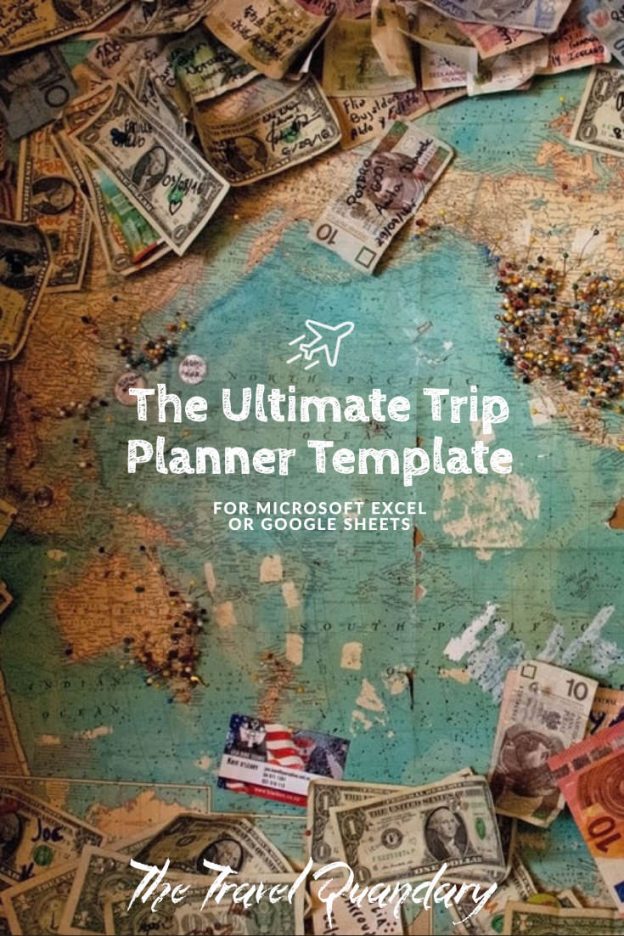
CONTINUE PLANNING YOUR TRAVELS

What To Do In Launceston Tasmania

Things To Do In Stanley Tasmania

10 Things To Know About Tasmania Before You Go

Tasmania Road Trip Itinerary | 17 days around Van Diemen’s Land

Hotel Review | The Ship Inn – Stanley, Tasmania

City Guide | How To Spend 3 Days in Hobart Tasmania

Accommodation Review | Into The Woods – Palmwoods, Queensland

Accommodation Review | The Keep – Goulds Country, Tasmania
28 thoughts on “the ultimate trip planner template – easy to use excel format”.
HOLY COW I cannot believe I found EVERYTHING I needed all in one for FREE. I feel like I have ROBBED someone! My partner and I never grew up in households where family vacations were had, so we have no idea what were doing. Thank you kindly to The Travel Quandary. If I can donate, share your page, volunteer, etc. let me know how I can repay <3
SO HELPFUL ! THANK YOU SO MUCH !
How you extend the dates! I am going for a month
This template is so great! Planning a trip to New Zealand and will be traveling around a lot – this is super helpful!
NICE!! MUCHAS GRACIAS VERY COOL!!! Alina
Thank you so much for sharing your knowledge and your files!
Thanks so much for the template. This is a very good start for a traveller like me. Easy to use!
Amazing template! Exactly what I needed. Thank you!
Thank you for the great tool! I was wondering if theres a way to enter an end date as well to the itenerary?
Hi there! I was wrapped to see that the template is created by some Aussies! and local ones as well. I’m from Melbourne! Template is a charm! Just what I’ve been looking for ages! Planning our Europe trip for 2023 that got cancelled in 2020! (We all know why!!) Will let you know how it goes and will definitely check out your website! Thanks,
Hi Rosanna, we’re so glad to hear that you’ve found this template useful! Very jealous that you’re planning an escapade to Europe. No doubt it will be amazing! Safe travels 🙂
Thankyou for your post on THE ULTIMATE TRIP PLANNER TEMPLATE on excel. It is very usefull. I have been using this template to plan my trips for a while now and it has saved me a lot of time. I highly recommend it to anyone who is looking for a travel planner.
Didn’t work. At least, not on my version of excel.
something about “delimited” something or another.
Hi Piotr, We’re sorry to hear this. What version of excel are you using? Are you on a Mac or PC? If you wish, we can email you an Excel copy of the template.
So so sooo helpful! I’m happy to find this great itinerary template! Thank you so much.
Thanks Tahira! We’re so glad that you found it helpful. Enjoy your travels! 🙂
Hi Tahira, we’re thrilled you found this template helpful. Enjoy your travels!
I needed this so much, easy and simply. Thank you for a great spreadsheet.
Thanks Nga! Happy travel planning!
Hi Nga, we’re so glad you loved this spreadsheet. Hope you had an amazing travel adventure!
Thank you , soooo much ! I appreciate you putting this together and sharing it
Hi Priscilla! So glad that you found this planning template useful! We hope you enjoy your trip!
I am so excited to find this. (Thank you, Pinterest!) I will be leaving in a month on an eight day train trip and this is exactly what I needed to get all my ducks in a row. Thank you so much!
HiTeresa! We’re so glad to hear this and so exciting for you. Enjoy your trip!
This is great! Found this as i was looking for a newer travel planner and this is very helpful and user friendly!
We’re so glad to hear this! Happy travel planning!
great tool. never used a planner before and it has most every item to consider… add a route sheet for those who driving to, during and back from their vacations…
Glad you like it and thanks for the feedback. We’ll look into adding a new tab for routes.
Leave a comment Cancel reply
Solve your quandary.
The best of our travel tips direct to your inbox. Receive our latest posts by dropping your email address below.
We promise to only send you the good stuff!
FOLLOW US ON INSTAGRAM

This website uses cookies to ensure you get the best experience on our website. By continuing to use this website, you consent to the use of cookies in accordance with our Privacy Policy .
- Editor's Choice: Tech Gifts for Mom
- iPad Pro vs. Surface Pro: What's the Difference?
The 9 Best Travel Planner Apps of 2024
Proper planning prevents poor purchasing. Get ready for your trip the right way!
:max_bytes(150000):strip_icc():format(webp)/ScottOrgera-f7aca23cc84a4ea9a3f9e2ebd93bd690.jpg)
- Saint Mary-of-the-Woods College
- Payment Services
Planning the perfect trip can be almost overwhelming enough to take the fun out of what should be an exciting experience. Thankfully, many travel planning apps are available to help you organize your next getaway, right down to the smallest detail.
Best for Predicting Lowest Flight and Hotel Prices: Hopper
The Watch feature sends push notifications about good deals when it's time to commit.
Some fairly large airlines aren't included in Hopper's analysis.
Hopper's proprietary algorithm tries to predict where flight and lodging prices are headed shortly, letting you wait until the right moment to spring into action and book your trip at the lowest price. The app analyzes billions of prices per day and claims to predict what the cheapest one will be with a 95% accuracy rate.
Download For:
Best for Helping You Remember the Essentials: Packing Pro
An impressive group of sample packing lists provides a good starting point if you don't want to make your own.
In-app purchases are inappropriate for an app you purchased.
Packing Pro is well worth the $2.99 if stuffing your suitcases isn't your favorite pre-trip activity. The app creates customizable packing lists considering essential factors like the trip duration, destination, expected weather conditions, food preferences, and more. Packing Pro's robust item catalog ensures that even the most unique dietary or religious restrictions are satisfied.
Best for Car or RV Trips: Roadtrippers
The hidden gems that can be discovered with this app.
GPS coordination isn't as good as it is in apps like Waze.
If dealing with long lines at the airport isn't your idea of fun, then Roadtrippers may be the app for you. Whether you're hitting the highway or off-roading, enter your starting and destination points and let Roadtrippers provide everything you need.
From campsites and outdoor attractions to unique adventures that are off the beaten path, this app is the perfect companion for planning an excursion, no matter if your mode of transportation is a small-sized rental car or a giant RV.
An optional yearly subscription unlocks advanced features, including live traffic monitoring and different map styles.
Best for Finding Bargain Flights: Skiplagged
Frequent travelers can save a significant amount of money.
Airline baggage fee policies can be murky, so read the fine print before booking.
By showing fares to connecting cities that are sometimes cheaper than a direct flight to that city, Skiplagged lets you book flights where you stay at the layover location (your destination) rather than continuing with the connecting flight. When it works, you spend less to reach your desired destination. Skiplagged also lets you book last-minute hotel deals.
Best Overall Trip Planner: Kayak
The Explore feature helps you decide on a destination, suggesting getaways all over the globe based on your maximum budget.
Doesn't always show all available flights on a specific route, potentially causing you to miss out on the best deal.
One of the top all-in-one apps for setting up a trip, Kayak searches hundreds of travel sites instantly to provide multiple deals on a flight, hotel, or rental car in the same location. Kayak also organizes everything in one place and includes up-to-date details on security wait times, along with airport terminal maps.
The app also measures your luggage using your phone's camera, informing you of potential fees and carry-on rules for most airlines.
Best for Avoiding Hidden Fees: Skyscanner
Offers protection to ensure car rental providers don't overcharge for fuel.
In rare instances, flight prices shown in the app are outdated.
Skyscanner should be included in some of the bigger all-in-one planning and booking apps. Offering reliable price alerts, integrated frequent flyer miles, and no additional or hidden fees like you might find elsewhere, Skyscanner usually follows through on its promises and is easy to navigate.
Best Itinerary Planner: Sygic Travel
If you don't want a planned itinerary, Sygic is useful for finding nearby attractions on-the-fly.
Access to Sygic's offline maps requires a paid upgrade to the Premium version.
Sygic Travel lets you plan a detailed itinerary for each day of your trip before you leave home, down to the last detail, like walking distances between attractions.
With over 50 million places included, many with 360-degree videos that make you feel like you're there, the app's smart search filters help you narrow things down to the perfect daily schedule. Collaborative city guides provide an easy-to-use snapshot of the most popular locales around the globe.
Best for Customer Reviews: TripAdvisor
The forums are a great resource for getting specific travel-related questions answered quickly.
Default rankings don't always correlate with customer reviews, so you often need to take a deeper dive to discover the best value.
A stalwart in the travel industry, TripAdvisor isn't unique in providing a one-stop-shop for booking good deals on flights, hotels, and restaurants for your upcoming trip, though it does a dependable job of each. The app sets itself apart with its customer feedback on airlines, lodging, food, and activities. By offering over 500 million opinions from real travelers who've been there and done that, TripAdvisor helps you make informed planning decisions based on others' past experiences.
Best for Organizing Confirmations and Reservations: TripIt
Send information manually, forward confirmation emails, or have the app automatically fetch itineraries from your inbox.
The default notification setting is for an annoying number of alerts.
When you plan a trip, it's not uncommon to receive multiple confirmation emails and itineraries from airlines, hotels, rental car companies, or other sources. Keeping all these details organized can be a hassle.
TripIt solves this problem by taking all your scattered information and organizing it into an easy-to-use main itinerary. This basic functionality is free of charge, while an annual subscription provides the ability to upgrade your seat on upcoming flights and track reward miles, among other perks.
Get the Latest Tech News Delivered Every Day
- The 10 Best Road Trip Planner Apps for 2024
- The 10 Best Car Apps of 2024
- The 9 Best Travel Apps for 2024
- The 66 Best Travel Tweeters: Deals, Advice & Adventures
- The 9 Best Summer Apps of 2024
- The 9 Best Astrology Apps for 2024
- 17 Best Travel Gadgets for Long Flights
- The 6 Best Hiking GPS Apps
- The 9 Best Android Video Editor Apps of 2024
- The 6 Best Mileage Tracker Apps for 2024
- The 9 Best Book Reading Apps of 2024
- The 7 Best Google Maps Alternatives of 2024
- The Best Tech to Travel With in 2024
- The 17 Best Android Tablet Apps of 2024
- The 9 Best Workout and Exercise Apps of 2024
- The 13 Best Android Auto Apps of 2024
- Trip Planner
Trip Planner | Travel Itinerary Planner | Plan a Trip
Are you looking for an itinerary planner to plan your next trip? We know creating a customized travel itinerary manually is an overwhelming task. You have to put a lot of time into selecting destinations, booking hotels, flights, and comparing prices. On top of that calculating budgets & booking hotels and flights is another challenge that makes itinerary planning tough.
But what if all of this is done within a few minutes for you? Yes with TripHobo trip planner you can do this smartly. We have observed that many travelers end up spending more time in researching information than enjoying the actual trip. Not only first-time travelers but also experienced travelers struggle in creating perfect travel plans.
Even though it is a tedious task to create a customized itinerary, everyone agrees on the importance of itinerary for an enjoyable holiday. So Triphobo came up with this easy to use automatic itinerary planner.
How Trip Planner Works / Steps to Plan a Trip
Do you want to create your travel itinerary quickly & easily? Are you ready to use this tool now? TripHobo's trip planner plays a major role to ease the itinerary creation process and helps you overcome the pain in the trip planning . Follow these 4 simple steps to plan a trip & let us know your experience.
1) Choose Your Destination & Dates when you want to travel
Visual algorithmic trip planner lets you choose destinations you want to travel to. You have the freedom to choose the real dates from the calendar. After selecting travel dates, planner runs algorithms to optimize a trip. It starts suggesting activities, sightseeing spots, tours and transport options with the details. For every attraction, it suggests open/close timings, time to spend, and nearby restaurants.
You can drag & drop activities and complete your itinerary within a matter of minutes. You can book yourself a nice vacation once you are sure of all the details, making you plan your trip very easily.
2) Refer to User Created Itineraries
If you have a lot of travel ideas but confused about where to start? Don't worry. Thousands of other people have visited the same destination before and created itineraries with us. Choose from a pool of more than 1 million user-generated itineraries around the globe. You can view other travelers’ itineraries for any location and duration to inspire yourself and then customize them to suit your own preferences.
3) Book Hotels and Flights
TripHobo always tries to offer the best from the travel industry to our valued planners. It has formed alliances with Expedia , Skyscanner, Zomato and Booking.com. Its ratings and reviews come courtesy of TripAdvisor whereas Google (as well as other partners) powers its location data.
TripHobo aims to cater to travelers at every stage of the travel planning process. It provides one platform to create personalized itineraries and hassle-free bookings .
4) Get Ready with a Perfect Itinerary
Once you’ve created your customized itinerary, you can print it. Save your plan for future reference or share it with your friends. When you’re ready, you can finalize and have a perfect travel itinerary ready.
Why Is TripHobo a Smart Trip planner?
There are few things included in the Triphobo planner algorithm & app which builds itinerary within minutes.
- A free virtual map-based trip planner with a smart algorithm
- International trip planner with about 1,50,000 popular destinations
- The largest repository of user-generated itineraries
- Hassle-free booking options for hotels, tours & flights
- Provides local transit options like metro, rail, bus, and car
- Calculates an estimated budget
- Provides options to save, print and share itinerary
- Strategic Partnerships with leading travel companies
TripHobo: Around the Web
- Trip of Your Own
- Traveling made easier with TripHobo
- Making The Southeast Asian Travel Connection
- Ex-HCL employee’s led ‘TripHobo’ is on a mission to become a global brand – a goto place for travel planning!
- Interview: Praveen Kumar, Founder & CEO of TripHobo
- TripHobo inks partnership with Zomato
- How a trip planning startup can succeed
- Karthik Ramachandram Co-Founder COO, TripHobo - Phocuswright Conference
Here's what travelers have to say about our travel planner
- Excellent 238

Great and genuinely wonderful website that makes a proper vacation plan simple, like it should. All reviews are 5 stars. The only suggestion I have to enhance this fantastic website is to include a mobile application. Even paying for a version without ads wouldn't bother me.
Every traveller should use this!
So much easier & more helpful than a travel agency, given lots of fantastic ideas, and was extremely helpful for planning the trip. Would strongly advise my family and friends to use this!
Great tool for trip planning. Impportantly it's free and automatically tailors travel plans to your preferences and is completely customisable. The integration with skyscanner and booking.com, and other OTA like priceline and expedia makes it very easy to plan the whole trip along with the bookings in one place.

Plan Your Perfect Trip!
Planapple helps you create , organize , access and share all your vacation plans, what's planapple (watch this short video & see).

How Planapple Simplifies Travel Planning
Organize ideas.
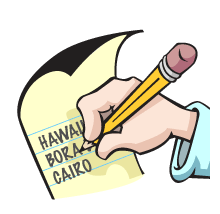
Collect your vacation ideas in an online trip notebook, and keep everything organized in one place.
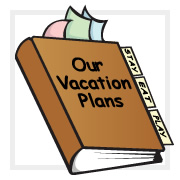
That's where Planapple comes in. A web travel binder of sorts, Planapple helps you collect your ideas, possibilities, and plans — and saves them all in one place, organized and manageable.

Planapple even creates a custom map tailored to your plans, so you can actually see which hotel is closest to your daily destinations!
Plan Together
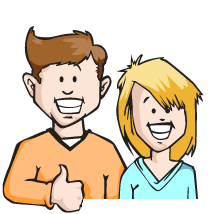
Discuss and decide your ideal itinerary with your tripmates.

Planapple eliminates the communication challenges and email negotiations, making group planning far simpler.

And, as your burgeoning itinerary comes together, it's all captured in your Planapple binder for you and your tripmates to see, so no one misses out on one juicy detail.
Carry Your Plans
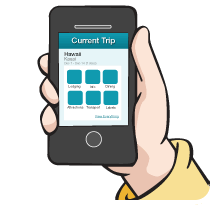
Carry your plans on your mobile device — or access them anywhere.

Planapple's mobile app puts your plans right in your pocket. Access your entire trip: itinerary, bookmarks, addresses, phone numbers, emails, even discussions with your co-travelers. (And Planapple can download it all to your phone before you go, avoiding scary international data charges.)

And, if you're a paper person, you can print your plans just as easily and take them anywhere you go. We get it.
Share With Friends
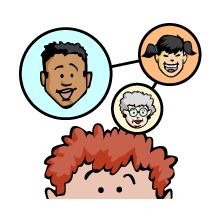
Create recommendations to share on Pinterest and Facebook.

Planapple makes it easy to share what you did, where you went, and what you liked (or didn't!). Offer up your entire itinerary or just a few highlights — either way your friends will marvel at your travel-planning prowess. After all, what good is finding something wonderful if you can't scream it from the tippy top of the World Wide Web?
For family vacations, holidays abroad, or group trips of any sort… from a weekend getaway to an adventure across countries and continents… it's easy to plan your perfect trip with Planapple.
Ready to get going?
What is planapple.
TripIt: Travel Planner 4+
Trip itinerary & alerts.
- #97 in Travel
- 4.8 • 256.2K Ratings
- Offers In-App Purchases
Screenshots
Description.
Join nearly 20 million travelers on the world's highest-rated travel planner app for trip and itinerary organization! TRAVEL ITINERARY As soon as you book a flight, hotel, rental car or other travel plan, simply forward it to [email protected] and we’ll automatically add it to your comprehensive itinerary. Seamlessly sync travel plans to your calendar or share them with anyone you choose. RESERVATION DETAILS No more frantically searching through your inbox for important details about your travel plans, like when your flight gets in or the confirmation number for your hotel. Find them in a flash with TripIt — even when you’re offline. Access this information hands-free with Siri shortcuts! Upload PDFs, photos, boarding passes, digital passport QR codes and more to your travel itinerary, so you can track everything in one place. MAPS AND DIRECTIONS The TripIt app includes all the map-related tools you’ll need on-the-go (it’s great for road trips). - Plot out your entire trip on Google Maps or Apple Maps - Quickly pull up transportation options and driving directions between two points (powered by Rome2Rio) - Easily locate the closest restaurants, parking, ATMs and more TRIPIT PRO For roughly the price of checking your bags, upgrade to TripIt Pro to access exclusive travel perks all year long. When you upgrade, TripIt Pro will do all this for you (and more!): • Share real-time flight status alerts and check in reminders • Notify you if you're eligible for a refund if your fare price drops after booking • Track your reward programs and alert you if points are expiring • Navigate you through the airport with interactive maps • Keep you informed when a potential disruption may impact your trip Your iTunes account will be charged when the purchase is confirmed. Your TripIt Pro subscription will be good for 1 year, and automatically renew each year at $48.99 unless you turn off auto-renew at least 24 hours before your term ends. To manage your subscription, including auto-renew, visit iTunes Account Settings. FREE TRIPIT PRO FOR SAP CONCUR USERS If your company uses SAP Concur, you may receive complimentary TripIt Pro benefits that most travelers have to pay for. Make sure you’re connected to TripIt to get itineraries created for you as soon as you book, and receive a complimentary subscription to TripIt Pro, if you’re eligible. For more information, see the TripIt User Agreement (https://www.tripit.com/uhp/userAgreement) and Privacy Policy (https://www.tripit.com/uhp/privacyPolicy).
Version 18.5.0
• We made enhancements to complications for the Apple Watch and created a widget that can be added to your Watch’s Smart Stack. Check them out and get a glimpse into what’s coming up next in your itinerary. • We continue to make enhancements to the new Risk Alerts feature introduced in the last release. Get notifications for events that could disrupt your trip: inclement weather, unplanned closures, protests or strikes, public health crises, and more. (TripIt Pro)
Ratings and Reviews
256.2K Ratings
Top 3 of all apps. All time. Ever.
Since I started using this app, I have travelled 1,482,337 miles. I LOVE this app. I travel a lot for work (and holidays) and being able to email my booking confirmations, private and work and have them all in one place is fantastic. It changed my travel routine. Rather then show up with a folder of different printed confirmations, it’s all laid out in one place. My wife and I share our itineraries and it’s great for family trips where we book different parts. Its like I have a brilliant assistant with programming knowledge. Just bring a battery pack for your phone after a long flight :-) I try hundreds of apps each year but after many years using this app it is still the most useful thing on my phone after the calendar and mail app. Seriously, I have emailed booking confirmations as PDF’s, word docs, email etc from some really funky airlines and it’s rarely missed a beat. My only suggestion to the developers to improve on perfection might be to tie in with one of the flight map apps so I can see on the plane which country I am flying over. Those guys have nothing like the capability you do, so a tie in could be cool. Thanks again for all the travel hassle you guys saved!
Favorite App
I travel often both for business and with my big family. This has been a game changer. Not to have to print out anything and have everything in order with added details on telephone numbers, weather, directions links. besides the ease of just forwarding play tickets, car rentals, hotel and flights, it takes a cruise itinerary and put some in the correct day saying where you’re going and when you get off to the ports and when you have to be back on the ship etc. So excellent. A side benefit I found now that I’ve been using it for 10 years is I have a whole travel journal right here in the app. Can look up previous hotels, miscellaneous companies used for transportation and whatever. Request for the developers: when I have a listing of flights etc. (particularly for more than one person), the apps at-a-glance screen does not have the name listed. So you have to go into that plan and scroll down and Click under passengers and in that page it’ll show you who the reservation is for. It would be much more convenient to have the name on the first or second line for a quick reference.
I adore TripIt - Sharing Trips with others needs work
I adore TripIt — I’ve been using it In some form or another since way back in 2008 - yikes I’m old! It really is effective in getting itinerary into one app and then integration into my device’s calendar is also great! I really like the auto import via a gmail account (usually the app has been focused on flying but I’m thrilled that the train itineraries are a bit better - especially Amtrak) I will say one area that really needs to be streamlined is sharing plans with non-TripIt users. In the app there are a few options, all of them not great. In the app, sharing a plan results in a mumbojumbo of unformatted texts, the iMessage feature doesn’t seem to be accessible to non TripIt users although they can see the thumbnail. I know inner circle can see plans but I think there needs to be a more streamlined process. What I do when sharing plans as a work around? I simply screenshot and message. Perhaps that’s all that needed in a future update! Anyway like the product some areas could’ve streamlined but this is definitely one of top three apps I use for travel!
Subscriptions
App privacy.
The developer, TripIt , indicated that the app’s privacy practices may include handling of data as described below. For more information, see the developer’s privacy policy .
Data Linked to You
The following data may be collected and linked to your identity:
- Contact Info
- User Content
- Identifiers
Data Not Linked to You
The following data may be collected but it is not linked to your identity:
- Diagnostics
Privacy practices may vary, for example, based on the features you use or your age. Learn More
Information
English, French, German, Japanese, Spanish
- TripIt Pro (1 Year) $48.99
- Developer Website
- App Support
- Privacy Policy
You Might Also Like
Wanderlog - Travel Planner
Tripsy: Travel Planner & Guide
Visit A City
Roadtrippers - Trip Planner
Trip Scout - My Travel Planner
Timeshifter
Popular destinations
All your travel plans in one place
Join over 16 million travelers on the world's highest-rated trip planning app. You'll wonder why you ever traveled without it.
You handle the booking, we'll take it from there
Unlike other travel apps, TripIt can organize it no matter where you book. We'll make sense of all your travel plans and create a single itinerary for every trip.
Plans are accessible on all devices
Adds travel plans from your Gmail, Outlook or Yahoo inbox
Sends plans to those who need to know through text, email or apps
Plans are always available, even offline
Get where you need to be, effortlessly
TripIt instantly creates a schedule showing you where to be and when. While on your trip, we'll help you find your way around.
Plots out your entire trip on a map
Shows your transportation options between two points
Locates the closest restaurants, bars, cafes, ATMs & more
As featured on
Take tripit with you.
Download the TripIt app and you’ll have one less thing to worry about remembering to pack.
- © Roadtrippers
- © Mapbox
- © OpenStreetMap
- Improve this map
There's an easier way to plan and organize your trips—here's how
May 14, 2019
[[read-time]] min read

Travel planning is complicated. The number of tools and amount of information you need to sift through when deciding where to go, where to stay and what flight to take can be time consuming and overwhelming. That’s why today, we’re simplifying the way we help travelers plan trips with Google across devices.
When you’re planning a trip—whether you’re on desktop or mobile—we want to help you find the information you need, fast. Last year , we simplified trip planning by making navigation between Google Flights, Hotels, and Trips easier on smartphones. We’re now rolling this out on desktop as well. You can either go to google.com/travel or search for something like “hotels in Tokyo” or “Vancouver” to find travel information from a variety of sources in one place.
As you plan a trip, your research and reservations will be organized for you in Trips. As we continue to evolve Google Trips, we’re making this information more accessible at google.com/travel, and in Google Search and Google Maps. We’re also adding a few new features to make planning and organizing your trips easier.
One place for all of your trip details
Last year , we started adding your trip reservations for things like hotels and flights to a trip timeline for your upcoming trips, when you’re signed into your Google account and you’ve received a confirmation in Gmail. When you go to google.com/travel, you can now make edits directly to your trips timeline, and in a few weeks you’ll be able to manually add new reservations as well.
Whether you’re packing your bags or finalizing your travel dates, the weather is an important part of every trip. You’ll now see the weather for any upcoming or potential trips at google.com/travel—so you can make sure you’re prepared, rain or shine.

Keep track of research and keep planning
It often takes days or weeks to plan a trip. When you need to pick up planning again, we’ll keep track of your trip research across Google. Recent searches, saved places and flights you’re tracking are added automatically to your trips when you’re signed into your Google Account. Soon, we’ll add viewed things to do and saved and viewed hotels to your trips. When you want to continue planning, all of your research will be waiting for you at google.com/travel. If you don’t want to see private results, you can opt out by adjusting your results and web & app activity settings.
When you’re ready to continue researching other parts of your trip, scroll down to see travel articles and find out more about a destination like suggested day plans, popular restaurants around your hotel and events happening during your dates.
Continue planning on-the-go
When you’re on-the-go or visiting a new place, we’ll do more to highlight things to do, restaurants and more with Google Maps. For instance, last year we made it easier to find the best places to see and things to do when using Google Maps to explore a new place. Now, we’ll also help you get the lay of the land when you’re traveling by pointing out popular neighborhoods nearby and what they’re known for.
And in the next few months, your trips—including reservations for things like hotels and restaurants—will be accessible in Google Maps, too.
Our goal is to simplify trip planning by helping you quickly find the most useful information and pick up where you left off on any device. We’ll continue to make planning and taking trips easier with Google Maps, Google Search and google.com/travel —so you can get out and enjoy the world.
Related stories

3 ways to find a great deal with Google Flights

A new advisory committee to improve flight emission estimates

Three tools for stress-free travel around Asia Pacific

New ways to browse hotels and save money on flights — plus other tools for summer travel
New ways to drive hotel bookings and reach travelers.

5 sustainability updates from 2022 that are good for you — and the Earth
Let’s stay in touch. Get the latest news from Google in your inbox.
Custom travel itinerary in 2 minutes
Over 350,000 itineraries created, how it works.
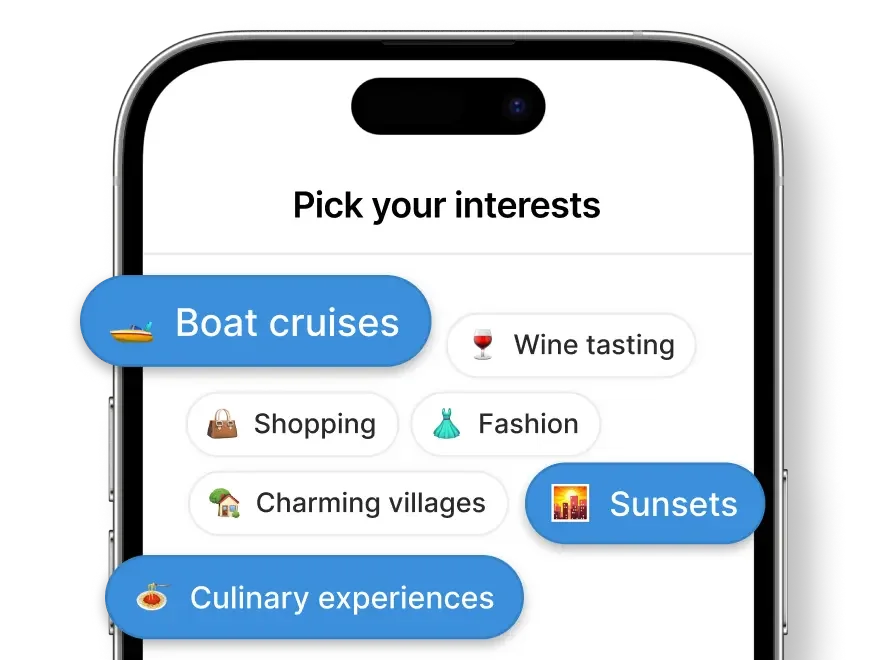
What's included
We're here to help you plan your trip, frequent questions.
- Mexico Travel News
- Seaweed Updates

10 Best Travel TRIP PLANNER APPs To Have in 2024
In a fast-paced world where the stress of work and school is overwhelming, we all need a break to de-stress our minds. Traveling is one good way to take your mind off of stressful things – a breather. And a scheduled vacation gives you something to look forward to.
Whether it’s a local trip alone, a family holiday, or a getaway with your best friends, it just excites you to wish the day would come faster.
10 Best Trip Planner Apps in 2024
The freeform app.
- TripIt: Travel Planner
Hopper – Flight & Hotel Deals
- Sygic Travel Maps Trip Planner
Roadtrippers: Trip Planner
Tripadvisor, travelspend: track travel expense & trip budget, tripcase – travel organizer app, travel planning apps for your next trip.

The Freeform app is an endless whiteboard that lets users add information from a variety of websites, photos, videos and files.
Because the boards are kept in iCloud, they can be accessed from any device anytime inspiration hits. While you and your travel companions plan your dream trip, the specifics can be shared with several individuals working together on the same whiteboard, making them an ongoing work in progress.
The Freeform app is free to iPhone users on iOS 16.2, iPad users on 16.2, and Mac users on Ventura MacOS Venture 13.1.
Download the brand-new app here .
Read our full post: Apple Launches New Travel App Freeform – What to Know
Wanderlog Trip Planner App

Wanderlog is your all-in-one destination for planning future trips, sharing travel guides, and blogging past trips.
Its trip planning features are incredibly flexible: you can research destinations and activities, organize reservations by connecting your email, and map out a day itinerary with start/end times. You can also add notes and links all throughout.
Everything is stored offline so you can access your itinerary when traveling abroad. For road trips, it calculates the time and distance between places and exports them to Google Maps (and there are no limits to the number of stops you have on a trip!).
Plus, there’s a fun social component: collaborate with friends on itineraries, write your own travel guide, and blog about past trips. Wanderlog is available on the web and on your smartphone, so you can seamlessly plan while at home and on-the-go.
iOS / Android
TripIt: Trip Planner App

If you need any help organizing the dozens of itineraries, TripIt is the app for you. Users simply need to forward your flight, hotel, restaurant, and car rental confirmation emails to [email protected] and the app will create a free master doc for each of your trips. The best thing about this app is that you can get access to your itinerary anywhere, even without an internet connection.
In addition, the Pro version will find you alternative routes for canceled flights and send out notifications for delayed flights, cancellations, and more from the airlines.
iOS / Android

Rome2rio is a versatile travel planning app that simplifies the process of finding and booking travel options. It’s a handy tool for travelers seeking to explore various transportation choices between destinations. Rome2rio offers users a comprehensive view of travel options, including flights, trains, buses, ferries, and even driving directions.
Key features of Rome2rio include:
- Route Information: The app provides detailed information on different routes, including estimated travel times, costs, and the number of transfers required.
- Booking Integration: Users can book flights, train tickets, and other transportation options directly through the app, streamlining the booking process.
- Map Integration: Rome2rio integrates with maps, allowing users to visualize their travel routes and explore nearby attractions.
- Multi-Modal Travel: It offers options for combining various modes of transportation, making it easy to plan complex journeys.
- Accurate Pricing: The app provides real-time pricing information, helping users make informed decisions based on their budget.
- Offline Access: Rome2rio offers offline access to previously searched routes, which can be handy when traveling without a data connection.

Hopper is an amazing trip planner app to have on your phone. The app predicts airfares up to 1 year in advance, with 95% accuracy. It analyzes over billions of flight prices and hotels within the day – telling you whether to book your trip now or wait for just a little longer.
Here’s how it works: Key in your destination and a color-coded calendar will display the cheapest and most expensive date to fly. The app will then recommend you to either book the flight now or sit it out and wait for airfare to get cheaper. Also, you can filter predictions to custom-fit your trip – remove long layovers, extra fees, restrictions, and more.
And if you worry about missing out the cheap flight bookings, don’t be! Hopper will send you a notification when fares have dropped to its lowest point.
SYGIC Travel Maps Trip Planner
Sygic Travel Maps , the new version of Sygic Trip Planner, is the first travel app to display all of the attractions and places a traveler needs to see and visit on a single map.
Sync your trips with the Sygic Travel app and find hidden gems in all cities you visit. The app boast a large database that allows you to find the best hotels, tourist attractions, museums, restaurants, bars, and stores wherever you go.
This mobile app also let you download offline maps and guides, which come in helpful when traveling to remote locations with poor or non-existing Wi-Fi.
It also has a dedicated section to worldwide places of interest for travel business. Get location information for individual cities, countries, continents, or the entire planet.
The app is available in 18 languages.
iOS / Android iOS

Planning on a cross-country road trip ? Roadtrippers is the app for you! Not everyone is fond of waiting long hours at the airport while sitting through your red-eye flight. Hit the road with your friends instead.
Roadtrippers provides everything you need to know on your road trip. Just enter your starting point, destination, and let the app do its work for you! From camping sites to rest stops, outdoor activities, exciting adventures along the way that you didn’t know existed. This app is the perfect buddy for your road trip regardless of your mode of transportation – a sedan, a rental car, or a huge family RV.

Most of us dream of going to places! But planning an amazing trip to places we have not been to is pretty hard as you don’t know where to stay, what to do, places to eat, and adventures to try. We mostly rely on recommendations, most of which are not even right, that we find online.
TripAdvisor has over millions of travel recommendations on hotels, top dining spots, must-do experiences, and treasured gems to over 8 million destinations at your perusal. It is an all-in-one app that lets you book tables at restaurants and compares low prices on hotels and flights.
You can also follow friends and travel experts for advice that match your interests, watch videos, and read articles. In return, you can share your experiences, reviews, and helpful guides for other users too!

Setting up a budget for your trip is easy, however, sticking to it is hard. TravelSpend will help you with that. It starts with entering your budget and expenses over multiple days so you don’t go overboard. The app helps you in sticking to your budget effectively.
Being in another country is not a problem at all: enter your expenses in any currency and the app will automatically convert it to your home currency.
Track your travel expenses whether going on a solo around-the-world trip or backpacking holiday with your best friends. The app allows you to share your trip with your friends and track your expenses together. Pay debts, split bills, and check your balances – all in the app!

TripCase, a comprehensive travel organizer app, has emerged as a popular choice among travelers seeking a streamlined and efficient way to manage their journey details.
Here’s a breakdown of its key features and functionalities:
Centralized Itinerary Management : TripCase allows users to consolidate all their travel details, including flights, hotels, and car rentals, into a single, easily accessible itinerary.
Real-time Flight Alerts : The app keeps travelers informed with up-to-the-minute notifications on flight statuses, including delays, cancellations, and gate changes.
Itinerary Sharing : TripCase offers a sharing option that enables users to send their travel plans to friends, family, or colleagues.
Travel Directions and Maps : To aid navigation in unfamiliar locations, the app provides directions and maps.
Nearby Recommendations : TripCase offers recommendations for restaurants, attractions, and other services close to the traveler’s location.
Document Storage : For added convenience, the app allows users to store essential travel documents digitally, ensuring that important information like passport details, visas, and insurance policies are readily available.
Customizable Notifications : Users can customize their notification preferences, choosing what types of alerts they receive and how they are notified, tailoring the app to suit individual needs and preferences.
iOS / Android
Hi, great List. I couldn’t travel without my Apps! I have one App you could check out =) Its called ” ATM Fee Saver” and it gives a list with all ATMs and their fees and limit. I found it super helpful and it really helped me to save some money. Best regards, Charlotte
Thank you for your suggestions! Those apps are very useful and various
Leave a Reply Cancel reply
Your email address will not be published. Required fields are marked *
Your browser version is not supported. Try our desktop apps !
- Plan a Road Trip
- Plan a Flight
- Find an Airport
- Where to Stay
- All Questions
Road trip planner
Starting City
Destination City
Or switch to flying
Planning a road trip?
Get advice from people who have done the same trip.
The Trippy road trip planner automatically calculates the optimal itinerary including stops recommended by Trippy members, favorite restaurants and hotels, local attractions and things to do based on what people who live in the area have suggested, and more.
Once you have a quick trip planned, you can customize every detail, adding or removing stops, or changing what time you leave in the morning or how long you stay at each stop. Then you can save your custom trip and share it with friends and family.
Let us know if you have requests for more features you'd like to see in the trip planner!

Travel Planner Templates
Quick jump to:, introduction.
Traveling is probably the best way to spend your vacations, holidays or even weekends. It's always exciting to plan your next adventure. However, it's very easy to forget or omit something important because preparation to the next trip requires attention to details and even a great level of self-discipline. Otherwise, you risk ending up at the resort without some important things. Needless to say that such mistakes can easily turn your journey into a stressful experience.
The good news is that you can avoid this by preparing thoroughly for the next trip. All using simple and convenient planning tools. Are your someone who likes to do it the old way, with pen and paper? Download the travel planner template and enjoy your booking, vacation planning, packing and traveling experience.
Check out the collection of printable travel planner templates that are available for free download and will help you organize and plan trip. Click the button below the template of your choice to get free sample via email.
Travel Itinerary Templates
Flight tickets, accommodations, souvenirs, activities and places to visit. There are so many things to remember and take care of that even a short road trip quickly becomes too overwhelming. In order to take everything under control and organize the journey, use a trip itinerary template.
This simple trip planner is designed to help you create perfect travel itinerary and make your next travel preparation an absolute breeze. Use it as a road trip itinerary planner template or business travel itinerary template to make your travel experience as smooth and pleasant as possible.
Download a travel itinerary template or vacation itinerary template in PDF (A4, A5, Half and Letter Size) to improve your planning experience and perfect your next trip.

- All-in-One Access
- 2024 Calendars
- Kindle Scribe
- Christmas Planning
- For Teachers
- For Students
- Digital Planners
- Happy Planner
- Traveler's Notebook
- Print-ready planners
- About People
- Motivational
- Lined Paper
- Graph Paper
- Dot Grid Paper
- Cornell Notes
- Daily Calendars
- Weekly Calendar
- Monthly Undated
- Calendar Schedule
- Blank Calendars
- Photo Calendars
- Daily Schedule
- Daily Task List Templates
- Daily Timetable Templates
- Daily with To Do List
- Dated daily planner templates
- Daily hourly planner templates
- Daily Undated
- Weekly Horizontal
- Week at a Glance
- Weekly Hourly Planners
- Weekly with To Do List
- Single page per week
- Weekly Goals Templates
- Two pages per week
- Weekly Schedule
- Weekly Undated
- Weekly Meal
- Monthly Budget
- Monthly Goals Templates
- Monthly Meal Planners
- Bill tracker
- Expenses Tracker
- Finance Templates
- Household budget
- Weekly budget
- Personal budget
- Attendance Sheet
- Business Planning
- Client Management
- Contact Trackers
- Order Tracking
- Product & Supply
- Social Media
- Work Schedule
- Meeting Agenda
- Mileage Tracker
- SMART Goal Templates
- Goal Tracker Templates
- Life Goals Templates
- Goal Setting Templates
- Goal Setting Worksheets
- Checklist Templates
- Weight Loss Planners
- Fitness & Workout templates
- Wellness & Self-Care
- Food calendar templates
- Grocery & Shopping Lists
- Food Diary Templates
- Recipe Books
- Food Inventory
- Reading Log
- Chore Chart Templates
- Lesson Plan Templates
- Weekly Lesson Plan Templates
- Gradebook Templates
- Class Attendance Sheets
- Student Information Sheets
- Habit Tracker
- Mood Trackers
- Password Log
- Homeschooling
- Travel itinerary
- Packing list
- Wedding guest list
- Wedding plan checklists
- Wedding budget
- Invitations
Recently added:
- Digital Student Planner (Light Theme)
- Monthly Digital Planner PDF for iPad (Dark Theme)
- 90-Day Gratitude Digital Journal (Light Theme)
- Weekly To-Do Digital Planner for iPad
- Digital Wellness Planner (Dark Theme)
Compare flights from 100s of sites.
Big names, great deals, filter for what you want, track prices, more than flights, start your travel planning here, search flights , hotels & rental cars.
- Hi New York City Hostel $56+
- West Side Ymca $113+
- Central Park West Hostel $161+
- Radio Hotel $171+
- Pod 51 $178+
- Pod Times Square $189+
- OYO Times Square $192+
- The Washington by LuxUrban, Trademark Collection by Wyndham $195+
- Paramount Times Square $195+
- Pod 39 $196+
- The Gallivant Times Square $197+
- The Manhattan At Times Square $207+
- DoubleTree by Hilton New York Downtown $213+
- The New Yorker A Wyndham Hotel $221+
- Hotel Edison Times Square $229+
- Flight Chicago - New York (ORD - LGA) $33+
- Flight Atlanta - Newark (ATL - EWR) $40+
- Flight Fort Lauderdale - Newark (FLL - EWR) $50+
- Flight Miami - Newark (MIA - EWR) $50+
- Flight Orlando - Newark (MCO - EWR) $52+
- Flight Atlanta - New York (ATL - LGA) $53+
- Flight Dallas - New York (DFW - LGA) $57+
- Flight Fort Lauderdale - New York (FLL - LGA) $61+
- Flight Miami - New York (MIA - LGA) $62+
- Flight Orlando - New York (MCO - LGA) $69+
- Flight Chicago - Newark (ORD - EWR) $84+
- Flight Dallas - Newark (DFW - EWR) $86+
- Flight Los Angeles - New York (LAX - LGA) $114+
- Flight Los Angeles - Newark (LAX - EWR) $115+
- Flight Chicago - New York (ORD - JFK) $127+
- Monumental Movieland Hotel $48+
- Grand Hotel Kissimmee At Celebration $53+
- Developer Inn Downtown Orlando, a Baymont by Wyndham $58+
- Flight Philadelphia - Orlando (PHL - MCO) $37+
- Flight Baltimore - Orlando (BWI - MCO) $40+
- Flight Cleveland - Orlando (CLE - MCO) $40+
- Book A Bed Hostels $25+
- Generator London $37+
- Nx London Hostel $37+
- Ramada London North M1 $64+
- Flight New York - London (JFK - LGW) $331+
- Flight New Windsor - London (SWF - STN) $381+
- Flight Boston - London (BOS - LGW) $400+
- Flight Baltimore - London (BWI - LHR) $416+
Fort Lauderdale
- Red Carpet Inn Airport Fort Lauderdale $65+
- Days Inn by Wyndham Fort Lauderdale Airport Cruise Port $67+
- HomeTowne Studios by Red Roof Fort Lauderdale $69+
- Flight Atlanta - Fort Lauderdale (ATL - FLL) $37+
- Flight Dallas - Fort Lauderdale (DFW - FLL) $37+
- Flight Philadelphia - Fort Lauderdale (PHL - FLL) $39+
- Green Tortoise Hostel Seattle $60+
- Travelodge by Wyndham Seattle By The Space Needle $143+
- Coast Gateway Hotel $146+
- Flight Ontario - Seattle (ONT - SEA) $67+
- Flight Phoenix - Seattle (PHX - SEA) $75+
- Flight Los Angeles - Seattle (LAX - SEA) $78+
- Fabhotel Royal Residency Lakdikapul $18+
- The Altruist Business Hotel Hitech $33+
- Katriya Hotel & Towers $34+
- Flight New York - New Delhi (JFK - DEL) $506+
- Flight New York - Ahmedabad (JFK - AMD) $520+
- Flight New York - Mumbai (JFK - BOM) $536+
- Best Western Sapporo Odori Koen $32+
- Smile Hotel Premium Sapporo Susukino $32+
- Nest Hotel Sapporo Ekimae $35+
- Flight Los Angeles - Tokyo (LAX - NRT) $628+
- Flight San Francisco - Tokyo (SFO - NRT) $631+
- Flight San Francisco - Tokyo (SFO - HND) $728+
- Royal Grove Waikiki $120+
- Kuhio Banyan Club $121+
- Pacific Marina Inn $137+
- Flight San Francisco - Honolulu (SFO - HNL) $252+
- Flight San Diego - Honolulu (SAN - HNL) $255+
- Flight Los Angeles - Honolulu (LAX - HNL) $274+
- Super 8 by Wyndham Dallas Love Field Airport $53+
- Dallas Love Field Inn $58+
- Wyndham Garden Dallas North $63+
- Flight Phoenix - Dallas (PHX - DFW) $39+
- Flight Fort Lauderdale - Dallas (FLL - DFW) $40+
- Flight Houston - Dallas (HOU - DFW) $43+
- The STRAT Hotel, Casino & Tower $26+
- OYO Hotel And Casino Las Vegas $29+
- Silver Sevens Hotel & Casino $43+
- Excalibur Hotel & Casino $45+
- Flight Los Angeles - Las Vegas (LAX - LAS) $27+
- Flight Burbank - Las Vegas (BUR - LAS) $31+
- Flight San Francisco - Las Vegas (SFO - LAS) $38+
- Flight Dallas - Las Vegas (DFW - LAS) $40+
- Freehand Chicago $42+
- Chicago Getaway Hostel $54+
- Travelodge by Wyndham Downtown Chicago $109+
- Flight Atlanta - Chicago (ATL - ORD) $36+
- Flight Dallas - Chicago (DFW - ORD) $46+
- Flight Atlanta - Chicago (ATL - MDW) $48+
San Francisco
- Hi San Francisco Downtown Hostel $48+
- The Mosser $75+
- BEI San Francisco, Trademark Collection By Wyndham $125+
- Flight Ontario - San Francisco (ONT - SFO) $38+
- Flight San Diego - San Francisco (SAN - SFO) $48+
- Flight Los Angeles - San Francisco (LAX - SFO) $51+
Washington, D.C.
- Generator Hotel Washington DC $61+
- Days Inn by Wyndham Washington DC/Connecticut Avenue $117+
- Georgetown Residences by LuxUrban, Trademark Coll by Wyndham $152+
- Citizenm Washington DC Noma $157+
- Hyatt Place Washington DC/US Capitol $162+
- Hotel Harrington $164+
- Motto by Hilton Washington DC City Center $169+
- Beacon Hotel & Corporate Quarters $171+
- Arc Hotel Washington DC, Georgetown $173+
- Citizenm Washington Dc Capitol $177+
- Morrison Clark Historic Inn $179+
- The Churchill Hotel Near Embassy Row $180+
- Flight Atlanta - Baltimore (ATL - BWI) $32+
- Flight Boston - Baltimore (BOS - BWI) $40+
- Flight Dallas - Baltimore (DFW - BWI) $62+
- Flight Houston - Baltimore (HOU - BWI) $62+
- Flight Chicago - Baltimore (ORD - BWI) $69+
- Flight Los Angeles - Baltimore (LAX - BWI) $105+
- Flight Boston - Washington, D.C. (BOS - DCA) $129+
- Flight Boston - Washington, D.C. (BOS - IAD) $148+
- Flight Dallas - Washington, D.C. (DFW - DCA) $154+
- Flight Houston - Washington, D.C. (HOU - DCA) $154+
- Flight Minneapolis - Washington, D.C. (MSP - DCA) $154+
- Flight Atlanta - Washington, D.C. (ATL - DCA) $156+
- Hotel Boutique Casa Mallorca $68+
- Suites Malecon Cancun $72+
- Avani Cancún Airport Hotel $80+
- Flight Fort Lauderdale - Cancún (FLL - CUN) $165+
- Flight Houston - Cancún (HOU - CUN) $165+
- Flight Dallas - Cancún (DFW - CUN) $173+
United States
- Flight Newark - Miami (EWR - MIA) $41+
- Flight New York - Chicago (LGA - ORD) $50+
- Kauai Palms $189+
- Tip Top Motel Cafe & Bakery $194+
- Kauai Inn $249+
- Flight Los Angeles - Hawaii (LAX - USHI) $249+
- Flight San Francisco - Hawaii (SFO - USHI) $252+
- Flight San Diego - Hawaii (SAN - USHI) $255+
- Super 8 by Wyndham San Diego Hotel Circle $92+
- California Suites Hotel $98+
- Best Western Seven Seas $105+
- Flight Houston - San Diego (HOU - SAN) $40+
- Flight Houston - San Diego (IAH - SAN) $40+
- Flight San Jose - San Diego (SJC - SAN) $40+
- Shared Living Not A Hotel $38+
- Super 8 by Wyndham Phoenix West $54+
- HomeTowne Studios by Red Roof Phoenix West $58+
- Flight Dallas - Phoenix (DFW - PHX) $39+
- Flight Ontario - Phoenix (ONT - PHX) $48+
- Flight Los Angeles - Phoenix (LAX - PHX) $54+
Los Angeles
- Boutique Hostel $34+
- Freehand Los Angeles $41+
- City Center Hotel $104+
- Four Points by Sheraton Los Angeles International Airport $109+
- Rotex Western Inn $114+
- La Quinta Inn & Suites LAX $115+
- The Dixie Hollywood $125+
- Flight Oakland - Los Angeles (OAK - LAX) $40+
- Flight San Francisco - Los Angeles (SFO - LAX) $50+
- Flight Dallas - Los Angeles (DFW - LAX) $57+
- Flight Houston - Los Angeles (HOU - LAX) $66+
- Flight Houston - Los Angeles (IAH - LAX) $66+
- Flight Minneapolis - Los Angeles (MSP - LAX) $66+
- Flight San Jose - Los Angeles (SJC - LAX) $75+
- Selina Gold Dust $59+
- La Quinta Inn by Wyndham Miami Airport North $78+
- Motel 6 Miami. Fl $78+
- Miami Gardens Inn & Suites $87+
- La Quinta Inn & Suites by Wyndham Miami Airport East $92+
- Days Inn by Wyndham Miami International Airport $93+
- Holiday Inn Miami West - Airport Area $104+
- The Palms Inn & Suites Miami, Kendall, Fl $108+
- Holiday Inn Express & Suites Miami-Kendall $109+
- Radisson Red Miami Airport $113+
- Courtyard by Marriott Miami West/FL Turnpike $115+
- Flight Dallas - Miami (DFW - MIA) $33+
- Flight Atlanta - Miami (ATL - MIA) $39+
- Flight Philadelphia - Miami (PHL - MIA) $39+
- Flight Baltimore - Miami (BWI - MIA) $40+
- Flight Chicago - Miami (ORD - MIA) $40+
- Flight Charlotte - Miami (CLT - MIA) $48+
- Flight Houston - Miami (HOU - MIA) $50+
- Flight Houston - Miami (IAH - MIA) $50+
- Flight New York - Miami (LGA - MIA) $55+
- Flight Boston - Miami (BOS - MIA) $60+
- Hometowne Studios by Red Roof Denver - Glendale/Cherry Creek $59+
- Super 8 by Wyndham Denver Stapleton $88+
- Microtel Inn & Suites by Wyndham Denver Airport $100+
- Baymont by Wyndham Denver International Airport $103+
- La Quinta Inn & Suites By Wyndham Denver Airport Dia $105+
- Quality Inn & Suites Denver International Airport $107+
- Days Inn & Suites by Wyndham Denver International Airport $108+
- Flight Minneapolis - Denver (MSP - DEN) $38+
- Flight Los Angeles - Denver (LAX - DEN) $57+
- Flight Ontario - Denver (ONT - DEN) $58+
- Flight Atlanta - Denver (ATL - DEN) $70+
- Flight Dallas - Denver (DFW - DEN) $84+
- Flight Chicago - Denver (ORD - DEN) $92+
- Flight Austin - Denver (AUS - DEN) $93+
- Hi Boston Hostel $67+
- Found Hotel Boston Common $89+
- Temple Place Suites $167+
- Flight Baltimore - Boston (BWI - BOS) $40+
- Flight Philadelphia - Boston (PHL - BOS) $46+
- Flight Newark - Boston (EWR - BOS) $49+
- Ramada Plaza by Wyndham Atlanta Airport $60+
- La Quinta Inn & Suites by Wyndham Atlanta Airport North $98+
- Sonesta Atlanta Airport North $102+
- Flight Detroit - Atlanta (DTW - ATL) $25+
- Flight Fort Lauderdale - Atlanta (FLL - ATL) $31+
- Flight Chicago - Atlanta (ORD - ATL) $32+
- Generator Madrid $32+
- C&h Aravaca Garden $39+
- Toc Hostel And Suites Madrid $42+
- Flight Newark - Barcelona (EWR - BCN) $349+
- Flight New York - Paris (JFK - CDG) $351+
- Rodeway Inn Fairgrounds-Casino $68+
- Tampa Inn Near Busch Gardens $68+
- Econo Lodge Airport at RJ Stadium $69+
- Flight Philadelphia - Florida (PHL - USFL) $37+
- Flight Baltimore - Florida (BWI - USFL) $40+
- Flight Chicago - Florida (ORD - USFL) $40+
- Flight Atlanta - Tampa (ATL - TPA) $38+
- Flight Baltimore - Tampa (BWI - TPA) $38+
- Flight Atlantic City - Tampa (ACY - TPA) $49+
New Orleans
- Ramada by Wyndham New Orleans $67+
- Maison Saint Charles by Hotel RL $98+
- Hampton Inn & Suites New Orleans Canal St. French Quarter $99+
- Flight Dallas - New Orleans (DFW - MSY) $38+
- Flight Atlanta - New Orleans (ATL - MSY) $40+
- Flight Fort Lauderdale - New Orleans (FLL - MSY) $40+
Frequently asked questions about KAYAK
How do i find travel deals on kayak.
Simply use one of our travel search engines to scan for prices gathered from hundreds of travel sites. KAYAK’s search results pages have loads of filter options to help you find deals, discover exactly what you’re looking for and make booking seamless. Plus, there’s no extra fee from KAYAK.
What makes KAYAK a great travel app?
On the KAYAK app for iOS and Android you’ll find all the great travel offers found on the website and much more. There are special mobile rates and app only deals that allow you to save even more money. Plus, you can get notifications straight to your phone letting you know when prices for your next trip have dropped. But the KAYAK app is much more than just a travel app. Use the Trips function to manage your travel itinerary and get up to date status alerts on flights, check-in changes and to store your boarding pass. Even if you’re in the middle of nowhere on your travels, you can still access your travel notes via Trips, as no internet connection is required.
How can I use KAYAK to manage my travel bookings?
KAYAK Trips creates a travel itinerary for you that will give you flight status alerts, can be shared with friends and more. Simply forward your booking confirmations to [email protected] or use the KAYAK app and sync your email account to keep all your travel plans organized in one app, even if you didn’t book with KAYAK. You can share your holiday plans with friends and family and also check out your travel stats for past vacations, like how far you’ve traveled, your most popular cities and how many times you’ve traveled around the world. Even if you don’t have signal, don’t worry, as you can access Trips to check out your itineraries whilst on the road. Your data is safe and secure with us and you won’t have to re-enter credit card info when booking future trips. If you want to make changes or cancel bookings, then you should contact the travel provider, which is provided on the booking confirmation.
What are KAYAK Price Alerts?
Instead of manually checking back in on the price of your next flight or stay, let KAYAK do the hard work for you with KAYAK Price Alerts. Once you’ve saved your search, our data will determine how the price will rise or fluctuate over the coming days. You’ll then get a push notification letting you know when’s the perfect time to book.
Search flights , hotels , rental cars , travel guides and more with KAYAK. KAYAK searches hundreds of other travel sites at once to get you the information you need to make the right decisions.
How to Use the Tesla Trip Planner
Tesla’s Trip Planner can be used on a computer to plan a road trip ahead of time, with the advantage of finding food, lodging, and other stops near chargers. It can also be used on the go to adjust plans. Here’s what you should know.

Telsa Motors, Inc.
What Is Tesla’s Trip Planner?
Tesla’s trip planning tools can be used both before you embark on your trip, as well as when you’re already on the road. Though specific features vary by manufacturer, all electric vehicles have ways to help the owner locate chargers on the go, see chargers’ status, and plan routes to destinations to balance optimizing the car’s range while finding the most convenient available chargers. In that way, Tesla’s trip planning tools are not unique to Tesla vehicles .
Advertisement
Key Takeaways
- With computer-based and in-car features, Tesla’s Trip Planner can be used well in advance or on the go
- The trip planner helps find the most efficient route to your destination
- Tesla’s tools also help you find chargers along your route.
However, Tesla does have the advantage of being an early innovator in the segment, as well as having access to the formerly proprietary Tesla Supercharger network, widely regarded as the best of its kind in terms of reliability and efficiency.
An EV Road Trip
Warren Clarke Sept. 28, 2023

Tesla’s Trip Planner can be used on a computer to plan a road trip ahead of time, with the advantage of finding food, lodging, and other desired stops near chargers. It can also be used on the go, to adjust plans if needed or desired. Here’s what you need to know.
Get Ready to Go
Use Tesla’s Trip Planner Go Anywhere tool from the comfort of your home, at any or all stages of planning your trip . Whether it’s an overnight or a cross-country jaunt, the Trip Planner can optimize your route, find and recommend Tesla Superchargers, and even suggest Destination Charging . The latter are charging locations specifically located near points of interest, such as restaurants, hotels, and shopping, so you can charge overnight, while eating, or while restocking your road trip supplies and provisions.
How To Charge an EV at a Public Charger
Steven Loveday and Warren Clarke Jan. 8, 2024

Using the Trip Planner ahead of time means you can ensure you’ll hit your desired points of interest and know where you’ll be spending the night, so you can head out confidently. Yet, if your plans change along the way, Tesla’s got you covered there, too.
On the Road
Whether you’ve planned in advance or it’s more of a last-minute or short trip, Tesla’s Trip Planner is also available behind the wheel. If you’re already in your car, your Tesla’s navigation system will show you the fastest route to your destination, and will highlight Tesla Superchargers along the way. This strategy can help you plan your charging to take advantage of nearby sites so you can explore, rest, or grab something to eat.
How Much Does it Cost to Charge an Electric Car?
Warren Clarke Jan. 16, 2024

The lightning bolt icon on your Tesla’s navigation screen will instantly find the nearest Supercharger to your location, along with its current availability and charging rates . Tesla advises using the trip planner during a trip to stay informed of nearby Tesla Superchargers and your car’s recommendations for charging.
Other Tips and Advice
Tesla offers advice to optimize your charging and range while on a trip. When driving, make sure braking is set to the regenerative setting, which means that the car will recapture energy from braking and send it back to the battery pack, which helps maximize range. Also check your tires and ensure they’re set to the proper pressure, which also helps conserve battery power and reduce how often you’ll need to charge.
Whenever possible, park in the shade to keep the vehicle as cool as possible, and leave the air conditioning running while parked. This way, you can come back to a cool and comfortable vehicle. You can monitor and adjust the car’s cabin temperature remotely through Tesla’s smartphone app.
Note that Tesla advises leaving your vehicle plugged in whenever possible when you’re on a trip. Tesla says this will not degrade the battery or battery life over time.
Planning ahead of time will help ensure peace of mind for an extended road trip, but a combined approach of using Tesla’s trip planner tools both beforehand and on the go can help ensure you’re well prepared for your journey with room for some spontaneity and last-minute surprises. After all, what’s a road trip without the opportunity for a little adventure?
Save on your monthly payments! Find the best local prices on your next car.
U.S. News Best Cars Awards
- Best Cars for the Money
- Best Cars for Families
- Best Vehicle Brands
Recommended Articles

Tesla Destination Charging Network
Steven Loveday and Cherise Threewitt April 22, 2024

Cost to Charge a Tesla
Cherise Threewitt April 3, 2024

How Long Does It Take To Charge a Tesla?
Steven Loveday Aug. 24, 2023

The Tesla Supercharger Network
Cherise Threewitt Aug. 2, 2023

What's Tesla's Full-Self Driving Mode?
Cherise Threewitt March 4, 2024

A Guide to U.S. EV Charging Networks
Steven Loveday Jan. 4, 2023
Your browser is not supported for this experience. We recommend using Chrome, Firefox, Edge, or Safari.
Visitors Guide
Request a copy, e-newsletter, click to sign up, trip planner.
Plan your escape to the Happiest City in America-Lafayette, LA. Below, you will find attractions throughout Lafayette Parish, where you can select and add them to your custom Trip Planner, which can be downloaded via PDF or emailed straight to you. So what are you waiting for? Start planning your trip to the heart of Louisiana's Cajun & Creole Country below.
Inspiration Guide
Trip ideas & itineraries, visitor center, transportation, maps & directions, nearby cities, inspiration journal.
Lafayette's blog showcasing the food, music, culture and history at the heart of Cajun & Creole Country.
Eight Reasons Why Lafayette Is The Ultimate Destination for Your Next Meeting or Convention
Are you searching for the perfect location for your next meeting or convention? Look no further than Lafayette, Louisiana! Known as the Happiest City in America, Lafayette offers a…
Dang Nguyen has one of those origin stories that makes you want to try his food. He's a Vietnamese American who owns and operates two Lafayette restaurants: Saigon Noodles on…
Burgersmith
In the olden days, when you wanted something handcrafted, you went straight to the source. Burgersmith, a play on the word blacksmith, takes the concept of handcrafted and applies…
At the beginning of this century, downtown Lafayette was anything but a thriving commercial market, and Sushi was anything but pervasive in Louisiana. However, sisters Michele…
Getting to Lafayette
The city of Lafayette, LA is located in the center of Lafayette Parish at the intersection of I-10 and I-49 between New Orleans and Houston and only 35 miles north of the Gulf of Mexico.
Lafayette by Plane
Lafayette by train, lafayette by bus, lafayette by car.
- Maryland.gov
- Phone Directory
- State Agency
- Online Services
- MTA Facebook link
- MTA Twitter link
- MTA Instagram link
- MTA YouTube link
- MTA LinkedIn link

- Trip Planner
- Real Time Information
- Routes & Schedules
- Service Alerts
Proposed Fall 2024 Service Adjustments (redirect)
- Accessibility / ADA
- Terms & Conditions
- Contact MTA
Connect with us

Transit Information Contact Center: 410.539.5000 Toll Free: 1.866.RIDE MTA (1.866.743.3682) MD Relay Users Dial 7-1-1
Monday through Friday 6:00am - 7:00pm

To report Waste, Fraud, or Abuse to the Office of Legislative Audits, click here
Human Trafficking GET HELP National Human Trafficking Hotline - 24/7 Confidential 1-888-373-7888 | 233733
- State Agencies
- Privacy Policy

Transit Information Contact Center: 410.539.5000 Toll Free: 1.866.RIDE MTA (1.866.743.3682) TTY: 410.539.3497
Human Trafficking GET HELP
National Human Trafficking Hotline - 24/7 Confidential
Customer Service Promise
The State of Maryland pledges to provide constituents, businesses, customers, and stakeholders with friendly and courteous, timely and responsive, accurate and consistent, accessible and convenient, and truthful and transparent services.
Google Translate Disclaimer
The Maryland Department of Information Technology (“DoIT”) offers translations of the content through Google Translate. Because Google Translate is an external website, DoIT does not control the quality or accuracy of translated content. All DoIT content is filtered through Google Translate which may result in unexpected and unpredictable degradation of portions of text, images and the general appearance on translated pages. Google Translate may maintain unique privacy and use policies. These policies are not controlled by DoIT and are not associated with DoIT’s privacy and use policies. After selecting a translation option, users will be notified that they are leaving DoIT’s website. Users should consult the original English content on DoIT’s website if there are any questions about the translated content.
DoIT uses Google Translate to provide language translations of its content. Google Translate is a free, automated service that relies on data and technology to provide its translations. The Google Translate feature is provided for informational purposes only. Translations cannot be guaranteed as exact or without the inclusion of incorrect or inappropriate language. Google Translate is a third-party service and site users will be leaving DoIT to utilize translated content. As such, DoIT does not guarantee and does not accept responsibility for, the accuracy, reliability, or performance of this service nor the limitations provided by this service, such as the inability to translate specific files like PDFs and graphics (e.g. .jpgs, .gifs, etc.).
DoIT provides Google Translate as an online tool for its users, but DoIT does not directly endorse the website or imply that it is the only solution available to users. All site visitors may choose to use alternate tools for their translation needs. Any individuals or parties that use DoIT content in translated form, whether by Google Translate or by any other translation services, do so at their own risk. DoIT is not liable for any loss or damages arising out of, or issues related to, the use of or reliance on translated content. DoIT assumes no liability for any site visitor’s activities in connection with use of the Google Translate functionality or content.
The Google Translate service is a means by which DoIT offers translations of content and is meant solely for the convenience of non-English speaking users of the website. The translated content is provided directly and dynamically by Google; DoIT has no direct control over the translated content as it appears using this tool. Therefore, in all contexts, the English content, as directly provided by DoIT is to be held authoritative.
Exención de Responsabilidad del Traductor Google
El Departamento de Tecnología de la Información de Maryland (DoIT, siglas en inglés) ofrece traducciones del contenido a través del Traductor Google (Google Translate). Debido a que el Traductor Google es un sitio web externo, el DoIT no controla la calidad o exactitud del contenido traducido. Todo el contenido del DoIT es filtrado a través del Traductor Google lo que puede resultar en una degradación inesperada o impredecible de porciones del texto, imágenes y la apariencia general de las páginas traducidas. El Traductor Google puede mantener una política de uso y privacidad únicas. Estas políticas no son controladas por el DoIT y no están asociadas con las políticas de privacidad y uso del DoIT. Después de seleccionar una opción de traducción, los usuarios serán notificados de que están abandonando el sitio web del DoIT. Los usuarios deben consultar el contenido original en inglés en el sitio web del DoIT si tienen alguna pregunta acerca del contenido traducido.
El DoIT usa el Traductor Google para proporcionar traducciones lingüísticas de su contenido. El Traductor Google es un servicio gratis y automatizado que se basa en datos y tecnología para proporcionar sus traducciones. La función del Traductor Google es proporcionada solamente para propósitos informativos. Las traducciones no pueden ser garantizadas como exactas o sin la inclusión de lenguaje incorrecto o inapropiado. El Traductor Google es un servicio de terceros y los usuarios del sitio dejarán al DoIT para utilizar el contenido traducido. Como tal, el DoIT no garantiza y no acepta responsabilidad por la exactitud, confiabilidad o desempeño de este servicio o de las limitaciones proporcionadas por este servicio, tales como la inhabilidad de traducir archivos específicos como PDF y gráficos (p.e. .jpgs, .gifs, etc.).
El DoIT proporciona el Traductor Google como una herramienta en línea para sus usuarios, pero el DoIT no endosa directamente el sitio web o implica que es la única solución disponible para los usuarios. Todos los visitantes al sitio pueden escoger usar herramientas alternativas para sus necesidades de traducción. Cualquier persona que utilice el contenido del DoIT en su forma traducida, ya sea por el Traductor Google o por cualquier otro servicio de traducción, lo hace bajo su propio riesgo. El DoIT no es responsable por ninguna pérdida o daño que surja de, o problemas relacionados con el uso o dependencia del contenido traducido. El DoIT no asume ninguna responsabilidad por las actividades de los visitantes del sitio en conexión con el uso de la funcionalidad o contenido del Traductor Google.
El servicio del Traductor Google es un medio por el cual el DoIT ofrece traducciones de contenido y está destinado solamente para la conveniencia de los usuarios del sitio web que no hablan inglés. El contenido traducido es proporcionado directa y dinámicamente por Google; el DoIT no tiene control directo sobre el contenido traducido tal y como aparece utilizando esta herramienta. Por lo tanto, en todos los contextos, el contenido en inglés, tal y como se proporciona por el DoIT será considerado como el autorizado.
Google翻译免责声明
马里兰州信息技术部(DoIT)通过Google翻译(Google Translate)为其网站使用者提供网站内容翻译。由于Google翻译是一个外部网站,因此DoIT无法控制翻译内容的质量或准确性。所有经翻译的DoIT网站内容通过Google翻译过滤,因此有可能出现无法预期的某些文本内容、图像以及翻译页面被破坏的情况。Google翻译有可能保留独特的隐私权和使用政策。DoIT并不控制这些政策,且它们与DoIT本身的隐私权和使用政策无关。在做需要翻译的选择后,使用者将被告知其将离开DoIT网站。如果使用者对翻译后的内容有任何疑问,应以DoIT网站上的英文原文为准。
DoIT使用Google翻译为其网站内容提供语言翻译服务。Google翻译是一项免费的自动服务,其依靠相关数据和技术来提供翻译服务。提供Google翻译服务的目的仅为提供相关信息,因此DoIT无法保证翻译后的内容与原文完全相同或不包含任何不正确或不适宜的语言。Google翻译是一项第三方服务,而DoIT网站使用者将离开DoIT网站以便查阅翻译后的内容。因此,DoIT并不保证这项服务的准确性、可靠性、质量和局限性(如这项服务无法翻译PDF、图形(如jpgs、gifs等)格式的文件),也不对此负责。
Google翻译是DoIT为其网站使用者提供的一种网上工具。尽管如此,DoIT并不直接为该网站服务提供担保,也不表明使用者只能使用Google翻译提供的服务。所有DoIT网站访问者可以选择使用其它工具以满足其翻译需要。任何使用翻译后(无论是通过Google翻译还是通过其它翻译服务)的DoIT网站内容的个人或机构应自行承担风险。DoIT不对因使用或依赖翻译后的内容所造成的损失、损害或问题负责。DoIT不对任何网站访问者与使用Google翻译功能或内容相关的活动负责。
Google翻译服务是DoIT为其网站使用者提供的一种翻译工具,其唯一的目的是为英语非母语的网站使用者提供方便。Google直接提供动态的内容翻译服务,而DoIT不直接控制翻译后的内容,即使其使用该工具。因此,在各种情况下,使用者应以DoIT为其直接提供的英文内容为准。
Google翻譯免責聲明
馬里蘭州信息技術部(DoIT)通過Google翻譯(Google Translate)為其網站使用者提供網站內容翻譯。由於Google翻譯是一個外部網站,因此DoIT無法控制翻譯內容的質量或準確性。所有經翻譯的DoIT網站內容通過Google翻譯過濾,因此有可能出現無法預期的某些文本內容、圖像以及翻譯頁面被破壞的情況。 Google翻譯有可能保留特定的隱私權和使用政策。這些政策不受DoIT控制,且與DoIT本身的隱私權和使用政策無關。在選擇需要翻譯的内容後,使用者將被告知其將離開DoIT網站。如果使用者對翻譯後的內容有任何疑問,應以DoIT網站上的英文原文為準。
DoIT使用Google翻譯為其網站內容提供語言翻譯服務。 Google翻譯依靠相關數據和技術提供免費的自動化翻譯服務。提供Google翻譯服務的目的僅為提供相關信息,因此DoIT無法保證翻譯後的內容與原文完全相同或不包含任何不正確或不適宜的語言。 Google翻譯是一項第三方服務,且DoIT網站使用者將離開DoIT網站才能查閱翻譯後的內容。因此,DoIT並不保證這項服務的準確性、可靠性、質量或局限性(比如,這項服務無法翻譯PDF、圖形(如jpgs、gifs等)等格式的文件),也不對此負責。
Google翻譯是DoIT為其網站使用者提供的一項網上工具。儘管如此,DoIT並不直接為該網站服務提供擔保,也不表明使用者只能使用Google翻譯提供的服務。所有DoIT網站訪問者可以選擇使用其它工具以滿足其翻譯需要。任何使用翻譯後(無論是通過Google翻譯還是通過其它翻譯服務)的DoIT網站內容的個人或機構應自行承擔風險。 DoIT不對因使用或依賴翻譯後的內容所造成的損失、損害或問題負責。 DoIT不對任何網站訪問者與使用Google翻譯功能或內容相關的活動負責。
Google翻譯服務是DoIT為其網站使用者提供的一項翻譯工具,其唯一的目的是為英語非母語的網站使用者提供方便。 Google直接提供動態的內容翻譯服務,而DoIT不直接控制翻譯後的內容,即使其使用該工具。因此,在各種情況下,使用者應以DoIT為其直接提供的英文內容為準。

IMAGES
VIDEO
COMMENTS
Use Wanderlog to share your itinerary with tripmates, friends, and families and collaborate in real time, so everyone stays in the loop. Plan your road trip or vacation with the best itinerary and trip planner. Wanderlog travel planner allows you to create itineraries with friends, mark routes, and optimize maps — on web or mobile app.
<link href="https://fonts.googleapis.com/css?family=Source+Sans+Pro:400,700,900&display=swap" rel="stylesheet"> <link href="https://fonts.googleapis.com/css?family ...
We've built this trip planner to include 16 days of travel but you can adjust the length of the trip by adding or removing columns in the spreadsheet. 1. Summary. Once you've confirmed your travel plans, add them here. This is where you can record all your reservations - flight details, accommodation, car rental, equipment rental, tour ...
Keep exploring with the Roadtrippers mobile apps. Anything you plan or save automagically syncs with the apps, ready for you when you hit the road! Plan your next trip, find amazing places, and take fascinating detours with the #1 trip planner. Every trip is a road trip.
In this series from TripIt, we explore some of the world's best cities for planning a quick getaway or extending a work trip. New Enhancements for Navigating Travel Based on Your Vaccination Status Find information about vaccination rates and requirements, approved vaccines, exemptions for vaccinated travelers, and more, right in TripIt's ...
Planning a trip can be stressful, but not with Canva's free and customizable itinerary planner templates. Whether you're traveling for business, leisure, or adventure, you can easily create a personalized itinerary that suits your needs and preferences. Choose from hundreds of stunning designs, add your own photos and details, and print or share your itinerary with anyone. With Canva, you can ...
Find thousands of other hotels, flights, car rentals and package deals with KAYAK. KAYAK Trips. Your free personal travel assistant. Save your favorite results to track prices before you buy. Organize, manage and share your trip itinerary. Receive real-time flight status alerts.
Skyscanner should be included in some of the bigger all-in-one planning and booking apps. Offering reliable price alerts, integrated frequent flyer miles, and no additional or hidden fees like you might find elsewhere, Skyscanner usually follows through on its promises and is easy to navigate. Download For: iOS.
The integration with skyscanner and booking.com, and other OTA like priceline and expedia makes it very easy to plan the whole trip along with the bookings in one place. TripHobo trip planner is the best FREE alternative in online trip Planning. Create your itinerary, organize day-to-day activities, book hotels and flights with this smart ...
For family vacations, holidays abroad, or group trips of any sort… from a weekend getaway to an adventure across countries and continents… it's easy to plan your perfect trip with Planapple. Start Planning Your Trip! Planapple: an easy, free, complete travel planning tool for effortlessly organizing trips with friends and family.
The TripIt app includes all the map-related tools you'll need on-the-go (it's great for road trips). - Plot out your entire trip on Google Maps or Apple Maps. - Quickly pull up transportation options and driving directions between two points (powered by Rome2Rio) - Easily locate the closest restaurants, parking, ATMs and more.
Plan your trip with Google. Find flights, hotels, vacation rentals, things to do, and more.
Get where you need to be, effortlessly. TripIt instantly creates a schedule showing you where to be and when. While on your trip, we'll help you find your way around. Map View. Plots out your entire trip on a map. Navigator. Shows your transportation options between two points. Nearby Places. Locates the closest restaurants, bars, cafes, ATMs ...
The ultimate road trip planner to help you discover extraordinary places, book hotels, and share itineraries all from the map. Mapbox ... Remove Ads. Start New Trip. Try Autopilot. Share Map. Start New Trip. Trip Guides. About; Membership; Magazine; Contact; Help; Did you know: If you use the Roadtrippers mobile app, your trips will instantly ...
Discover the future of travel planning with Wanderbot, our AI-powered trip planner. Create personalized itineraries, view your entire journey on an interactive map for a clear overview, and effortlessly plan, book, and share your adventures via email, Twitter, and more.
Revolutionize your travel itineraries with Trip Planner AI, the ultimate tool for modern travelers. Our advanced AI trip and travel planner capabilities ensure seamless itinerary planning. Experience the ease of crafting AI-optimized itineraries tailored to your preferences. Plan your trip effortlessly with our innovative technology and start exploring smarter today!
Keep track of research and keep planning. It often takes days or weeks to plan a trip. When you need to pick up planning again, we'll keep track of your trip research across Google. Recent searches, saved places and flights you're tracking are added automatically to your trips when you're signed into your Google Account.
1. Enter your destination, travel dates and pick your interests. 2. Your itinerary will be compiled using our 1,000s of curated attractions, restaurants and travel advice. 3. Export your itinerary to PDF and have it in your back pocket.
Watch on. Sygic Travel Maps, the new version of Sygic Trip Planner, is the first travel app to display all of the attractions and places a traveler needs to see and visit on a single map. Sync your trips with the Sygic Travel app and find hidden gems in all cities you visit. The app boast a large database that allows you to find the best hotels ...
A template for planning a trip. Includes itinerary with calendar, confirmation of transportation and hotel with calendar, costs, daily spending with easy...
The Trippy road trip planner automatically calculates the optimal itinerary including stops recommended by Trippy members, favorite restaurants and hotels, local attractions and things to do based on what people who live in the area have suggested, and more. Once you have a quick trip planned, you can customize every detail, adding or removing ...
Download the travel planner template and enjoy your booking, vacation planning, packing and traveling experience. Check out the collection of printable travel planner templates that are available for free download and will help you organize and plan trip. Click the button below the template of your choice to get free sample via email.
Start your travel planning here Search Flights, Hotels & Rental Cars. New York. CARS • FLIGHTS • HOTELS. Hi New York City Hostel $56+ West Side Ymca $113+ Central Park West Hostel $162+ Radio Hotel $171+ Pod 51 $179+ Pod Times Square $189+ OYO Times Square $192+ The Washington by LuxUrban, Trademark Collection by Wyndham $195+
Use Tesla's Trip Planner Go Anywhere tool from the comfort of your home, at any or all stages of planning your trip.Whether it's an overnight or a cross-country jaunt, the Trip Planner can optimize your route, find and recommend Tesla Superchargers, and even suggest Destination Charging.The latter are charging locations specifically located near points of interest, such as restaurants ...
Trip Planner. Plan your escape to the Happiest City in America-Lafayette, LA. Below, you will find attractions throughout Lafayette Parish, where you can select and add them to your custom Trip Planner, which can be downloaded via PDF or emailed straight to you.
Transit Information Contact Center: 410.539.5000 Toll Free: 1.866.RIDE MTA (1.866.743.3682) TTY: 410.539.3497 Monday through Friday 6:00am - 7:00pm
Getting started with your Eurail/Interrail mobile Pass. The mobile Pass is a paperless ticket that can be added instantly to your phone. With everything on one app from planning the trip to boarding the train, you can explore up to 33 European countries with ease and enjoy more freedom than ever before.