Click here for important information about the field safety notice regarding some Philips Respironics Sleep and Respiratory Care devices ›
Search terms
- All products
- Ventilation
- Home ventilation solutions
- Ventilators
- Trilogy100 Ventilator
Versatile, easy-to-use Trilogy 100 is designed for home, hospital and acute- care use to provide invasive and non-invasive ventilator support for adult and paediatric patients. A pressure and volume mode ventilator with proprietary algorithms, Trilogy 100 meets the changing needs of patients by combining unique flexibility with ease of use and advanced technology.

Media Gallery
Documentation, specifications, related products.
Request contact
We are always interested in engaging with you.
Let us know how we can help.
By clicking on the link, you will be leaving the official Royal Philips ("Philips") website. Any links to third-party websites that may appear on this site are provided only for your convenience and in no way represent any affiliation or endorsement of the information provided on those linked websites. Philips makes no representations or warranties of any kind with regard to any third-party websites or the information contained therein.
You are about to visit a Philips global content page

Continuous respiratory support for added freedom and mobility

Easy to use and adaptable for your patients’ changing needs

Adapting with every breath

Delivering on-demand ventilation

When sensitivity is needed most

Enhance patient mobility and care with Trilogy accessories

The support and training you need
- Reliable and portable
- Volume targeting
- Mouthpiece ventilation
Whitepaper (1)
- CMS Ventilation Whitepaper, Global English (383.4 kB)
Alternative products

Trilogy Evo
- Single limb (Passive, Active PAP, Active Flow), Dual limb, 15 hours battery life*
- For patients 2.5kg and above
- Bluetooth and Wifi,optional SpO2 and EtCO2 monitoring
View product

Care Orchestrator
- Unify care teams and enhance interoperability
- Monitor and manage patients remotely
- Optimize your team’s time
- Run your business your way
The next generation of the Philips Trilogy ventilator delivers proven performance in noninvasive (NIV) and invasive (IV) ventilation, and is designed to stay with your patients across changing care environments.
Drive collaboration among your care team with actionable patient insights delivered straight to their smart phones, tablets, or PCs. Remotely monitor and manage all of your sleep apnea and respiratory patients with a single system. Increase your team’s efficiencies and streamline your workflow for a sharper focus on higher clinical priorities. Run your business as you see fit, customizing reports and alerts to aid in identifying patients at risk and provide them with timely care.
- Consumer products
- Product registration
- Healthcare professionals
- Specialties
- Other business solutions
- Dictation Solutions
- Hearing solutions
- Display solutions
- Investor Relations
- Environmental, Social and Governance
- Contact and support
- Customer support
- Professional healthcare support
- Company contacts
- Stay up-to-date Stay up-to-date Sign up for newsletter
Select country
- Privacy Notice
- Terms of use
- Cookie notice
Our site can best be viewed with the latest version of Microsoft Edge, Google Chrome or Firefox.
- Select category
- Trilogy Ventilators
- Patient Circuits
- Accessories
- Ventilators
Showing 1-8 of 8 item(s)
This is a standard cookie notice which you can easily adapt or disable as you like in the admin. We use cookies to ensure that we give you the best experience on our website. Read more
NEWSLETTER SUBSCRIPTION
Sign up for Dekora updates to receive information about new arrivals, future events and special.
Search for products
Start typing to see products you are looking for.
Or sign in with:
- Replacement Cushions
1-201-917-5844
- CPAP Machines
- BiPAP Machines
- Portable CPAP Machines
- Auto Adjusting CPAP Machines
- Certified Refurbished CPAP Machines
- Certified Refurbished BiPAP Machines
- Other Sleep Apnea Therapy Devices
- Full Face Masks
- Nasal Masks
- Nasal Pillow Masks
- Full Face Cushions
- Nasal Cushions
- Nasal Pillow Cushions
- Water Chambers
- Portable CPAP Batteries
- Distilled Water & Systems
- Cleaning Devices and Accessories
- Cleaning Wipes, Sprays & Brushes
- Mask Comfort Pads
- Power Supplies
- CPAP Machine Parts & Accessories
- Other Mask Parts & Accessories
- New At Home Oxygen Concentrators
- Refurbished At Home Oxygen Concentrators
- Oxygen Tubing
- Accessories
- New Portable Oxygen Concentrators
- Refurbished Portable Oxygen Concentrators
- Batteries & Chargers
- Oxygen Tanks
- Oxygen Fill Systems
- Oxygen Tank Regulators
- Oxygen Tank Accessories
- Liquid Oxygen
- Portable & At Home Nebulizer Compressors
- Masks, Mouthpieces & Medicine Cups
- Ventilators
- Breathing Circuits
- Humidifiers & Accessories
- Parts & Accessories
- Cough Assists
- Air Compressors
- Suction Units & Accessories
- Resuscitators
- Pulse Oximeters
- Other Respiratory Parts & Accessories
- Canes, Walkers, & Rollators
- Wheelchairs and Accessories
- Motorized Scooters, Power Chairs, & Accessories
- Bathroom Equipment
- Hospital Beds & Mattresses
- Patient Lifts & Accessories
- Recliner Chairs
- Other Rehab & Mobility Products
- Wound Care, Gauze & Bandages
- Needles & Syringes
- Tracheostomy & Other Respiratory Supplies
- Ostomy, Urology, & Catheters
- Surgical Supplies
- Blood Pressure Monitors
- Braces & Supports
- Breast Pumps & Accessories
- Office Equipment
- Orthopedic & Diabetic Footwear
- N95 Respirators & Masks
- Personal Care
- Thermometers
Respironics Trilogy In-Use Device Bag
Respironics Trilogy In-Use Device Bag for use with Trilogy 100 Ventilator
- Easy to Clean Material
- Strong and Duarable
- Pouch with Zipper
- Padded Shoulder Strap
- Easy to Adjust for Carrying Comfort Needs
Added to your cart:
Country/region
- USD $ | Afghanistan
- USD $ | Åland Islands
- USD $ | Albania
- USD $ | Algeria
- USD $ | Andorra
- USD $ | Angola
- USD $ | Anguilla
- USD $ | Antigua & Barbuda
- USD $ | Argentina
- USD $ | Armenia
- USD $ | Aruba
- USD $ | Australia
- USD $ | Austria
- USD $ | Azerbaijan
- USD $ | Bahamas
- USD $ | Bahrain
- USD $ | Bangladesh
- USD $ | Barbados
- USD $ | Belarus
- USD $ | Belgium
- USD $ | Belize
- USD $ | Benin
- USD $ | Bermuda
- USD $ | Bhutan
- USD $ | Bolivia
- USD $ | Bosnia & Herzegovina
- USD $ | Botswana
- USD $ | Bouvet Island
- USD $ | Brazil
- USD $ | British Indian Ocean Territory
- USD $ | British Virgin Islands
- USD $ | Brunei
- USD $ | Bulgaria
- USD $ | Burkina Faso
- USD $ | Burundi
- USD $ | Cambodia
- USD $ | Cameroon
- USD $ | Canada
- USD $ | Cape Verde
- USD $ | Caribbean Netherlands
- USD $ | Cayman Islands
- USD $ | Central African Republic
- USD $ | Chad
- USD $ | Chile
- USD $ | China
- USD $ | Christmas Island
- USD $ | Cocos (Keeling) Islands
- USD $ | Colombia
- USD $ | Comoros
- USD $ | Congo - Brazzaville
- USD $ | Congo - Kinshasa
- USD $ | Cook Islands
- USD $ | Costa Rica
- USD $ | Côte d’Ivoire
- USD $ | Croatia
- USD $ | Cuba
- USD $ | Curaçao
- USD $ | Cyprus
- USD $ | Czechia
- USD $ | Denmark
- USD $ | Djibouti
- USD $ | Dominica
- USD $ | Dominican Republic
- USD $ | Ecuador
- USD $ | Egypt
- USD $ | El Salvador
- USD $ | Equatorial Guinea
- USD $ | Eritrea
- USD $ | Estonia
- USD $ | Eswatini
- USD $ | Ethiopia
- USD $ | Falkland Islands
- USD $ | Faroe Islands
- USD $ | Fiji
- USD $ | Finland
- USD $ | France
- USD $ | French Guiana
- USD $ | French Polynesia
- USD $ | French Southern Territories
- USD $ | Gabon
- USD $ | Gambia
- USD $ | Georgia
- USD $ | Germany
- USD $ | Ghana
- USD $ | Gibraltar
- USD $ | Greece
- USD $ | Greenland
- USD $ | Grenada
- USD $ | Guadeloupe
- USD $ | Guatemala
- USD $ | Guernsey
- USD $ | Guinea
- USD $ | Guinea-Bissau
- USD $ | Guyana
- USD $ | Haiti
- USD $ | Heard & McDonald Islands
- USD $ | Honduras
- USD $ | Hong Kong SAR
- USD $ | Hungary
- USD $ | Iceland
- USD $ | India
- USD $ | Indonesia
- USD $ | Iran
- USD $ | Iraq
- USD $ | Ireland
- USD $ | Isle of Man
- USD $ | Israel
- USD $ | Italy
- USD $ | Jamaica
- USD $ | Japan
- USD $ | Jersey
- USD $ | Jordan
- USD $ | Kazakhstan
- USD $ | Kenya
- USD $ | Kiribati
- USD $ | Kosovo
- USD $ | Kuwait
- USD $ | Kyrgyzstan
- USD $ | Laos
- USD $ | Latvia
- USD $ | Lebanon
- USD $ | Lesotho
- USD $ | Liberia
- USD $ | Libya
- USD $ | Liechtenstein
- USD $ | Lithuania
- USD $ | Luxembourg
- USD $ | Macao SAR
- USD $ | Madagascar
- USD $ | Malawi
- USD $ | Malaysia
- USD $ | Maldives
- USD $ | Mali
- USD $ | Malta
- USD $ | Martinique
- USD $ | Mauritania
- USD $ | Mauritius
- USD $ | Mayotte
- USD $ | Mexico
- USD $ | Moldova
- USD $ | Monaco
- USD $ | Mongolia
- USD $ | Montenegro
- USD $ | Montserrat
- USD $ | Morocco
- USD $ | Mozambique
- USD $ | Myanmar (Burma)
- USD $ | Namibia
- USD $ | Nauru
- USD $ | Nepal
- USD $ | Netherlands
- USD $ | Netherlands Antilles
- USD $ | New Caledonia
- USD $ | New Zealand
- USD $ | Nicaragua
- USD $ | Niger
- USD $ | Nigeria
- USD $ | Niue
- USD $ | Norfolk Island
- USD $ | North Korea
- USD $ | North Macedonia
- USD $ | Norway
- USD $ | Oman
- USD $ | Pakistan
- USD $ | Palestinian Territories
- USD $ | Panama
- USD $ | Papua New Guinea
- USD $ | Paraguay
- USD $ | Peru
- USD $ | Philippines
- USD $ | Pitcairn Islands
- USD $ | Poland
- USD $ | Portugal
- USD $ | Qatar
- USD $ | Réunion
- USD $ | Romania
- USD $ | Russia
- USD $ | Rwanda
- USD $ | Samoa
- USD $ | San Marino
- USD $ | São Tomé & Príncipe
- USD $ | Saudi Arabia
- USD $ | Senegal
- USD $ | Serbia
- USD $ | Seychelles
- USD $ | Sierra Leone
- USD $ | Singapore
- USD $ | Sint Maarten
- USD $ | Slovakia
- USD $ | Slovenia
- USD $ | Solomon Islands
- USD $ | Somalia
- USD $ | South Africa
- USD $ | South Georgia & South Sandwich Islands
- USD $ | South Korea
- USD $ | South Sudan
- USD $ | Spain
- USD $ | Sri Lanka
- USD $ | St. Barthélemy
- USD $ | St. Helena
- USD $ | St. Kitts & Nevis
- USD $ | St. Lucia
- USD $ | St. Martin
- USD $ | St. Pierre & Miquelon
- USD $ | St. Vincent & Grenadines
- USD $ | Sudan
- USD $ | Suriname
- USD $ | Svalbard & Jan Mayen
- USD $ | Sweden
- USD $ | Switzerland
- USD $ | Syria
- USD $ | Taiwan
- USD $ | Tajikistan
- USD $ | Tanzania
- USD $ | Thailand
- USD $ | Timor-Leste
- USD $ | Togo
- USD $ | Tokelau
- USD $ | Tonga
- USD $ | Trinidad & Tobago
- USD $ | Tunisia
- USD $ | Türkiye
- USD $ | Turkmenistan
- USD $ | Turks & Caicos Islands
- USD $ | Tuvalu
- USD $ | U.S. Outlying Islands
- USD $ | Uganda
- USD $ | Ukraine
- USD $ | United Arab Emirates
- USD $ | United Kingdom
- USD $ | United States
- USD $ | Uruguay
- USD $ | Uzbekistan
- USD $ | Vanuatu
- USD $ | Vatican City
- USD $ | Venezuela
- USD $ | Vietnam
- USD $ | Wallis & Futuna
- USD $ | Western Sahara
- USD $ | Yemen
- USD $ | Zambia
- USD $ | Zimbabwe

Item added to your cart

NEW Philips Respironics Trilogy Medical Ventilator Travel In Use Device Carry Bag 1040420 Warranty FREE Shipping
SKU: 1040420 -N
3 in stock.
Couldn't load pickup availability
NEW Philips Respironics Trilogy Medical Ventilator In Use Device Carry Bag 1040420 Warranty FREE Ground Shipping
This new design allows for easy-to-use and access to the Phillips Respironics Trilogy; while on the move.
Included in this Sale:
- 1- NEW Philips Respironics Trilogy Medical Ventilator In Use Device Carry Bag P/N# 1040420
- 1- New User's Manual REF# 1055059 R02 (LZ 2/25/2016)
- 90 Day Warranty
- FREE STANDARD GROUND SHIPPING (To The Lower 48 US States)
Trilogy Ventilator is NOT included in this sale; shown for demonstration Only.
Accessory Features:
- Easy to Clean Material
- Strong and Duarable
- Pouch with Zipper
- Padded Shoulder Strap
- Easy to Adjust for Carrying Comfort Needs
- Choosing a selection results in a full page refresh.
- Opens in a new window.
Click here for important information about the field safety notice regarding some Philips Respironics Sleep and Respiratory Care devices ›
Search terms
- All products
- Ventilation
- Home ventilation solutions
- Ventilators
Trilogy 100
Versatile, easy-to-use Trilogy 100 is designed for home, hospital and acute- care use to provide invasive and non-invasive ventilator support for adult and pediatric patients. A pressure and volume mode ventilator with proprietary algorithms, Trilogy 100 meets the changing needs of patients by combining unique flexibility with ease of use and advanced technology.
Media Gallery
Documentation, specifications, related products.
Request contact
We are always interested in engaging with you.
Let us know how we can help.
By clicking on the link, you will be leaving the official Royal Philips ("Philips") website. Any links to third-party websites that may appear on this site are provided only for your convenience and in no way represent any affiliation or endorsement of the information provided on those linked websites. Philips makes no representations or warranties of any kind with regard to any third-party websites or the information contained therein.
You are about to visit a Philips global content page

Continuous respiratory support for added freedom and mobility

Easy to use and adaptable for your patients’ changing needs

Adapting with every breath

Delivering on-demand ventilation

When sensitivity is needed most

Enhance patient mobility and care with Trilogy accessories

The support and training you need
- Reliable and portable
- Volume targeting
- Mouthpiece ventilation
Since its launch in 2009, Trilogy has demonstrated clinical success and offered freedom and mobility to over 200,000 patients worldwide.
Whitepaper (1).
- CMS Ventilation Whitepaper, Global English (383.4 kB)
Alternative products

Trilogy Evo
- Single limb (Passive, Active PAP, Active Flow), Dual limb, 15 hours battery life*
- For patients 2.5kg and above
- Optional SpO2, EtCO2 monitoring
View product
The next generation of the Philips Trilogy ventilator delivers proven performance in noninvasive (NIV) and invasive (IV) ventilation, and is designed to stay with your patients across changing care environments.
- Consumer products
- Product registration
- Healthcare professionals
- Specialties
- Other business solutions
- Dictation Solutions
- Hearing solutions
- Display solutions
- Investor Relations
- Environmental, Social and Governance
- Contact & support
- Customer support
- Professional healthcare support
- Company contacts
- Stay up-to-date Stay up-to-date
Select country
- Privacy Notice
- Terms of use
- Cookie notice
Our site can best be viewed with the latest version of Microsoft Edge, Google Chrome or Firefox.
Click here for important information about the field safety notice regarding some Philips Respironics Sleep and Respiratory Care devices ›
Search terms
- All products
- All Consumables and Accessories
Trilogy Travel
Cases, bags & pouches.
Carrying case, Trilogy travel.
Media Gallery
- Documentation
Specifications
- Related products
Request contact
We are always interested in engaging with you.
Let us know how we can help.
By clicking on the link, you will be leaving the official Royal Philips ("Philips") website. Any links to third-party websites that may appear on this site are provided only for your convenience and in no way represent any affiliation or endorsement of the information provided on those linked websites. Philips makes no representations or warranties of any kind with regard to any third-party websites or the information contained therein.
You are about to visit a Philips global content page
- Product may not be available in all geographies, please check with your Philips representative for complete portfolio availability.
- Consumer products
- Product registration
- Healthcare professionals
- Specialties
- Other business solutions
- Dictation Solutions
- Hearing solutions
- Display solutions
- Investor Relations
- Environmental, Social and Governance
- Contact & support
- Customer support
- Professional healthcare support
- Company contacts
- Stay up-to-date Stay up-to-date
Select country
- Privacy Notice
- Terms of use
- Cookie notice
Our site can best be viewed with the latest version of Microsoft Edge, Google Chrome or Firefox.
- Insurance Orders
- Make A Payment
- Partners & Referrals

Philips Trilogy 100 Portable Ventilator
Request Pricing & Rental Options
The Trilogy 100 portable ventilator is versatile and easy-to-use. With its light weight and proven technology, Trilogy 100 makes invasive and non-invasive treatment less complicated for a wide range of adult and pediatric patients.
Trilogy provides respiratory support to meet your prescribed needs, up to 24 hours a day. Trilogy is portable with internal, hot-swappable detachable, and external batteries to provide greater freedom and mobility with continuous ventilation. The easy-to-use carry bag is wheelchair-mountable and designed so the screen is always visible.
Trilogy is designed with easy-to-read and navigate screens, multiple Rx settings and on-screen waveforms to help optimize treatment. Trilogy’s pressure- and volume-control features allow you to provide more types of therapy with one device. The AVAPS-AE (an auto-titration mode of non-invasive ventilation with multiple algorithms that work simultaneously) mode meets the changing needs. It automatically adjusts to breathing, while Auto EPAP proactively adjusts to the lowest effective pressure for peak comfort. Auto Backup delays a machine breath until the patient has exhaled to reduce air trapping. This adaptive algorithm automatically adjusts the triggering and cycling of the ventilator, while compensating for leaks. Digital Auto-Trak’s capability contributes to the patient’s synchrony and comfort, without requiring manual adjustments. The Sensitive Auto-Trak setting provides an enhanced triggering response for patients with minimal respiratory effort.
Trilogy is now connected to Care Orchestrator, Philips Respironics’ HIPAA-compliant cloud-based patient management system. With the ability to transmit data wirelessly and remotely, Connected Trilogy helps providers deliver quality respiratory care, gain efficiencies, potentially avoid unnecessary home visits, improve care coordination, streamline workflow and prioritize patient need.
- Description
BT ID: 1054260B
Related Products
Related products.

Caire FreeStyle Comfort Portable Oxygen Concentrator

Philips Trilogy EVO Portable Ventilator

Invacare HomeFill Oxygen System

Invacare Perfecto 2 V 5 Liter Oxygen Concentrator

- Respironics Manuals
- Medical Equipment
- Trilogy 100
- Technical information
Respironics Trilogy 100 Technical Information
- page of 424 Go / 424
Table of Contents
Chapter 1: introduction.
- Chapter Overview
- O2 & Trilogy
- Service Training
- Service /Technicals
Chapter 3: Specifications
- Environmentals
- Trilogy 100 & Trilogy
- Trilogy O2 & Trilogy
- Specifications
- Classifications
- Pecifications
- Physical Specifications
- Reathing During
- O2, & Trilogy Spontaneous
- Power Sources
Chapter 4: Theory Ofo
- Ac/DC Power Supply
- Power Managementb
- System Board
- Cpu Daughter Card
- Sensor Board
- Front Panel Board
- Monitor Screens
- Ettings and
Chapter 7: Maintenance
- Routine Maintenance
- Preventive Maintenance
- Performance Verification
- Hecking the Counts
- Internal Batteryc
- Cleaning and Disinfection
- Front /Rear /Bottome
- Front Enclosurea
Chapter 9: Repair Kits
- Repair Kit Referencet
- Battery Fan Kit
- Oxygen Connector Kit
- Ac Power Connector
- Pcb Support Forp
- Tubing Elbow Kit
- Base Enclosure Kits
- Stirring Fan Kit
- Porting Block Adaptor
- Transition Tube Kit
- Stirring Fan Retainer
- Temperature
- Flow Straightener Kit
- Flow Sensor Assembly
- Rear Enclosure Kits
- Pca Inverter Kit
- Speaker Kit
- Bellows Clip Kit
- Interface Pca Kit
- Supply Pca K
- Trilogy Hardware Kit
- O2 Inlet O- Ring Kit
- DC Inlet O- Ring Kit
- Handle O- Ring Kit
- 200, Trilogy
- Trilogy Porting Block
- Faa Label Kit
Advertisement
Quick Links
Related manuals for respironics trilogy 100.

Summary of Contents for Respironics Trilogy 100
- Page 1 Trilogy 100, Trilogy 200, Trilogy 0 & Trilogy 202 Service & Technical Information...
- Page 2 Patents pending. Trilogy is a trademark of Respironics, Inc. AVAPS is a trademark of Respironics, Inc. Note: C-Flex is used under license. © 2010 Respironics, Inc. and its affiliates. All rights reserved. 1002735, V . 05 1 - C & W...
- Page 3 (2) years from the date of sale by Respironics, Inc. to the dealer. If the product fails to perform in accordance with the product specifications, Respironics, Inc. will repair or replace – at its option – the defective material or part.
- Page 4 EVISION ISTORY HAPTER ITLE ESCRIPTION OF HANGES Copyright/Warranty 6/11/2010 Manual updated to include Trilogy O & Trilogy 202 devices. Revision History 6/11/2010 Manual updated to include Trilogy O & Trilogy 202 devices. Table of Contents 6/11/2010 Manual updated to include Trilogy O &...
- Page 5 HAPTER ITLE ESCRIPTION OF HANGES Schematics 6/11/2010 Manual updated to include Trilogy O & Trilogy 202 devices. 2 - R 1002735, V . 05 EVISION ISTORY & T RILOGY ERVICE ECHNICAL NFORMATION...
Page 6: Table Of Contents
- Page 7 3.19 T O2 & T 202 R ......3-16 RILOGY RILOGY ANEL EATURES 3.20 P .................3-16 OWER OURCES 4: T HAPTER HEORY OF PERATION 4.0 C ................4-1 HAPTER VERVIEW 4.1 AC/DC P ................4-1 OWER UPPLY 4.2 P ..............4-2 OWER ANAGEMENT OARD 4.3 S ..................4-4 YSTEM...
- Page 8 7: M HAPTER AINTENANCE 7.0 C ................7-1 HAPTER VERVIEW 7.1 R ................7-1 OUTINE AINTENANCE 7.2 P ..............7-1 REVENTIVE AINTENANCE 7.3 T .......... 7-9 RILOGY ENTILATOR AINTENANCE ECORD 7.4 P (PV) T ..........7-10 ERFORMANCE ERIFICATION 7.5 C HECKING THE NTERNAL ATTERY AND...
- Page 9 9.13 B ................9-10 ATTERY 9.14 DC P .............9-11 OWER ONNECTOR ABLE 9.15 O ..............9-11 XYGEN ONNECTOR 9.16 AC P .............9-12 OWER ONNECTOR ABLE 9.17 PCB S PCA K ..........9-12 UPPORT FOR YSTEM 9.18 PCB S PCA K ......9-13 UPPORT FOR OWER ANAGEMENT 9.19 P...
- Page 10 9.50 I PCA K ................9-34 NTERFACE 9.51 S ............9-35 ENSOR OARD SSEMBLY 9.52 F LED PCA K ..........9-36 RONT ANEL EYPAD 9.53 S ........... 9-37 YSTEM OARD W AUGHTER OARD 9.54 P PCA K ............9-37 OWER ANAGEMENT 9.55 P PCA K...
- Page 11 9.86 T ..............9-58 RILOGY 9.87 E .............9-58 NCLOSURE UXILIARY OVER 10: T & C HAPTER RILOGY ESTING ALIBRATION 10.0 C ................10-1 HAPTER VERVIEW 10.1 T 100 C ..........10-1 RILOGY HECKOUT ROCEDURE 10.2 T 100 C ......10-11 RILOGY HECKOUT ROCEDURE HEET 10.3 T 200 C ..........10-12...
Page 12: Chapter 1: Introduction
Page 13: trilogy, page 14: chapter overview, page 15: cautions, page 16: chapter 3: specifications.
- Page 17 3.4 E LECTRICAL PECIFICATIONS AC Voltage Source 100 to 240 VAC, 50/60 Hz, 2.1 A Detachable Battery: Voltage: 14.4 VDC Capacity: 71 Wh Chemistry type: Lithium-Ion Internal Battery: Voltage: 14.4 VDC Capacity: 71 Wh Chemistry type: Lithium-Ion Type of Protection Against Electric Shock: Class II/Internally Powered Equipment Degree of Protection Against Electric Shock: Type BF Applied Part...
Page 18: Eader
- Page 19 Off, 5 to 45 minutes + 2 minutes Flex Off, 1 to 3 Flow Trigger Sensitivity 1 to 9 l/min Trilogy 100, Trilogy 200, & 10 to 90% Trilogy 202, Flow Cycle Trilogy O Flow Cycle 10 to 40% Apnea Rate...
Page 20: Arameters
Page 21: directives.
- Page 22 3.14 EMC I NFORMATION 3.14.1 G ’ UIDANCE AND ANUFACTURER ECLARATION LECTROMAGNETIC MISSIONS This device is intended for use in the electromagnetic environment specified below. The user of this device should make sure it is used in such an environment. ELECTROMAGNETIC EMISSIONS TEST COMPLIANCE...
- Page 23 3.14.2 G ’ UIDANCE AND ANUFACTURER ECLARATION LECTROMAGNETIC MMUNITY This device is intended for use in the electromagnetic environment specified below. The user of this device should make sure it is used in such an environment. ELECTROMAGNETIC IMMUNITY IEC 60601 TEST COMPLIANCE ENVIRONMENT - TEST...
- Page 24 3.14.3 G ’ UIDANCE AND ANUFACTURER ECLARATION LECTROMAGNETIC MMUNITY This device is intended for use in the electromagnetic environment specified below. The user of this device should make sure it is used in such an environment. IMMUNITY IEC 60601 TEST COMPLIANCE ELECTROMAGNETIC ENVIRONMENT - TEST...
- Page 25 3.14.4 R RF C ECOMMENDED EPARATION ISTANCES BETWEEN ORTABLE AND OBILE OMMU NICATIONS QUIPMENT The device is intended for use in an electromagnetic environment in which radiated RF disturbances are controlled. The customer or the user of this device can help prevent electromagnetic interference by maintaining a minimum distance between portable and mobile RF communications equipment (transmitters) and this device as recommended below, according to the maximum output power of the communications equipment.
- Page 26 3.15 F RONT ANEL EATURES The front panel contains the control buttons, visual indicators, and display screen. 3-1: F & D IGURE RONT ANEL ONTROLS ISPLAY CREEN NOTE When you start therapy, the display backlight and the backlights on the buttons turn on, the red and yellow alarm LEDs turn on momentarily, and an audible indicator sounds to indicate that therapy has started.
- Page 27 3.15.2 V ISUAL NDICATORS Several power and alarm indicators appear on the front panel. 1. AC Power LED - In the lower right hand corner of the front panel, a green LED indicates that the AC power is applied to the device. This light remains on as long as adequate AC power is avail- able.
Page 28: Side
- Page 29 5. Serial Connector - You can use this connector to connect the device to a computer running PC Direct or Alice Sleepware software or to other Respironics’ devices such as Ailce 5 or AOM. Use the Trilogy RS232 Serial cable to connect the Trilogy to the external device or computer.
Page 30: Side
Page 31: power sources.
- Page 32 The ventilator can operate from a 12 VDC deep cycle marine-type (lead acid) battery using the Respironics Trilogy External Battery Cable. This cable is pre-wired and properly terminated to ensure safe connection of an external battery to the ventilator.
- Page 33 Respironics offers a detachable Lithium-ion battery pack. To use the detachable battery pack, snap the battery into place on the back of the ventilator. When the device is not connected to an AC power source or an external battery, the detachable battery will power the device, if attached.
- Page 34 3.20.4 I NTERNAL ATTERY CAUTION The internal battery is NOT intended to serve as a primary power source. It should only be used when other sources are not available, or briefly when necessary; for example when changing power sources. The device contains an internal battery that can be used as a backup power source. It is intended for use during short periods while switching between external power sources, emergency situations, or short durations when the user needs to be mobile.
- Page 35 This page intentionally left blank. 3-20 1002735, V . 05 & T RILOGY ERVICE ECHNICAL NFORMATION...
Page 36: Chapter 4: Theory Ofo
Page 37: power managementb.
- Page 38 Boost Converter - The boost converter (U1) generates the regulated 29VDC supply used by the system board. When the AC/DC power supply output voltage is greater than 28VDC the boost converter is OFF. If the AC/DC power supply is not available one of the battery sources is selected. The boost converter will then boost that battery voltage to 29VDC.
Page 39: System Board
- Page 40 12VDC Supply - The dual switcher (U2) generates the 12VDC (2.5A max) supply using the 29VDC nominal supply from the power management. This supply is used by the MOSFET driver IC’s, CCFL inverter, the front panel LEDs and to generate the 7VDC power supply for the sensor board. 5VDC Supply - The dual switcher (U2) generates the 5VDC (2.5A max) supply using the 29VDC nominal supply from the power management.
- Page 41 Over Current Protection - The system current is measured by the high side current monitor (U12) in conjunction with the current sense resistor (R54). The buffer amplifiers (U36) drive the comparator (U29) with a current limit set at 5.5A with 500mA of hysteresis. When the system current increase above the current set point limit current to the motor is temporarily disabled and the motor spins freely until the current drops to a safe level.
Page 42: Cpu Daughter Card
- Page 43 Wakeup - The wakeup circuit is a result of a unique requirement for the CPU. Approximately 1 to 2 seconds after the supply voltage reach a stable operating condition the CPU requires a rising edge on the wakeup signal to boot. To generate this wakeup signal a 555 timer (U9) is used. When power is applied the timer generates a 100Hz square wave output used as the wakeup signal for the CPU.
Page 44: Sensor Board
- Page 45 Power Supply - The system board supplies the sensor board with bulk 14VDC (J4). The bulk 14VDC is regulated to 7VDC and 12VDC by voltage regulators U8 and U9 respectively. Precision reference (U10) generates the 10VDC using 12VDC to power the monitor flow sensor. Linear regulator (U7) generates the 5VDC using 7VDC to power the remaining sensor board with the exception of the solenoid valve.
Page 46: Front Panel Board
- Page 47 four harmonic signals and generates the multi-tone audio alarm signal. Based on the input to the 2:1 multiplexer (U4) the multi-tone signal is fed to one speaker driver circuit at a time. Audible Alarm Driver - The two audio alarm signals are fed to the respective piezo speaker drivers (U7 & U11) via the summing amplifiers (U14 &...
- Page 48 Remote Alarm (Nurse Call) Interface - The remote alarm sub-circuit generates the alarm signal for the Respironics remote alarm device and nurse call system. Electric isolation between the Trilogy ventilator and the remote alarm device is achieved using optical isolators (U3 & U6).
- Page 49 This page intentionally left blank. 4-14 1002735, V . 05 & T RILOGY ERVICE ECHNICAL NFORMATION...
- Page 50 5: S HAPTER YSTEM ETUP NOTE Please refer to the appropriate Provider and/or User Manual for additional information. 5.0 C HAPTER VERVIEW This chapter provides information regarding setup and operation of the Trilogy Ventilator as needed for servicing, repairing, and testing of the device. 5.1 K EYPAD EATURE...
- Page 51 5.2 A CCESSING THE TARTUP AND ONITOR CREENS 1. After you press the On/Off button to begin therapy, the Startup screen below appears momentarily, indicating the device name and the software version. NOTE No Soft Buttons display on the Monitor screen if Keypad Lock is enabled. 2.
- Page 52 3. If Detailed view is turned on in the Options Menu, the Monitor screen will look like the screen shown below. This screen contains more detailed information about the therapy. a. The top Monitor panel contains the Prescription indicator if a dual prescription exists, the ther- apy mode, a graph displaying the current pressure, and the current date and time.
Page 53: Monitor Screens
- Page 54 INDICATOR DESCRIPTION Airway Pressure Manometer and The manometer (bar graph) displays the airway pressure in the Peak Pressure Symbol patient circuit at all times. The manometer bar moves to the right as pressure increases during inhalation, and moves to the left as pressure decreases during exhalation.
- Page 55 5.3.2 T 100 & T 200 M RILOGY RILOGY EASURED ETTINGS ANEL All of the indicators that may appear on the Measured Settings panel (available only in Detailed view), are described in the following table. INDICATOR DESCRIPTION Peak Inspiratory Pressure displays the maximum pressure delivered to the patient during the previous breath.
- Page 56 & T 202 M RILOGY RILOGY EASURED ETTINGS ANEL All of the indicators that may appear on the Measured Settings panel (available only in Detailed view), are described in the following table. INDICATOR DESCRIPTION Peak Inspiratory Pressure displays the maximum pressure delivered to the patient during the previous breath.
- Page 57 Indicates that the device is in Full Menu Access mode, which means you can adjust all prescription settings. Respironics recommends that you change the device to Limited Menu Access mode before giving the device to the patient, so patients cannot adjust their prescription settings.
- Page 58 INDICATOR DESCRIPTION A yellow lightning bolt symbol displays with the Detachable or Internal battery symbol to indicate when the battery is charging. (In the status panel shown here, the detachable battery is being charged, so the symbol appears. Displays when the Audio Pause button has been pressed and Audio Pause is active.
- Page 59 5.3.4 O CREEN UTTON ANEL The illustration below shows the on-screen button panel on the Main Menu screen, in relation to the buttons on the front of the Trilogy Ventilator. NOTE The on-screen buttons will vary depending on what screen you are in and what settings are enabled on your device.
Page 60: Ettings In
Page 61: ettings and.
- Page 62 5.5.2 M ETTING You can change the Mode setting on the Setting and Alarms screen to one of the following therapy modes: • CPAP - Continuous Positive Airway Pressure • S - Spontaneous Ventilation • S/T - Spontaneous/Timed Ventilation • T - Timed Ventilation •...
- Page 63 however, unintentional leak will not be compensated. Both options measure the flow at the proximal flow sensor. Leak compensation is not available with PAP circuit configuration. NOTE • To change the circuit type, you must be in the Setup screen with the airflow turned off. •...
- Page 64 5.5.6 A PNEA This setting enables or disables the apnea alarm. If enabled, an audible alarm will sound when an apnea is detected. You can choose Off to disable the alarm. Or, you can increase or decrease the setting from 10 to 60 seconds in 5 second increments.
- Page 65 5.5.13 L ESPIRATORY This setting enables or disables the Low Respiratory Rate alarm. The alarm activates when the measured respiratory rate is less than or equal to this setting. You can choose Off to disable this alarm, or you can increase or decrease the setting from 4 BPM to 80 BPM in 1 BPM increments.
- Page 66 set to Flow Trigger, Flow Trigger Sensitivity and Flow Cycle Sensitivity become active, and the trigger initiates based on the Flow Trigger Sensitivity setting. NOTE Auto-Trak is only available if the Passive Circuit is selected. Trigger Type is not available when Active PAP or Active Flow circuit is selected. Flow trigger is the triggering method used for Active PAP and Active Flow circuits.
- Page 67 If you set the Trigger Type to Flow Trigger, the Flow Cycle Sensitivity setting displays. You can increase or decrease the setting from 10 to 40 percent (%) in 1% increments for Trilogy 100 and from 10 to 90 (%) in 1% increments for Trilogy 200, Trilogy O , &...
- Page 68 5.6.2 S (S) M PONTANEOUS In addition to the general settings described in the previous section of this manual, you can also set the following setting in S mode. 1. AVAPS AVAPS is only available if Flex is not enabled. You can disable AVAPS by selecting Off, or you can enable AVAPS by selecting On.
- Page 69 6. Tidal Volume The Tidal Volume setting displays if AVAPS is enabled. You can increase or decrease the setting from 50 to 2000 ml in 5 ml increments. Use this setting to establish the target volume of gas which the ventilator will produce and deliver during each Spontaneous breath. NOTE In CV, AC, and SIMV modes, the tidal volume setting is limited by the Inspiratory Time, to maintain the system’s minimum and maximum peak flows.
- Page 70 2. Inspiratory Time You can adjust the Inspiratory Time setting from 0.3 to 5.0 seconds in 0.1 second increments. Inspiratory Time is the duration for the inspiratory phase of a mandatory breath. NOTE • In pressure modes, the inspiratory time range is limited by the current Breath Rate setting to maintain a minimum 1:1 I:E ratio.
- Page 71 2. Pressure Support You can increase or decrease the Pressure Support setting from 0 to 30 pressure units in increments of 1. This is the pressure support the ventilator will deliver during the inspiratory phase of a Spontaneous breath. NOTE In PC-SIMV mode, you cannot set up Pressure Support for Mandatory and Assist breaths (Pressure - PEEP) greater than 30 pressure units.
- Page 72 5.6.7 C (CV) M ONTROL ENTILATION The following settings, described in the previous sections of this chapter, are also available in CV mode: • Tidal Volume • Breath Rate • Inspiratory Time • PEEP • High Inspiratory Pressure • Low Inspiratory Pressure NOTE The Low Inspiratory Pressure is limited to PEEP +2 in CV, AC, and SIMV modes.
- Page 73 5.6.8 A (AC) M SSIST ONTROL The AC mode contains the following settings described in the S, S/T, PC-SIMV, and CV mode sections in this chapter. Please refer to the descriptions in those sections for detailed information. • Tidal Volume •...
- Page 74 5.7 V IEWING AND HANGING PTIONS TEMS From the Main Menu screen, select the Options item, as shown below. The Options menu appears, shown in the screen below. The following settings are available on the Options menu. • Menu Access – You can select Full or Limited menu access. Full menu access allows operators to access all ventilator and prescription settings.
- Page 75 • Detailed View – You can turn Detailed View on or off using this setting. Detailed view displays additional settings and therapy information on the Monitor screen. The figures below show exam- ples of the Monitor screen with Detailed View on or off. 5-1: D IGURE ETAILED...
- Page 76 • Alarm Volume – You can adjust the volume of the Trilogy alarms using this setting. Select either Loud or Soft as the alarm volume options. WARNING Make sure the alarm volume is sufficiently louder than the room noise level to ensure that the audible alarm can be heard by the caregiver.
- Page 77 • Hour – The hour defaults to the current hour. The adjustable range is from 12AM – 12PM or 0-23, depending on the selected Time Format. • Minute – The minute defaults to the current minute. The adjustable range is from 0 – 59. •...
Page 78: Log
- Page 79 5.9 V IEWING THE VENT From the Main Menu screen, you can select Event Log to access the Event Log Screen. An example is shown below. The event log displays a list of all events that have occurred, such as ventilator setting changes, ventilator inoperative conditions, alarms, etc., in chronological order with the most recent events displayed first.
Page 80: Nformation
- Page 81 This page intentionally left blank. 5-32 1002735, V . 05 & T RILOGY ERVICE ECHNICAL NFORMATION...
Page 82: Larms
- Page 83 • Yellow Solid Indicator - When the device detects a low priority alarm, a solid yellow light appears on the Alarm Indicator/Audio Pause button. The Alarm Indicator/Audio Pause button does not light up when informational messages or confirmation alerts display. 6.2.2 A UDIBLE NDICATORS...
- Page 84 6.2.3 A LARM ESSAGES NOTE An alarm message will also display in the Menu Banner if a menu is active when an alarm occurs. When the ventilator detects an alarm, the Alarms and Messages Screen is displayed showing a description of the alarm condition.
- Page 85 If a Ventilator Inoperative alarm occurs, the entire display screen turns red and the Ventilator inoperative message appears on-screen, as shown below. To turn the ventilator off from a Ventilator Inoperative condition, use the normal power off sequence. When the Start/Stop button is selected, the following screen will display.
- Page 86 When Audio Pause is active, the Alarm Indicator/Audio Pause symbol appears if you are on the Monitor screen. Additionally, an “Audio Pause” message displays in the menu banner on the Alarm Display screen. You can ‘pre-silence’ alarms that have not yet occurred by pressing the Alarm Indicator/Audio Pause button while no alarms are active.
Page 87: Alarm
- Page 88 ISUAL LARM ESCRIPTION OF NDICATOR EVICE LARM RIORITY UDIBLE LARM UTTON AND CTION ISPLAY Ventilator High It occurs when the Red flashing Operates • • • • • Service device cannot perform button; “Ventilator Required to specification, a Service Required” backup safety feature message is compromised, or the...
- Page 89 ISUAL LARM ESCRIPTION OF NDICATOR EVICE LARM RIORITY UDIBLE LARM UTTON AND CTION ISPLAY High Expiratory High It occurs when the Red flashing Operates • • • • • Pressure delivered pressure button; “High exceeds the target Expiratory patient pressure during Pressure”...
- Page 90 ISUAL LARM ESCRIPTION OF NDICATOR EVICE LARM RIORITY UDIBLE LARM UTTON AND CTION ISPLAY • • • • • High Oxygen High It occurs when the Red flashing Operates Flow (Trilogy concentration of button; “High & Trilogy oxygen from the device Oxygen Flow”...
- Page 91 ISUAL LARM ESCRIPTION OF NDICATOR EVICE LARM RIORITY UDIBLE LARM UTTON AND CTION ISPLAY • • • • • Low Oxygen High It occurs when the Red flashing Operates Inlet Pressure pressure of the oxygen button; “Low (Trilogy O & from the oxygen source Oxygen Inlet measures less than 40...
- Page 92 ISUAL LARM ESCRIPTION OF NDICATOR EVICE LARM RIORITY UDIBLE LARM UTTON AND CTION ISPLAY High Vte High It occurs when the Red flashing Operates • • • • • estimated exhaled tidal button; “High Vte” volume is greater than message the High Vte setting.
- Page 93 ISUAL LARM ESCRIPTION OF NDICATOR EVICE LARM RIORITY UDIBLE LARM UTTON AND CTION ISPLAY Low Vti High It occurs when the Red flashing Operates • • • • • delivered tidal volume button; “Low Vti” is less than the Low Vti message alarm setting.
- Page 94 ISUAL LARM ESCRIPTION OF NDICATOR EVICE LARM RIORITY UDIBLE LARM UTTON AND CTION ISPLAY • High Inspiratory High It occurs in several Peak Pressure Operates (for first two Pressure stages and escalates symbol turns red. consecutive from an audible beep When condition occurrences) for the first two...
- Page 95 ISUAL LARM ESCRIPTION OF NDICATOR EVICE LARM RIORITY UDIBLE LARM UTTON AND CTION ISPLAY • • • • • Low Inspiratory High It is detected differently Red flashing Operates Pressure for volume and button: “Low pressure therapy Inspiratory modes. Pressure” For volume modes, message the alarm will sound if...
- Page 96 ISUAL LARM ESCRIPTION OF NDICATOR EVICE LARM RIORITY UDIBLE LARM UTTON AND CTION ISPLAY • • • • • Low Minute High It occurs when the Red flashing Operates Ventilation patient’s minute button; “Low ventilation is less than Minute the Low Minute Ventilation”...
- Page 97 ISUAL LARM ESCRIPTION OF NDICATOR EVICE LARM RIORITY UDIBLE LARM UTTON AND CTION ISPLAY • • • High Escalates It occurs when the Yellow flashing Operates Temperature from estimated patient button and yellow medium Medium to airstream temperature “High High or the ventilator internal Temperature”...
- Page 98 ISUAL LARM ESCRIPTION OF NDICATOR EVICE LARM RIORITY UDIBLE LARM UTTON AND CTION ISPLAY • • • Ventilator Medium It occurs when the Yellow flashing Operates Service device has detected an button; “Ventilator Recommended error, but the error will Service not affect device Recommended”...
- Page 99 ISUAL LARM ESCRIPTION OF NDICATOR EVICE LARM RIORITY UDIBLE LARM UTTON AND CTION ISPLAY • Battery Not Info This info message “Batt Not Operates Charging Due occurs when the Charging - Temp.” to Temperature detachable or internal message battery becomes too hot while charging or the device was in too cold an environment...
- Page 100 ISUAL LARM ESCRIPTION OF NDICATOR EVICE LARM RIORITY UDIBLE LARM UTTON AND CTION ISPLAY • AC Power Info This info message “AC Power Switches Disconnected occurs when the AC Disconnected” power source was lost, message, and a alternate and the device has box appears power switched to an...
- Page 101 ISUAL LARM ESCRIPTION OF NDICATOR EVICE LARM RIORITY UDIBLE LARM UTTON AND CTION ISPLAY • Detachable Info This info message “Detachable Batt Switches Battery occurs when the Disconnected” Disconnected detachable battery message, and a alternate power source is lost box appears power and the device has around battery in...
- Page 102 6.5 T ROUBLESHOOTING ABLE DEVICE ACTION POSSIBLE CAUSES CORRECTIVE ACTION • • Unit does not power on No power available Verify AC or Batteries are present • • Front Panel Board On/Off circuit Replace the Front Panel PCA faulty • •...
- Page 103 • • Unit does not detect Battery not connected properly Check connection on Power Internal Battery Management Board • • Faulty Internal Battery Replace Internal Battery • • Unit does not detect Battery not connected properly Check connections on Power External Lead Acid battery internally and/or externally Management Board and on...
- Page 104 • • Failures involving pressure Tubing or porting block issues Verify tubing and porting block or flow tests are connected properly and not • Faulty Sensor PCA leaking. • If possible, verify faulty Sensor PCA, replace if suspected • • Solid alarm when using CPU possibly rebooting or not Remove all power to reset and...
- Page 105 • • Low Pressure Leak Fail - Verify Interface between air duct Reseat or replace as needed. This is indicative of a leak and lower portion of air element • Replace manifold if suspect. on the air flow side seated properly •...
- Page 106 6.6 D OWNLOADING RILOGY LARM RROR ODE INFORMATION 1. Insert a SD Card into the SD Card slot on the Trilogy Ventilator. 2. Press down the Audio Pause and Down Button at the same time. 3. Scroll down in the menu until you come to ‘Write Event Log to SD Card”. Select OK. 4.
- Page 107 11. Select the Trilogy Folder. 12. At the screen below, select the “Select Cur Dir” button. Do not select individual files. 6-26 1002735, V . 05 & T RILOGY ERVICE ECHNICAL NFORMATION...
- Page 108 13. The UUT for which you wish to view the files, will appear in the “Log Identifier” window. 14. Select the file for the UUT you wish to view and then click on the “OK” button. 1002735, V . 05 6-27 &...
- Page 109 15. The encrypted files will then be displayed in the window. To close the file, select the red “X” in the top right corner of the window. 16. Select “No” to exit the program. 6-28 1002735, V . 05 & T RILOGY ERVICE ECHNICAL...
- Page 110 • Board revision resistors on System/CPU Replace the System/CPU PCA PCA are setup incorrect • • E-101 Program Execution Error Contact Respironics Product Support • • E-103 Control Flow Sensor out of electrical spec Check Tubing • Check Manifold •...
- Page 111 • • E-125 3 reboots occurred within 24 hours Examine error logs for reasons for reboots • Proceed accordingly • • E-141 Motor connector not soldered correctly Check Bulk Capacitor • • Motor Rotor Locked or other mechanical Check Motor connector problem •...
- Page 112 • • E-172 Unit is exceeding 60cm of delivered Check the tubing for pinched or blocked pressure tubes • • High pressure sensor reading Check the circuit for leaks • • Large amount of drift Check Active Exhalation Valve functionality •...
- Page 113 • • E-36 Cpld not programmed Replace System/CPU PCA • Pin 15 of U30 shorted • Cpld failed • • E-64 Unit not calibrated Recalibrate the device • • Calibration Table corrupted Replace the System/CPU PCA E-65 • • Unit not calibrated Recalibrate the device •...
- Page 114 • • E-70 The sensor has drifted so much that the positive Replace Sensor Board PCA or negative displacement of the zero point has moved the maximum or minimum calculable pressure value up or down somewhat. Enough positive displacement can reduce the top end of pressure readings below that expected by the Trilogy design.
- Page 115 • • E-107 Speaker 2 failed or not installed Install speaker 2 • Check connection between front panel and system board • Replace the Front Panel PCA • Replace the System/CPU PCA • • E-130 The sensor has drifted so much that the positive Check tubing or negative displacement of the zero point has •...
- Page 116 • • E-134 Control flow sensor is reading maximum or Check tubing minimum counts for an extended period of time • Check manifold • Check the Sensor Board Cable • Replace the Sensor PCA • Replace the System/CPU PCA • •...
- Page 117 • • E-147 The sensor has drifted so much that the positive Replace Sensor Board or negative displacement of the zero point has moved the maximum or minimum calculable pressure value up or down somewhat. Enough positive displacement can reduce the top end of pressure readings below that expected by the Trilogy design.
- Page 118 • • E-189 Detachable or Internal Li-Ion usable and V_battLi Replace Power Management PCA < 9 volts for greater than 10 sec indicates Li-Ion battery unable to power the System • PMB fault • • E-191 AFE chip does not receive the appropriate Replace Internal Li-Ion battery frequency on the WDI pin from the Gas Gauge •...
- Page 119 • • E-267 FCC > 150% of the Li-Ion design capacity Cycle the Internal Li-Ion (discharge battery so that capacity change is • Corrupted Gas Gauge > 50%, then rest for > 2 hours. Charge to 100%, then rest for > 2 hours) •...
- Page 120 • • E-333 U24 circuitry failure Replace System/CPU PCA • U26 circuitry failure • • E-338 Unit not calibrated Recalibrate • • Calibration Table corrupted Replace System/CPU PCA • • E-340 CPLD stopped sending alive signal to the Host Replace System/CPU PCA •...
- Page 121 • • E-68 Error indicates a short in the Li-Ion battery Replace Power Management discharge path on the Power Management PCA. Normally, the Host software recognizes a useable Detachable and Internal battery and attempts to disable the discharge path of the Internal Battery. Since the Internal Battery discharge path has failed shorted, current will be shared by the Internal and Detachable Battery...
- Page 122 • • E-199 Detachable Battery harness failure Replace Detachable Battery harness • Power Management Board Failure • Replace Power • Circuitry failure Management PCA • Replace the System/CPU PCA • • E-200 Circuitry failure Replace the System/CPU PCA • • E-201 Power Management Board Failure Replace...
- Page 123 6.7.4 O THER OWER LARM RROR ODES ERROR ON-SCREEN PROBABLE CAUSE CORRECTIVE ACTION CODE MESSAGE • • E-53 High Vte The measured Exhaled Tidal Check device and circuit setup if Volume is greater than or patient circuit is available equal to the alarm setting •...
- Page 124 • • E-84 Card Error Foreign object inserted in card Use correct MMC/SD card slot • Re-insert card • Unformatted card • Replace System/CPU PCA • Card prematurely removed • • E-85 Card Error Foreign object inserted in card Use correct MMC/SD card slot •...
- Page 125 • • E-109 High Expiratory Unit reaching Check device and circuit setup if Pressure exhaled pressure setting; patient circuit available Patient Pressure during • Check the circuit tubing for exhalation is greater than or pinched or blocked tubes if equal to Exhaled Pressure patient circuit available Setting = 5 cm for 5 seconds •...
- Page 126 • • E-112 Low Respiratory The measured Breath Rate is Check device and circuit setup if Rate less than or equal to the alarm patient circuit available setting • Check the circuit tubing for • Alarm/setting mismatch pinched or blocked tubes if patient circuit available •...
- Page 127 • • E-114 Low Minute measured Minute Check device and circuit setup if Ventilation Ventilation is less than or patient circuit available equal to the alarm setting • Check the circuit tubing for • Alarm/setting mismatch pinched or blocked tubes if patient circuit available •...
- Page 128 • • E-118 Low Circuit Leak The leak in the system is too Check device and circuit setup small • Check the circuit tubing for • Wrong circuit pinched or blocked tubes • • Blocked tubes Check the circuit setting against the circuit being used •...
- Page 129 • • E-165 Low Expiratory When the Expiratory pressure Check the circuit tubing for is less than or equal to the pinched or blocked tubes if EPAP/CPAP/PEEP patient circuit available pressure units in value for 5 • Check the circuit for leaks if seconds or more patient circuit available •...
- Page 130 • • E-173 Start On Battery Vent was started on battery None recorded power informational purposes indicate the unit was started without AC power. • • E-176 Replace Can’t communicate with Replace Power Detachable Detachable Li-Ion battery and Management PCA Battery charger is not trying to wake- •...
- Page 131 • • E-184 Low Detachable Low battery - Detachable Li- Charge Detachable Li-Ion Battery Ion has < 20 minutes run time Battery remaining last • Replace Detachable Li-Ion available power source Battery • • E-185 Low Internal Low battery - Internal Li-Ion Charge Internal Li-Ion Battery Battery has <...
- Page 132 • • E-209 Replace Detachable Li-Ion Cycle Count Replace Detachable Li-Ion Detachable > 5500 cycles Battery Battery • Detachable Li-Ion end of life • • E-218 Batt Discharge Internal Li-Ion charge current Inspect fans Stopped-Temp. greater than 4 Amps for •...
- Page 133 • • E-234 Upgrade Failed Unable to open the new Reformat card and replace new Screen software file on the card software file on the card • Re-insert card, retry upgrade • • E-235 Upgrade Failed Unable read Reformat card and replace new Screen software file on card software file on the card...
- Page 134 • • E-247 Detach Battery Unable to charge Detachable Replace Detachable Li-Ion Not Charging Li-Ion battery after 30 minutes • Replace Internal Li-Ion • PMB fault • Replace Power Management • Detachable Li-Ion fault • Internal Li-Ion fault • • E-266 Replace Checks if Li-Ion battery is...
- Page 135 • • E-300 Card Error When the Card is detected as Check write protect switch on a write protected SD Card card • Use new card • Replace System/CPU PCA • • E-301 Card Error Error creating files/ Use new card directories on the SD Card •...
- Page 136 • • E-314 Failed -Card is If the Rx is only for the current Check write protect switch on read only device and the card is read card only • Replace System/CPU PCA • • E-315 Failed - Serial If the Serial Number in the Rx None recorded Number...
- Page 137 • • E-339 Pressure Sensor Temperature Table used in Run unit to heat up, turn unit off Drift - turn off for temperature compensation for (leave plugged in), let unit cool 20 secs. dP sensor is not sufficient for down to get more data in Temperature Table •...
Page 138: Chapter 7: Maintenance
- Page 139 HEN TO OMPLETE ABEL NFORMATION ABEL OMPLETED • • First ever product use Record 10000 on the bottom Trilogy Dealer line and 24 months from date of install on the top line. • • After first 10000 hours / 24 Record 17,500 on the bottom Service Technician months maintenance...
- Page 140 NOTES NOTE 1: The hours used above may vary based on the return. If the device is returned for blower maintenance and there were 19,000 blower hours recorded the next maintenance due hours should be recorded as 29,000. NOTE 2: After the initial 10000 hours or 24 months Maintenance has been performed, if a device is returned the second time using the date interval and it has not reached the blower maintenance interval perform the 10000 hours / 24 months maintenance again and the label should be completed to show the due date for the Blower Maintenance again.
Page 141: Trilogy
- Page 142 475 cycles and the Detachable Battery has the capacity to reach 500 cycles before the battery life is exhausted. Respironics recommends checking the cycle count of both batteries during the annual preventive maintenance. By viewing and recording the cycle count the service technician...
Page 143: Performance Verification
- Page 144 475 cycles and the Detachable Battery has the capacity to reach 500 cycles before the battery life is exhausted. Respironics recommends checking the cycle count of both batteries during the annual preventive maintenance. By viewing and recording the cycle count the service technician...
- Page 145 CTION Connectors Verify the integrity of connectors on the rear of the unit, including the AC cord retainer. Porting Blocks Check O-Rings around the porting blocks for cracks, wear, or incorrect fit. Lubricate or replace the porting block as necessary. Detachable Battery (if present) Verify the latch and guide mechanism is intact and functional.
- Page 146 7.3 T RILOGY ENTILATOR AINTENANCE ECORD MODEL NUMBER SERIAL NUMBER DATE PURCHASED BLOWER HOURS BLOWER ASSEMBLY INLET FILTER (Date Replaced) (Date Replaced) INTERNAL BATTERY DETACHABLE BATTERY CYCLE COUNT LIMIT CYCLE COUNT LIMIT (Cycles Remaining) (Cycles Remaining) 1002735, V . 05 &...
- Page 147 PV T OWNLOADING THE NOTE Respironics service software is now available at http://my.respironics.com. In the event that you are unable to access this site, log onto http://servicesoftware.respironics.com. to download Respironics service software. You must be a registered user to download the PV Tool. To become a registered user, you must successfully complete the Trilogy Service Training class and the registration process listed on the website.
- Page 148 2. Click on the Service Software and Documentation link. 3. In the menu below select Trilogy Service. 4. Click on the Download button adjacent to the PV Tool software. 5. When you click on the Download button, the “Run or Save?” window will appear. 6.
- Page 149 Options that the PV Tool offers. 1. To access the PV Tool, either select the icon from the desktop if you have created one, or select “Start --> All Programs -->Respironics -->Performance Verification Tool”. 2. The following screen will appear.
- Page 150 File Pull-Down Menu The file pull- down menu contains the following items: ESCRIPTION Allows the user to begin a new test. The user should select the product they would like to test and then select the open button to open the test program sequence.
- Page 151 Options Window The options pop-up window is show below. Changing the Properties Under the Properties tab, the user can change the folder location where the saved test files are stored. 1. To change the Working Folder where the test files are saved, click on the button to the right of the field to browse to a new location.
- Page 152 The options on the tool bar are enabled or disabled on the current test state. ESCRIPTION Select this icon to run the test. Select this icon to resume a test. Select this icon to read attached help files. Select this icon to pause a test. Select this icon to reject a test.
- Page 153 Trilogy Nurse Call Adapter Cable (Respironics Part Number 1045290) • Trilogy Device to PC Data Cable (Respironics Part Number 1046972) • SD Card (for loading Trilogy software) or any 1 or 2 Gig SD Card (Respironics Part Number 1051801) • Test Orifice, .25” ID (Respironics Part Number 332353) •...
- Page 154 • 3/16” ID Tubing connect Prox pressure to outlet port (Local Supplier or Respironics Part Num- ber 1060747 (Test hardware Kit)) • 1/8” ID Tubing to connect circuit pressure to pressure measurement device (Local Supplier or Respironics Part Number 1060747 (Test hardware Kit)) •...
- Page 155 3. The following screen will appear. 4. Click on the test you want to run and select Open. 7-18 1002735, V . 05 & T RILOGY ERVICE ECHNICAL NFORMATION...
- Page 156 5. The following screen will appear. 6. To begin the test either select run from the file menu or click the run icon. 7. Using the on-screen prompts and associated help files complete the PV. 8. At the end of a successful or failed test a test report will be generated for you to sign and keep with your records.
Page 157: Hecking The Counts
Page 158: internal batteryc, page 159: cleaning and disinfection.
- Page 160 4. Wash the gray foam filter in warm water with a mild detergent. Rinse thoroughly to remove all detergent residue. Allow the filter to air dry completely before reinstalling it. If the foam filter is torn or damaged, replace it. (Only Respironics-supplied filters should be used as replacement filters.) CAUTION Never install a wet filter into the device.
- Page 161 This page intentionally left blank. 7-24 1002735, V . 05 & T RILOGY ERVICE ECHNICAL NFORMATION...
Page 162: 8: Repair
Page 163: external.
- Page 164 Oxygen Blending Module (Trilogy O & Trilogy 202). Installation 1. Place the Inlet Filter into the slot on the Inlet Air Path Assembly (Trilogy 100 & Trilogy 200) or the slot on the Oxygen Blending Module (Trilogy O & Trilogy 202).
- Page 165 8.1.4 O XYGEN LENDING ODULE EPLACEMENT Removal 1. Remove the four screws securing the Inlet Air Path Assembly to the ventilator. 2. Remove the Oxygen Blending Module tube from the port on the Rear Enclosure. 3. Remove the four pin connector from the slot on the Rear Enclosure. 4.
- Page 166 8.1.5 A EPLACEMENT 8-4: A IGURE EMOVAL NSTALLATION Removal 1. Remove the Inlet Air Path Assembly or Oxygen Blending Module. Refer to the Inlet Air Path Assembly Section or Oxygen Module Assembly Section for more details. 2. Remove the Air Path Foam from the ventilator. Installation 1.
- Page 167 8.1.6 A CTIVE ASSIVE ORTING LOCK EPLACEMENT Removal 1. Remove the screw securing the Active/Passive Porting Block to the ventilator. 2. Lift the Active/Passive Porting Block straight up away from the ventilator. Installation 1. Push the Active/Passive Porting Block into place. 2.
Page 168: Front /Rear /Bottome
- Page 169 19. Slide the Bottom Enclosure away from the Front and Rear Enclosures. Proceed to the Bottom Enclosure Assembly Component Removal/Installation section for instructions on how to remove/ install the Bottom Enclosure Assembly components. 20. Remove the four screws securing the Front and Rear Enclosures together. 21.
- Page 170 8.2.1 T LATE EMOVAL Removal 1. Disconnect the Front, Rear, and Bottom Assemblies. Refer to the Front/Rear/Bottom Enclosure Removal Section for more details. 2. Slide the Top Plate out of the groves in the top of the Front or Rear Assemblies. Grooves Installation 1.
Page 171: Bottom
- Page 172 8.3.1 AC P OWER ONNECTOR EPLACEMENT Removal 1. Using a small phillips screwdriver and a 1/4” wrench, remove the two screws securing the AC Con- nector to the Bottom Enclosure. Discard the old screws and locking nuts if new screws and locking nuts are provided in your RP Kit.
- Page 173 3. Using a 4 in-lbs torque wrench and a 1/4” wrench, secure the AC Connector to the Bottom Enclo- sure (new screws and locking nuts should be used if they are provided in RP Kit). Ensure the new AC Inlet contained in the Repair Kit has a gasket preassembled to the AC Inlet.
- Page 174 8.3.2 DC P OWER ONNECTOR EPLACEMENT 8-9: DC P IGURE OWER ONNECTOR Removal 1. Using a 3/4” wrench, remove the nut securing the DC Connector to the Bottom Enclosure. 2. Remove the DC Connector from the Bottom Enclosure. Installation 1. Place the DC Connector into its slot in the Bottom Enclosure. 2.
- Page 175 8.3.3 O XYGEN UTLET EPLACEMENT Removal 1. Using a 5/8” wrench, remove the nut securing the Oxygen Outlet to the Bottom Enclosure. 2. Remove Oxygen Outlet and tubing from the Bottom Enclosure. Installation 1. Place the Oxygen Outlet into its slot in the Bottom Enclosure. 2.
- Page 176 8.3.4 S PEAKER EPLACEMENT Removal 1. Remove the two screws securing the Hold-Down and two cord clips to the Bottom Enclosure. 2. Remove the Speakers from the device. Installation 1. Place the Speaker in the Bottom Enclosure. 2. Place the Hold-Down into its position in the Bottom Enclosure. 3.
- Page 177 8-16 1002735, V . 05 & T RILOGY ERVICE ECHNICAL NFORMATION...
- Page 178 8.3.5 I NTERNAL ATTERY EPLACEMENT Removal 1. Unscrew the Battery Fan Cover from the Battery Fan. 8-10: B IGURE ATTERY OVER 2. Cut the Tie warp securing the Fan wires to the Capacitor/Internal Battery Fan Retainer. 3. Release the locking tabs securing the Internal Battery Fan to the Capacitor/Internal Battery Retainer.
- Page 179 3. Using a tie wrap secure the Fan wires to the Capacitor/Internal Battery Fan Retainer. The wires are to be secured to the front of the Capacitor/Battery Retainer with the wire tie in the orientation below. The wires must be loose and not pinched by the wire tie. 8-12: P IGURE ROPER ROUTING OF...
- Page 180 8.3.6 C APACITOR NTERNAL ATTERY EPLACEMENT Removal 1. Remove the three screws securing the Capacitor/Internal Battery Retainer to the Bottom Enclo- sure. 8-13: C IGURE APACITOR NTERNAL ATTERY ETAINER CREWS 2. Cut the two tie wraps securing wires to the Capacitor/Internal Battery Retainer. 3.
- Page 181 8-20 1002735, V . 05 & T RILOGY ERVICE ECHNICAL NFORMATION...
- Page 182 8.3.7 I PCA R NTERFACE EPLACEMENT Removal 1. Remove the Internal Battery/Capacitor Retainer. 2. Remove the Interface to System Board Cable from J4 on the Interface PCA. 3. Remove the Ethernet to System Board Cable from J5 on the Interface PCA. 8-15: E IGURE THERNET TO...
- Page 183 3. Connect the Interface to System Board Cable from J4 on the Interface PCA. 4. Connect the Interface PCA to the Interface PCA Retainer. 8-22 1002735, V . 05 & T RILOGY ERVICE ECHNICAL NFORMATION...
- Page 184 1002735, V . 05 8-23 & T RILOGY ERVICE ECHNICAL NFORMATION...
- Page 185 8.3.8 I PCA R NTERFACE ETAINER EPLACEMENT Removal 1. Remove to the Interface PCA. Refer to the Interface PCA Replacement section for more detailed instructions. 2. Remove the two screws securing the Interface PCA Retainer to the Bottom Enclosure. 8-17: I PCA R IGURE NTERFACE...
Page 186: Enclosure
Page 187: front enclosurea.
- Page 188 8.4.1 K EYPAD RONT NCLOSURE EPLACEMENT Removal 1. Remove the four screws securing the metal brackets to the front case. Three of the four screws are located between the metal bracket and the Front Enclosure. 8-19: M IGURE ETAL RACKET UPPORT CREW OCATIONS...
- Page 189 Installation 1. Install the Keypad into the Front Enclosure. 2. Place the assembly secured with the metal brackets into the Front Enclosure. 3. Secure the Metal Brackets to the Front Enclosure by tightening the screw to 8 in-lbs. 8-28 1002735, V .
- Page 190 8.4.2 F PCA R RONT ANEL EPLACEMENT Removal 1. Remove the 4 screws connecting the Front Panel PCA to the Power Management Board Support. 8-22: M IGURE OUNTING CREW OCATIONS 2. Remove the Front Panel PCA from the Assembly. 8-23: F PCA R IGURE RONT...
- Page 191 8.4.3 PCA I NVERTER EPLACEMENT Removal 1. Remove the connection from location J20 on the Power Management Board. 8-24: L IGURE OCATION ON THE OWER ANAGEMENT 2. Remove the LCD connection from location J2 on the PCA Inverter. 8-25: L PCA I &...
- Page 192 8.4.4 M ETAL UPPORT RACKET EPLACEMENT Removal 1. Remove the Front Panel PCA. Refer to the Front Panel PCA Replacement Section for more details. 2. Remove the PCA Inverter. Refer to the PCA Inverter Replacement Section for more details. 3. Remove the one remaining screw connecting the Power Management PCB Support to the Metal Bracket.
- Page 193 8.4.5 P PCA R OWER ANAGEMENT EPLACEMENT Removal 1. Remove the Keypad/Front Enclosure. Refer to the Keypad/Front Enclosure Replacement Section for more details. 2. Remove the Front Panel PCA. Refer to the Front Panel PCA Replacement Section for more details. 3.
- Page 194 7. Remove the four screws securing the Power Management PCA Support to the Power Manage- ment PCA. 8-30: PCB S IGURE UPPORT CREWS Installation 1. Secure the Power Management PCA to the Power Management PCA Support by tightening the screws to 8 in-lbs. 2.
- Page 195 Once the latest firmware has been loaded to the device proceed to the Trilogy 100 Field Service Application for Final Testing of the device. If the firmware is not loaded the device will not operate or pass the Field Service Application Testing.
- Page 196 7. Remove the two screws securing the System PCA to the System PCA Support. 8-32: S IGURE CREW OCATIONS 8. Remove the System PCA to Sensor PCA Cable from location J4 on the System PCA. Installation 1. Connect the System PCA to Sensor PCA Cable to J4 on the System PCA. 2.
- Page 197 8.4.7 L (LCD) R IQUID RYSTAL ISPLAY EPLACEMENT Removal 1. Remove the Keypad/Front Enclosure. Refer to the Keypad/Front Enclosure Replacement Section for more details. 2. Remove Front Panel PCA. Refer to the Front Panel PCA Replacement Section for more details. 3.
- Page 198 8. Remove the three screws securing the LCD to the System Board Support. 8-35: S IGURE CREW OCATIONS Installation 1. Slide the LCD Cable through the Ferrite and connect it to LCD. 2. Secure the LCD to the System Board Support by tightening the screws to 6 in-lbs. 3.
Page 199: Rear
- Page 200 8.5.1 D ETACHABLE ATTERY ONNECTOR SSEMBLY EPLACEMENT Removal 1. Remove the connection from J2 located on the Trilogy Power Supply Board. 2. Remove the three screws connecting the Detachable Battery Connector Assembly to the Rear Enclosure. 8-37: D IGURE ETACHABLE ATTERY ONNECTOR CREW...
- Page 201 8.5.2 S TIRRING TIRRING ETAINER EPLACEMENT Removal 1. Lift the center tab straight up to release the adhesive on the back of the tab from the Motor Blower Assembly. 2. Pull the Stirring Fan Retainer away from the Motor Blower Assembly. 8-39: S IGURE TIRRING...
- Page 202 8.5.3 A CTIVE XHALATION ODULE EPLACEMENT Removal 1. Remove the tubing from the Exhalation Module ports. To Oxygen Outlet Connector 8-40: T IGURE UBING ONNECTIONS AND CREW OCATIONS 2. Remove the four screws securing the Active Exhalation Module to the Rear Enclosure. 1002735, V .
- Page 203 Installation 1. Ensure the two O-rings are properly in place on the Active Exhalation Module. 8-41: R IGURE EMOVAL NSTALLATION OF CTIVE XHALATION ODULE 2. Connect the Active Exhalation Module to the Rear Enclosure by tightening the four screws to 6 in- lbs.
- Page 204 8.5.4 M OTOR LOWER SSEMBLY EPLACEMENT Removal 1. Remove the three screws securing the Isolation Assembly to the Rear Enclosure. 8-42: S IGURE CREW OCATION 2. Slightly lift the entire Motor Blower Assembly up and out of the Rear Enclosure. 3.
- Page 205 8.5.5 T RANSITION EPLACEMENT Removal 1. Remove the Motor Blower Assembly. Refer to the Motor Blower Assembly Replacement Section for more details. 2. Remove the Transition Tube from the Flow Sensor Assembly. 8-43: D IGURE ISCONNECTING NSTALLING THE RANSITION UBE FROM ENSOR SSEMBLY Installation...
- Page 206 8.5.6 T 100 F RILOGY ENSOR SSEMBLY EPLACEMENT Removal 1. Remove the all of the tubing, including the Transition Tube, from the Flow Sensor Assembly. 2. Remove the two screws securing the Flow Sensor Assembly to the Rear Enclosure. 8-44: S IGURE CREW OCATION...
- Page 207 Installation 1. Ensure the two porting block caps are installed on the Flow Sensor Assembly. 8-45: P IGURE ORTING LOCK NSTALLATION 2. Place the Flow Sensor Assembly into the correct location in the Rear Enclosure. 8-46: F IGURE ENSOR SSEMBLY NSTALLATION 8-46 1002735, V...
- Page 208 3. Place the Temperature Sensor Cap and Outlet Flow Path Thermistor into the proper location in the Flow Sensor Assembly. 8-47: S IGURE ENSOR NSTALLATION 4. Secure the Flow Sensor Assembly to the Rear Enclosure by tightening the screws to 8 in-lbs. 1002735, V .
- Page 209 5. Install all of the tubing back to the proper location. Refer to the drawings below. 8-48: P IGURE ROPER UBING ONNECTIONS 8-48 1002735, V . 05 & T RILOGY ERVICE ECHNICAL NFORMATION...
- Page 210 8-49: P IGURE ROPER UBING ONNECTIONS 1002735, V . 05 8-49 & T RILOGY ERVICE ECHNICAL NFORMATION...
- Page 211 8-50: P IGURE ROPER UBING ONNECTIONS 8-50 1002735, V . 05 & T RILOGY ERVICE ECHNICAL NFORMATION...
- Page 212 8-51: P IGURE ROPER UBING ONNECTIONS 1002735, V . 05 8-51 & T RILOGY ERVICE ECHNICAL NFORMATION...
- Page 213 8.5.7 T 200, T , & T 202 F RILOGY RILOGY RILOGY ENSOR SSEMBLY EPLACEMENT Removal 1. Remove the all of the tubing, including the Transition Tube, from the Flow Sensor Assembly. 2. Remove the two screws securing the Flow Sensor Assembly to the Rear Enclosure. 8-52: S IGURE CREW...
- Page 214 Installation 1. Ensure the two porting block caps are installed on the Flow Sensor Assembly. 8-53; P IGURE ORTING LOCK NSTALLATION 2. Place the Flow Sensor Assembly into the correct location in the Rear Enclosure. 8-54: F IGURE ENSOR NSTALLATION 1002735, V .
- Page 215 3. Place the Temperature Sensor Cap and Outlet Flow Path Thermistor into the proper location in the Flow Sensor Assembly. 8-55: T IGURE EMPERATURE ENSOR NSTALLATION 4. Secure the Flow Sensor Assembly to the Rear Enclosure by tightening the screws to 8 in-lbs. 8-54 1002735, V .
- Page 216 5. Install all of the tubing back to the proper location. Refer to the drawings below. 8-56: P IGURE ROPER UBING ONNECTIONS 1002735, V . 05 8-55 & T RILOGY ERVICE ECHNICAL NFORMATION...
- Page 217 8-57: P IGURE ROPER UBING ONNECTIONS 8-56 1002735, V . 05 & T RILOGY ERVICE ECHNICAL NFORMATION...
- Page 218 8-58: P IGURE ROPER UBING ONNECTIONS 1002735, V . 05 8-57 & T RILOGY ERVICE ECHNICAL NFORMATION...
- Page 219 DAPTOR EPLACEMENT Removal 1. Remove the Flow Sensor Assembly. Refer to the Trilogy 100 Flow Sensor Assembly Section or the Trilogy 200, Trilogy O , & Trilogy 202 Section for more information for more details. 2. Remove all of the tubing connected to the Porting Block Adaptor.
- Page 220 2. For Trilogy 200, Trilogy O , & Trilogy 202 devices ensure the porting block caps are installed as shown. 8-60: T 200, T , & T 202 T & C IGURE RILOGY RILOGY RILOGY UBING LACEMENT 1002735, V . 05 8-59 &...
- Page 221 4. Connect the correct tubing to the proper location on the Porting Block Adaptor. 5. Install the Flow Sensor Assembly. Refer to the Trilogy 100 Flow Sensor Assembly Section or the Trilogy 200, Trilogy O , &...
- Page 222 8.5.9 T 100 S PCA R RILOGY ENSOR EPLACEMENT Removal 1. Slide the Sensor PCA out of the Rear Enclosure. 8-62: S PCA R IGURE ENSOR EMOVAL 2. Remove any tubing connected to the Sensor PCA. Installation 1. Slide the Sensor PCA into the grooves in the Rear Enclosure. 8-63: G IGURE ROOVE...
- Page 223 8.5.10 T 200, T , & T 202 S PCA R RILOGY RILOGY RILOGY ENSOR EPLACEMENT Removal 1. Slide the Sensor PCA out of the Rear Enclosure. 2. Remove any tubing connected to the Sensor PCA. 8-62 1002735, V . 05 &...
- Page 224 Installation 1. Connect thermistor to J1 on Sensor PCA. 2. Connect tube from bottom of PCA Manifold to Flow Sensor Assembly, routing under the thermistor wires 3. Connect the Porting Block Adaptor tube 3 to MT2 on Sensor PCA, routing over thermistor wires. 4.
- Page 225 5. Follow the steps in the Figure below to insert the PCA in the enclosure and make the final connec- tions. 8-65: PCA P IGURE LACEMENT AND INAL ONNECTIONS 8-64 1002735, V . 05 & T RILOGY ERVICE ECHNICAL NFORMATION...
- Page 226 6. Ensure items 1, 2, 3, and 4 are assembled properly. 8-66: T IGURE UBING ONNECTIONS 7. Ensure part 2 is attached to the Active Exhalation Control Valve red port. 8. Ensure item 3 is connected from the Filter/Tee to the Flow Sensor Assembly, routing the tube under the Flow Path Assembly and over the thermistor.
- Page 227 Trilogy 200, Trilogy O , & Trilogy 202 Section for more information for more details. 4. Remove the Sensor PCA. Refer to the Trilogy 100 Sensor PCA Section or the Trilogy 200 & O Sensor PCA Section for more details.
- Page 228 2. Connect the Power Supply PCA to Power Management Board Cable to location J2 on the Power Supple PCA. 3. Install the Sensor PCA. Refer to the Trilogy 100 Sensor PCA Section or the Trilogy 200 & O Sen- sor PCA Section for more details.
- Page 229 Trilogy 200 & Trilogy O , & Trilogy 202 Section for more information for more details. 4. Remove the Sensor PCA. Refer to the Trilogy 100 Sensor PCA Section or the Trilogy 200 & O Sensor PCA Section for more details.
- Page 230 6. Install the Transition Tube. Refer to the Transition Tube Replacement Section for more details. 7. Install the Motor Blower Assembly. Refer to the Motor Blower Assembly Replacement Section for more details. 8-68: P 100 T IGURE ROPER OUTING OF RILOGY UBING AND IRING...
Page 231: Bottom
Page 232: oxygen.
- Page 233 8.7.2 O XYGEN LENDER OUSING EMOVAL Removal 1. Remove the Filter/Whisper Cap. Refer to Oxygen Blender Filter/Whisper Cap Replacement Sec- tion for more details. 2. Remove the metal ring from the front of the Housing. 3. Remove the six screws securing the Manifold to the Housing. 4.
- Page 234 8.7.3 M IXING LEMENT LEMENT UBES EPLACEMENT Removal 1. Remove the Filter/Whisper Cap. Refer to Oxygen Blender Filter/Whisper Cap Replacement Sec- tion for more details. 2. Remove the Oxygen Blender Housing. Refer to the Oxygen Blender Housing Removal Section for more details.
- Page 235 5. Using a standoff, secure the Mixing Element to the PCA be securing the screw to 6 in-lbs. 8-73: T IGURE NSERTION AND TANDOFF LACEMENT 6. Reconnect the tubing to the Flow Element Tubes and ensure it is connected properly to the PCA flow sensors.
- Page 236 8.7.4 O PCA/PCA S XYGEN LENDER PACER EPLACEMENT Removal 1. Remove the Filter/Whisper Cap. Refer to Oxygen Blender Filter/Whisper Cap Replacement Sec- tion for more details. 2. Remove the Oxygen Blender Housing. Refer to Oxygen Blender Housing Removal Section for more details.
- Page 237 Installation 1. Connect the PCA Spacer to the Manifold by tightening the screw to 6 in-lbs. 2. Connect the PCA to the Manifold be securing the two screws to 6 in-lbs. 3. Connect the Valve Wire to location P4 on the Main PCA. 4.
- Page 238 8.7.5 O XYGEN LENDER RESSURE ENSOR EPLACEMENT Removal 1. Remove the Filter/Whisper Cap. Refer to Oxygen Blender Filter/Whisper Cap Replacement Sec- tion for more details. 2. Remove the Oxygen Blender Housing. Refer to Oxygen Blender Housing Removal Section for more details. 3.
- Page 239 8.7.6 O XYGEN LENDER EPLACEMENT Removal 1. Remove the Filter/Whisper Cap. Refer to Oxygen Blender Filter/Whisper Cap Replacement Sec- tion for more details. 2. Remove the Oxygen Blender Housing. Refer to Oxygen Blender Housing Removal Section for more details. 3. Disconnect the Fan wire from location P5 on the Oxygen Blender PCA. 4.
- Page 240 8.7.7 A NLET SSEMBLY EPLACEMENT Removal 1. Remove the Filter/Whisper Cap. Refer to Oxygen Blender Filter/Whisper Cap Replacement Sec- tion for more details. 2. Remove the Oxygen Blender Housing. Refer to Oxygen Blender Housing Removal Section for more details. 3. Remove the Mixing Element/Flow Element Assembly. Refer to Mixing Element/Flow Element Tubes Replacement Section for more details.
- Page 241 8.7.8 L OWER ANIFOLD OVER EPLACEMENT Removal 1. Remove the screw that secures the Lower Manifold Cover to the Manifold. Installation 1. Connect the Lower Manifold Cover to the Manifold by tightening the screw to 6 in-lbs. 8-78: L IGURE OWER ANIFOLD OVER...
- Page 242 8.7.9 M ANIFOLD EPLACEMENT Removal 1. Remove the Filter/Whisper Cap. Refer to Oxygen Blender Filter/Whisper Cap Replacement Sec- tion for more details. 2. Remove the Oxygen Blender Housing. Refer to Oxygen Blender Housing Removal Section for more details. 3. Remove the Mixing Element/Flow Element Assembly. Refer to Mixing Element/Flow Element Tubes Replacement Section for more details.
Page 243: Packaging
- Page 244 4. Place the bagged device into shipper. 5. Form four roll-up spacers and place them into the shipper. 6. Form the spacer pad and place it inside the shipper. 1002735, V . 05 8-83 & T RILOGY ERVICE ECHNICAL NFORMATION...
- Page 245 7. Form the Top pad and insert into the shipper box. 8. Close the shipper box and seal with 3 inch tape. 9. Place shipping labels on the outside of the shipper box. 8-84 1002735, V . 05 & T RILOGY ERVICE ECHNICAL...
Page 246: Chapter 9: Repair Kits
Page 247: repair kit referencet.
- Page 248 44 1045154 Transition Tube Kit page 24 1045165 Transition Tube Locator Kit page 21 1045172 Trilogy 100 Tubing Kit page 38 1070250 Trilogy 200, Trilogy O2, & Trilogy 202 Tubing page 57 1076003 Trilogy Base Seal Kit page 58 1002735, V .
- Page 249 PART NUMBER(S) REPAIR KIT NAME PAGE IDENTIFIER 1045182/1070253/1070252/ Trilogy Front Enclosure Kits page 30 1075607 1045175 Trilogy Hardware Kit page 38 1070135 Trilogy O2 & Trilogy 202 Blender Plastic page 56 Threaded Cap 1054773 Trilogy O2 & Trilogy 202 Oxygen Blender page 53 Filter Duct 1054870...
- Page 250 9.2 P OLLEN ILTER PART NUMBER: 1035443 (1 PACK)/1029330 (2 PACK) Included in Kit Tools Required Pollen Filter None 9.3 R EMOVABLE PART NUMBER: 1045403 Included in Kit Tools Required Removable Air Path Foam Phillips Screwdriver 1002735, V . 05 &...
Page 251: Blower
- Page 252 9.6 I NLET SSEMBLY PART NUMBER: 1045587 Included in Kit Tools Required Inlet Air Path Assembly Phillips Screwdriver 9.7 C APACITOR ATTERY ETAINER SSEMBLY PART NUMBER: 1045303 Included in Kit Tools Required Capacitor/Battery Retainer Assembly Phillips Screwdriver 1002735, V . 05 &...
- Page 253 9.8 I NTERNAL ATTERY PART NUMBER: 1055806 PART NUMBER: 1055957 Included in Kit Tools Required Included in Kit Tools Required International/Domestic Phillips Screwdriver Japanese Internal Battery Pack Phillips Screwdriver Internal Battery Pack 9.9 S PEAKER PART NUMBER: 1045301 Included in Kit Tools Required Speaker Hold-Down Phillips Screwdriver...
- Page 254 9.10 S YSTEM OARD TO THERNET ABLE PART NUMBER: 1045204 Included in Kit Tools Required System Board to Ethernet Cable Phillips Screwdriver 9.11 S PCA C YSTEM OARD TO NTERFACE ABLE PART NUMBER: 1045203 Included in Kit Tools Required System Board to Interface PCA Cable Phillips Screwdriver 1002735, V .
Page 255: Battery Fan Kit
Page 256: dc power, page 257: ac power connector, page 258: power, page 259: tubing elbow kit.
- Page 260 9.22 S LCD C YSTEM OARD TO ABLE PART NUMBER: 1045225 Included in Kit Tools Required System Board to LCD Cable Phillips Screwdriver 1/8” Hex Wrench 9.23 S YSTEM OARD TO ENSOR OARD ABLE PART NUMBER: 1045202 Included in Kit Tools Required System Board to Sensor Board Cable Phillips Screwdriver...
Page 261: Keypad Kit
Page 262: plate, page 263: base enclosure kits.
- Page 264 PART NUMBER: 1075608 Included in Kit Tools Required Base Enclosure Assembly Phillips Screwdriver Clear Overlay (x2) Trilogy 202 Warning Label - Domestic 1002735, V . 05 9-19 & T RILOGY ERVICE ECHNICAL NFORMATION...
Page 265: Interface
Page 266: tube, page 267: detachable, page 268: stirring fan kit, page 269: transition tube kit, page 270: stirring fan retainer, page 271: outlet, page 272: flow straightener kit, page 273: flow sensor assembly.
- Page 274 9.43 E NCLOSURE PART NUMBER: 1045181 Included in Kit Tools Required Enclosure Seal Phillips Screwdriver 1/8” Hex Wrench 1002735, V . 05 9-29 & T RILOGY ERVICE ECHNICAL NFORMATION...
Page 275: Enclosure
Page 276: rear enclosure kits, page 277: pca inverter kit, page 278: b c k, page 279: interface pca kit, page 280: sensor, page 281: front, page 282: system, page 283: power, page 284: lcd kit, page 285: shipping, page 286: warning.
- Page 287 PART NUMBER: 1058857 Included in Kit Tools Required Trilogy 100/Trilogy 200 Warning Label (Domestic) PART NUMBER: 1070257 Included in Kit Tools Required Trilogy O Warning Label 9-42 1002735, V . 05 & T RILOGY ERVICE ECHNICAL NFORMATION...
- Page 288 PART NUMBER: 1070255 Included in Kit Tools Required Trilogy 100/Trilogy 200 Warning Label (Latin America) 1002735, V . 05 9-43 & T RILOGY ERVICE ECHNICAL NFORMATION...
Page 289: Top
Page 290: o2 inlet o- ring kit, page 291: handle o- ring kit.
- Page 292 9.67 R UBBER PART NUMBER: 1029360 Included in Kit Tools Required Rubber Feet None 9.68 P REVENTIVE AINTENANCE ABEL PART NUMBER: 1058376 Included in Kit Tools Required Preventive Maintenance Label (10 pack) None 9.69 T & T 202 O RILOGY RILOGY XYGEN LENDER...
- Page 293 9.70 T & T 202 O RILOGY RILOGY XYGEN LENDER HISPER PART NUMBER: 1054869 Included in Kit Tools Required Oxygen Blender Whisper Cap None 9.71 T & T 202 O RILOGY RILOGY XYGEN LENDER LEMENT PART NUMBER: 1054870 Included in Kit Tools Required Oxygen Blender Flow Element None...
- Page 294 9.72 T & T 202 O RILOGY RILOGY XYGEN LENDER IXING LEMENT PART NUMBER: 1054871 Included in Kit Tools Required Oxygen Blender Mixing Element None 1002735, V . 05 9-49 & T RILOGY ERVICE ECHNICAL NFORMATION...
- Page 295 9.73 T & T 202 O RILOGY RILOGY XYGEN LENDER OUSING PART NUMBER: 1054872 Included in Kit Tools Required Oxygen Blender Housing None 9-50 1002735, V . 05 & T RILOGY ERVICE ECHNICAL NFORMATION...
- Page 296 9.74 T & T 202 O PCA S RILOGY RILOGY XYGEN LENDER PACER PART NUMBER: 1054875 Included in Kit Tools Required Oxygen Blender PCA Spacer None 1002735, V . 05 9-51 & T RILOGY ERVICE ECHNICAL NFORMATION...
- Page 297 9.75 T & T 202 O RILOGY RILOGY XYGEN LENDER ARNESS PART NUMBER: 1054874 Included in Kit Tools Required Oxygen Blender Wire Harness None 9-52 1002735, V . 05 & T RILOGY ERVICE ECHNICAL NFORMATION...
- Page 298 9.76 T & T 202 O RILOGY RILOGY XYGEN LENDER ILTER PART NUMBER: 1054773 Included in Kit Tools Required Oxygen Blender Filter Duct None 1002735, V . 05 9-53 & T RILOGY ERVICE ECHNICAL NFORMATION...
Page 299: Trilogy O2 & Trilogy
Page 300: trilogy, page 301: trilogy o2 & trilogy, page 302: 200, trilogy, page 303: faa label kit.
- Page 304 If you notice any unexplained changes in the performance of the device, if it is making unusual sounds, if the device or detachable battery are dropped, if water is spilled into the enclosure or if the enclosure is cracked or broken, discontinue use and contact Respironics or an authorized service center for service. 10.1.2 V...
- Page 305 10.1.4 S ETTING AND LARMS ESTS Complete the following steps to set up the settings and alarms tests. ETUP Settings and Alarms Menu Modify the settings in the Setting and Alarms menu to match those shown below in Table 10-1. If necessary refer to the System Setup Section for instructions on modifying ventilator settings.
- Page 306 Options Menu Modify the settings in the Options menu to match those shown below in Table 10-2. 10-2: V ABLE ENTILATOR ETTING IN THE PTIONS SETTING VALUE Menu Access Full Detailed View All other settings Discretionary Turn Device Power On Press the Start/Stop button on the front of the ventilator.
- Page 307 Modify Ventilator Alarm Setting Modify the High Tidal Volume alarm setting to match the one shown below in Table 10-4. 10-4: R ABLE ESET IDAL OLUME LARM ETTING SETTING VALUE High Vte/Vti 500 ml Verify Reset Wait 40 seconds and verify the following auto-reset conditions: •...
- Page 308 Modify the Low Tidal Volume alarm setting to match the one shown below in Table 10-7. 10-7: R ABLE ESET IDAL OLUME LARM ETTING SETTING VALUE Low Vte/Vti 50 ml Verify Reset Wait 40 seconds and verify the following auto-reset conditions: •...
- Page 309 Wait approximately 10 seconds and verify the following alarm signals: • The High Priority audible indicator sounds • A red light flashes on the Alarm Indicator/Audio Pause button • The Circuit Disconnect alarm condition appears on the screen, highlighted in red Reconnect Test Lung Reconnect the test lung to the circuit.
- Page 310 10-11: V ABLE ENTILATOR ETTINGS SETTING VALUE Low Inspiratory Pressure 6 pressure units High Inspiratory Pressure 10 pressure unit Apnea All other alarms Verify the Alarm Wait up to 40 seconds and verify the following alarm signals: • The Medium Priority audible indicator sounds •...
- Page 311 Modify Ventilator Alarm Settings Modify the High Inspiratory Pressure setting to match the one shown in Table 10-12. 10-12: R ABLE ESET NSPIRATORY RESSURE LARM SETTING VALUE High Inspiratory Pressure 60 pressure units Verify Reset Wait 40 seconds and verify the following auto-reset conditions: •...
- Page 312 Verify the Alarm Wait up to 40 seconds and verify the following alarm signals: • The High Priority audible indicator sounds • A red light flashes on the Alarm Indicator /Audible Pause button • The Low Inspiratory Pressure alarm condition appears on the screen, highlighted in red Modify Ventilator Alarm Settings Modify the Low Inspiratory Pressure setting to match the one shown below in Table 10-14.
- Page 313 ERIFY THE XTERNAL ATTERY UNCTION PTIONAL 1. Connect AC Power to the device and verify that the green AC LED is lit. 2. Connect the external battery cable to the external battery and to the ventilator. 3. Verify that the external battery symbol is shown on the display and some level of charge is present. 4.
- Page 314 10.2 T 100 C RILOGY HECKOUT ROCEDURE HEET 10.2.1 V ISUAL NSPECTION Damaged Parts? 10.2.2 S & A ETTING LARM ESTS High Tidal Volume PASS FAIL Alarm Setting? Low Tidal Volume PASS FAIL Alarm Setting? Circuit Disconnect PASS FAIL Alarm Setting? High Inspiratory PASS FAIL...
- Page 315 10.3 T 200 C RILOGY HECKOUT ROCEDURE This chapter details the test procedures that should be performed by the clinician prior to connecting the device to the patient. Test the Active PAP, Active Flow, and Passive circuit types if you want to do a complete checkout on the device.
- Page 316 10.3.4 S ETTINGS AND ALARM ESTS Complete the following steps to set up the settings and alarms tests. ETUP Settings And Alarms Menu Modify the settings in the Settings and Alarms menu to match those shown below. SETTING VALUE Dual Prescription Circuit Type Active PAP, Active Flow or Passive...
- Page 317 Turn Device Power On Press the Start/Stop button on the front of the ventilator. The system will begin operating using the defined ventilation settings. ERIFY THE IDAL OLUME LARM NOTE Do not use the “reset” button to manually reset the alarm. Instead, use the “Modify” button to change ventilator settings.
- Page 318 Restore Ventilator Settings Modify the ventilator settings and change the following value shown below. SETTING VALUE High Vte/High Vti ERIFY THE IDAL OLUME LARM This procedure verifies that the Low Tidal Volume alarm is working properly. For Passive and Active Flow circuits, this will verify the Low Vte alarm.
- Page 319 ERIFY IRCUIT ISCONNECT LARM This procedure verifies that the Circuit Disconnect alarm is working properly. It assumes that you have attached the test lung, verified ventilator settings, and turned on ventilator power as described in the Initial Setup section. NOTE The Low Inspiratory or Low Expiratory Pressure Alarm may also be detected.
- Page 320 ERIFY THE NSPIRATORY RESSURE LARM This procedure verifies that the High Inspiratory Pressure alarm is working properly. It assumes that you have attached the test lung, verified ventilator settings, and turned on ventilator power as described in the Initial Setup section. NOTE If this alarm is not reset within 3 occurrences, the alarm is elevated to High Priority, and the High Priority Indicators occur.
- Page 321 Change Ventilator Settings Modify the ventilator settings and change the following values shown below. SETTING VALUE Mode Tidal Volume 500 ml Breath Rate 12 BPM Inspiratory Time 1.0 seconds Flow Pattern Ramp PEEP 4 pressure units Sigh Circuit Disconnect Low Inspiratory Pressure 6 pressure units High Inspiratory Pressure 10 pressure units...
- Page 322 ERIFY THE NSPIRATORY RESSURE LARM This procedure verifies that the Low Inspiratory Pressure alarm is working properly. It assumes that you have attached the test lung, verified ventilator settings, and turned on ventilator power as described in the Initial Setup section. Change Ventilator Settings Modify the ventilator settings and change the following values shown below.
- Page 323 Verify Reset Wait 40 seconds and verify the following auto-reset conditions: • The High Priority audible indicator has stopped sounding • The red light on the Alarm Indicator/Audio Pause button has stopped flashing 10.3.5 B ATTERY UNCTION ERIFICATION Make sure the batteries are functioning properly and fully charged before patient use. ERIFY THE ETACHABLE AND NTERNAL...
- Page 324 If correction of the failed portion is not possible, return the device to Respironics or an authorized service center for service and repair.
- Page 325 10.4 T 200 C RILOGY HECKOUT ROCEDURE HEET 10.4.1 V ISUAL NSPECTION Damaged Parts? 10.4.2 S & A ETTING LARM ESTS High Tidal Volume PASS FAIL Alarm Setting? Low Tidal Volume PASS FAIL Alarm Setting? Circuit Disconnect PASS FAIL Alarm Setting? High Inspiratory PASS FAIL...
- Page 326 10.5 T & T 202 C RILOGY RILOGY HECKOUT ROCEDURE This chapter details the test procedures that should be performed by the clinician prior to connecting the device to the patient. Test the Active PAP, Active Flow, and Passive circuit types if you want to do a complete checkout on the device.
- Page 327 10.5.4 S ETTINGS AND LARMS ESTS Complete the following steps to set up the settings and alarms tests. ETUP Settings And Alarms Menu Modify the settings in the Settings and Alarms menu to match those shown below. SETTING VALUE Dual Prescription Circuit Type Active PAP, Active Flow, or Passive Therapy Mode...
- Page 328 Options Menu Modify the settings in the Options menu to match those shown below. SETTING VALUE Menu Access Full Detailed View All other settings Discretionary Turn Device Power On Press the Start/Stop button on the front of the ventilator. The system will begin operating using the defined ventilation settings.
- Page 329 Verify Reset Wait 40 seconds and verify the following auto-reset conditions: • The High Priority audible indicator has stopped sounding • The red light on the Alarm Indicator/Audio Pause button has stopped flashing Restore Ventilator Settings Modify the ventilator settings and change the following value shown below. SETTING VALUE High Vte/High Vti...
- Page 330 Restore Ventilator Settings Modify the ventilator settings and change the following value shown below. SETTING VALUE Low Vte/Low Vti ERIFY IRCUIT ISCONNECT LARM This procedure verifies that the Circuit Disconnect alarm is working properly. It assumes that you have attached the test lung, verified ventilator settings, and turned on ventilator power as described in the Initial Setup section.
- Page 331 Restore Ventilator Settings Modify the ventilator settings and change the following values shown below. SETTING VALUE Circuit Disconnect ERIFY THE NSPIRATORY RESSURE LARM This procedure verifies that the High Inspiratory Pressure alarm is working properly. It assumes that you have attached the test lung, verified ventilator settings, and turned on ventilator power as described in the Initial Setup section.
- Page 332 Verify the Alarm Wait up to 40 seconds and verify the following alarm signals: • The Medium Priority audible indicator sounds • A yellow light flashes on the Alarm Indicator/Audio Pause button • The High Inspiratory Pressure alarm condition appears on the screen, highlighted in yellow Modify Ventilator Alarm Settings Modify the High Inspiratory Pressure setting to match the one shown below.
- Page 333 Change Ventilator Settings Modify the ventilator settings and change the following values shown below. SETTING VALUE Mode Tidal Volume 500 ml Breath Rate 12 BPM Inspiratory Time 1.0 seconds Flow Pattern Ramp PEEP 4 pressure units Sigh Circuit Disconnect Low Inspiratory Pressure 40 pressure units High Inspiratory Time 60 pressure units...
- Page 334 ERIFY THE LENDING PERATION This procedure verifies that the Low Oxygen Flow alarm and the Low Oxygen Inlet Pressure alarm are working properly. These alarms apply to all circuit types. It assumes that you have attached the test lung, verify the ventilator settings, and turned on the ventilator power as described in the Initial Setup section.
- Page 335 Verify Reset 1. Reconnect or turn on the source of high pressure O to the ventilator. 2. Wait 1 minute and verify the following: • The set level of FiO is satisfied using an external O monitor. • The High Priority audible indicator has stopped sounding. •...
- Page 336 If correction of the failed portion is not possible, return the device to Respironics or an authorized service center for service and repair.
- Page 337 10.6 T & T 202 C RILOGY RILOGY HECKOUT ROCEDURE HEET 10.6.1 V ISUAL NSPECTION Damaged Parts? 10.6.2 S & A ETTING LARM ESTS High Tidal Volume PASS FAIL Alarm Setting? Low Tidal Volume PASS FAIL Alarm Setting? Circuit Disconnect PASS FAIL Alarm Setting?
- Page 338 NSTRUMENTS OFTWARE NOTE Respironics service software is now available at http://my.respironics.com. In the event that you are unable to access this site, log onto http://servicesoftware.respironics.com. to download Respironics service software. You must be a registered user and have completed the Trilogy Certified Training Course in order to download the Trilogy Field Service Application, Trilogy Toolbox Software, and National Instruments DAQmx Software.
- Page 339 2. Click on the Service Software link. 10-36 1002735, V . 05 & T RILOGY ERVICE ECHNICAL NFORMATION...
- Page 340 4. Click on the Download button adjacent to the software you wish to download - Trilogy Toolbox, Trilogy Field Service Application Software, or National Instruments DAQmx. NOTE Remember to periodically log onto http://my.respironics.com and check for Trilogy software and firmware updates. IMPORTANT!
- Page 341 10-1: D IGURE OWNLOADING OFTWARE AMPLE CREEN IMPORTANT NOTE If the Trilogy Toolbox is already installed on your PC, clicking on the download button will remove the current version of the software from the PC. Verify that the installed version is the latest version, otherwise, you must perform the “Download”...
- Page 342 10. Follow the prompts and select the options highlighted by the RED Circles. 1002735, V . 05 10-39 & T RILOGY ERVICE ECHNICAL NFORMATION...
- Page 343 10-40 1002735, V . 05 & T RILOGY ERVICE ECHNICAL NFORMATION...
- Page 344 11. You must restart your computer after this installation. Once the computer restarts there will be 4 new Icons on the Desktop screen of the computer. 12. Two portions of the Trilogy testing, a Pre Test which provides calibration and verification prior to the Run-in procedure and the Post Test portion which provides verification after the Run-in proce- dure and during the Preventative Maintenance procedure.
- Page 345 14. Next from the folder, select the TBA for installation by double clicking with the mouse the “Trilogy- ToolBox.exe” file. 15. Follow the prompts and select the options highlighted by the RED Circles. 10-42 1002735, V . 05 & T RILOGY ERVICE ECHNICAL...
- Page 346 1002735, V . 05 10-43 & T RILOGY ERVICE ECHNICAL NFORMATION...
- Page 347 16. At this screen, the installation will ask for the folder to install the LogDogg Application into. The Default folder needs to be modified by inserting the additional folder in the install path. 10-44 1002735, V . 05 & T RILOGY ERVICE ECHNICAL...
- Page 348 17. Follow the Red circle examples below. 18. Change from the default listed above to the new path listed below. 1002735, V . 05 10-45 & T RILOGY ERVICE ECHNICAL NFORMATION...
- Page 349 19. You do not need to restart your computer after the installation of the TBA. 10-46 1002735, V . 05 & T RILOGY ERVICE ECHNICAL NFORMATION...
- Page 350 20. After the TBA is installed you will have to enter the C:\Program Files\Trilogy Toolbox folder of your computer, right click with the mouse the “Trilogy Toolbox.exe” file, select “Send To” and then Select “Desktop (As a Shortcut)” to place the TBA Icon on your desktop. 21.
- Page 351 10-48 1002735, V . 05 & T RILOGY ERVICE ECHNICAL NFORMATION...
- Page 352 1002735, V . 05 10-49 & T RILOGY ERVICE ECHNICAL NFORMATION...
- Page 353 10-50 1002735, V . 05 & T RILOGY ERVICE ECHNICAL NFORMATION...
- Page 354 1002735, V . 05 10-51 & T RILOGY ERVICE ECHNICAL NFORMATION...
- Page 355 23. You must restart your computer after the DAQ has been installed. 24. After the restart of your computer has completed, the Trilogy test applications will be ready for use. 10-52 1002735, V . 05 & T RILOGY ERVICE ECHNICAL NFORMATION...
- Page 356 2. Insert the Trilogy SD Card into the SD Card Reader. 3. Log onto http://my.respironics.com. 4. If you have an account with my.respironics.com, enter your User ID and Password. If you do not, then you must create an account. You will need your company account information in order to establish the account.
- Page 357 6. Once you have entered your account information and signed in, you can access the Service Soft- ware and Documentation page. Select the appropriate option from above. 7. In the Choose a Category drop down box, select Trilogy. 8. Click the Download button to download the software update to the SD Card. 9.
- Page 358 10. Select the Save prompt. 11. Save to the drive that has the SD Card. 12. Select the Close prompt. 13. Open the file that the software was saved to. 1002735, V . 05 10-55 & T RILOGY ERVICE ECHNICAL NFORMATION...
- Page 359 14. You will see a .exe file. Double click on this and then unzip it. 10-56 1002735, V . 05 & T RILOGY ERVICE ECHNICAL NFORMATION...
- Page 360 15. Save it to the SD card again. In addition to the .exe file, there will now also be a .s file. This is the file that the Trilogy needs to upgrade to the new software. 16. Remove the SD Card from the SD Card Reader and insert it into the Trilogy Device while in ther- apy off mode.
- Page 361 19. The firmware upgrade will reset your Ventilator with the factory default settings. WARNING Prior to placing the Ventilator with a patient, you must set the device with the proper prescription and alarm settings. 10-58 1002735, V . 05 & T RILOGY ERVICE ECHNICAL...
- Page 362 10.9 U SING THE RILOGY OOLBOX This section describes how to access the Trilogy Toolbox after it is installed on your PC along with detailing the Menus and Options that the Trilogy Toolbox offers. 1. To access the Trilogy Toolbox, either select the icon from the desktop if you have created one, or select “START -->...
- Page 363 3. The initial screen of the Trilogy Toolbox will now appear. The RASP communications will occur automatically upon launching the program. 4. If RASP communication is not successful, or if you disconnect the UUT (Unit Under Test) and con- nect a new device, select the “Init>Init RASP” from the Menu bar, and then select the “Execute Tool”...
- Page 364 10.9.1 T OOLBOX PTIONS AND ESCRIPTIONS The Log Menu allows you to select what you would like to do with the information displayed on the Trilogy Toolbox screen. Once the Trilogy Toolbox is exited, the information displayed on the screen is erased. a.
- Page 365 c. Detach. Batt FETs On/Off – In certain instances it may be necessary to change the status of the FET’s controlling the Detachable Battery status. You may need to turn on or off the FET’s to update or clear the current status. These two options allow you this ability. d.
- Page 366 Device HW-SW Info – Provides info on the Hardware revision, Software revision, CPLD and Boot revision of the UUT. Device Cal Info – Provides the date of the last calibration along with several table statuses. RITE The Write Menu provides the ability to write data to the UUT using the Trilogy Toolbox. When selecting one of the options, the information to be written to the UUT will be entered in the “Enter”...
- Page 367 RASE This Menu option has no functionality at this time. The functions of this menu are performed by the test software at the beginning of every test. . LEANUP After some options have been performed it may be necessary to turn off and restart the UUT before performing additional tasks.
- Page 368 from the UUT Setup Menu. Specific instructions for downloading and viewing the Event Log ".BIN" files is located in chapter 6. The Exit Menu exits the Trilogy Toolbox program. You will be prompted to ensure you wish to exit the program and informed that the Toolbox Log Data will be lost once you exit.
- Page 369 1. PC System with 1 Serial Port and at least 6 USB Ports with Windows XP installed 2. Differential Pressure Indicator (Required only for Trilogy 200, Trilogy O , & Trilogy 202) 3. Digital Manometer (0-70 PSI Pressure Meter for Trilogy 100 & Trilogy 200 / 0-100 PSI Pressure Meter for Trilogy O & Trilogy 202) 4.
- Page 370 28. Reducing Hex Nipple 1/2” to 1/4” Male to Male 29. Quick Connect Female 1/4” (Quantity 2) 30. Quick Connect Male 1/4” (Quantity 2) 31. Quick Connect Coupler 1/4” (Quantity 2) 32. TL930 Banana Plug Patch Cords (Quantity 2) 33. Prestolok Plus™ Push-to-Connect Fitting 1/4” 34.
- Page 371 10-68 1002735, V . 05 & T RILOGY ERVICE ECHNICAL NFORMATION...
- Page 372 10.10.2E QUIPMENT ETUP 1. Connect the 9-pin connector of Trilogy to PC Data Cable to the Serial Port of the PC. Connect the other end of the Trilogy to PC Data Cable to the back of the Trilogy Device serial port. 2.
- Page 373 5. Select the “Install the software automatically (Recommended) choice, then click “Next”. 6. Click the “Finish” button. 10-70 1002735, V . 05 & T RILOGY ERVICE ECHNICAL NFORMATION...
- Page 374 7. The next installation will be for the USB Serial Port. Select the “Install the software automatically (Recommended)” choice then click “Next”. 1002735, V . 05 10-71 & T RILOGY ERVICE ECHNICAL NFORMATION...
- Page 375 8. The wizard will search for the USB Serial Ports. Once the wizard locates the ports the wizard is complete. Click the “Finish”. 10-72 1002735, V . 05 & T RILOGY ERVICE ECHNICAL NFORMATION...
- Page 376 9. Click the “Start” button on the computer’s desktop and then select the “Control Panel” option. 10. Click the “Performance and Maintenance” option. 1002735, V . 05 10-73 & T RILOGY ERVICE ECHNICAL NFORMATION...
- Page 377 11. Click the “System” option. 12. Click the “Hardware” tab. 10-74 1002735, V . 05 & T RILOGY ERVICE ECHNICAL NFORMATION...
- Page 378 13. Click the “Device Manager” button. 14. Double-click the very first Port (Usually COM3). 1002735, V . 05 10-75 & T RILOGY ERVICE ECHNICAL NFORMATION...
- Page 379 15. Click the “Port Settings” tab. 16. Click the “Advanced” button. 10-76 1002735, V . 05 & T RILOGY ERVICE ECHNICAL NFORMATION...
- Page 380 17. Click the down arrow in the “COM Port Number” field. 18. Select the “COM11” option and then select the “OK” button. 1002735, V . 05 10-77 & T RILOGY ERVICE ECHNICAL NFORMATION...
- Page 381 19. Select the “Scan for hardware changes” button in the menu bar. The first COM port should change from the original value to COM11. 20. Following the steps above, change the next three COM port values to COM16, COM3, and COM6. 10-78 1002735, V .
- Page 382 21. Once the last COM port has been changed, you can close out of the program. Your USB to Serial Converter is now setup and ready for use with the Trilogy test hardware. The TSI device will con- nect to the COM11 port, the Second Trilogy will connect to COM16 port, and the Druck 150 will connect to the COM6 port.
- Page 383 23. Connect one end of another Ethernet CAT 5 or 6 Cable to an open RJ-45 connection of Network Switch. Connect the other end to the RJ-45 connection on the Trilogy device. 24. Connect the Keyboard, Mouse, Monitor, and Power connections to the PC. 25.
- Page 384 26. Connect the 9-pin serial connection of the TSI Model 4040 to COM 11 on the USB to Serial Con- verter. Connect the DIN connector of the TSI Model 4040 Flow Meter to the opening on the TSI Model 4040 Flow Meter. 27.
- Page 385 30. Connect one end of Smoothbore Tubing 18” to the end of the Vent 2 Test Orifice. Connect the other end of the tubing to the Flow Control Valve. Vent 2 31. Connect one end of Smoothbore Tubing 18” to the other end of the Flow Control Valve. Connect the other end of the tubing to the inlet of TSI Model 4040 Flow Meter.
- Page 386 33. Connect two long pieces of tubing to the back ports of the Differential Pressure Indicator, one each on the Low and High connectors. These will be the Reference and High tubing from the Differen- tial Pressure Indicator. Connect the other end of “T” tubing to outlet port of the Merriam Pressure Pump w/ Vernier.
- Page 387 Trilogy 202 device, during the Oxygen Blending Module (OBM) condition check (Step 11) it checks for OBM leaks. The software prompts to read from the Respironics digital manometer (which leak setting is 25 +/- 0.5 cmH O). It should not be confused with the pressure indicator used for the OBM intake.
- Page 388 2. Enter your operator ID and click the button next to Production. Then, click the enter button. NOTE There are 3 modes the FSA can be operated in: 1. Production Mode – This will complete all steps of the test software, whether in Pre Test or Post Test, in continuous run mode.
- Page 389 3. Follow the steps on the screen shot below. 10-86 1002735, V . 05 & T RILOGY ERVICE ECHNICAL NFORMATION...
- Page 390 4. Enter the Serial Number and Model Number of the Device. NOTE Indicative of typical Trilogy Serial and Model Numbers. TV1 = Trilogy 100 TV2 = Trilogy 200 TV0 = Trilogy O2 After TV1, TV2 or TV0 next 6 numbers indicate date of unit build (YYMMDD), example would be –...
- Page 391 6. When the on-screen prompt below appears, press the relief on the hand pump to release existing pressure after connecting the hand pump tubing, then proceed with on-screen action (For Trilogy 200, Trilogy O , & Trilogy 202 Only). 10-88 1002735, V .
- Page 392 7. Press the relief on the hand pump to release the existing pressure before generating pressure. Continue with the on-screen prompts (For Trilogy 200, Trilogy O , & Trilogy 202 Only). 1002735, V . 05 10-89 & T RILOGY ERVICE ECHNICAL NFORMATION...
- Page 393 8. When the on-screen prompt below appears, press the relief on the hand pump to release existing pressure after connecting the hand pump tubing, then proceed with on-screen action (For Trilogy 200, Trilogy O , & Trilogy 202 Only). 10-90 1002735, V .
- Page 394 9. Press the relief on the hand pump to release the existing pressure before generating pressure. Continue with the on-screen prompts (For Trilogy 200, Trilogy O , & Trilogy 202 Only). 10. When the on-screen prompt below appears, press the relief on the hand pump to release existing pressure after connecting the hand pump tubing, then proceed with on-screen action (For Trilogy 200, Trilogy O , &...
- Page 395 11. Press the relief on the hand pump to release the existing pressure before generating pressure. Continue with the on-screen prompts (For Trilogy 200, Trilogy O , & Trilogy 202 Only). 12. When the on-screen prompt below appears, press the relief on the hand pump to release existing pressure after connecting the hand pump tubing, then proceed with on-screen action (For Trilogy 200, Trilogy O , &...
- Page 396 13. Press the relief on the hand pump to release the existing pressure before generating pressure (For Trilogy 200, Trilogy O , & Trilogy 202 Only). 14. Continue following the on-screen prompts to complete the test. Once the test is complete and the device has passed, the following window will appear.
- Page 397 16. Disconnect the device per the on screen instructions and proceed to device Run-in. 10.10.4 T RILOGY The Trilogy device should be plugged into AC and be run-in a minimum of two (2) hours after Pre-test has been performed. The Trilogy device should be connected to the ActivePAP configuration for run-in. 10-94 1002735, V .
- Page 398 When testing a Trilogy O device, during the Oxygen Blending Module (OBM) condition check (Step 11) it checks for OBM leaks. The software prompts to read from the Respironics digital manometer (which leak setting is 25 +/- 0.5 cmH O). It should not be confused with the pressure indicator used for the OBM intake.
- Page 399 3. Follow the on-screen steps shown below. 10-96 1002735, V . 05 & T RILOGY ERVICE ECHNICAL NFORMATION...
- Page 400 4. Enter the Serial Number and model number of the Device. 5. Follow the rest of the on-screen prompts to continue with the test. 6. When the on-screen prompt below appears, press the relief on the hand pump to release existing pressure after connecting the hand pump tubing, then proceed with on-screen action (For Trilogy 200, Trilogy O , &...
- Page 401 7. Press the relief on the hand pump to release the existing pressure before generating pressure. Continue with the on-screen prompts (For Trilogy 200, Trilogy O , & Trilogy 202 Only). 8. When the on-screen prompt below appears, press the relief on the hand pump to release existing pressure after connecting the hand pump tubing, then proceed with on-screen action (For Trilogy 200, Trilogy O , &...
- Page 402 9. Press the relief on the hand pump to release the existing pressure before generating pressure. Continue with the on-screen prompts (For Trilogy 200, Trilogy O , & Trilogy 202 Only). 1002735, V . 05 10-99 & T RILOGY ERVICE ECHNICAL NFORMATION...
- Page 403 10. Follow the on-screen prompts. 10-100 1002735, V . 05 & T RILOGY ERVICE ECHNICAL NFORMATION...
- Page 404 IMPORTANT NOTE In the next steps, you will be asked to remove the 240 VAC and connect a meter into the DC cable to measure the DC Current. Please follow the steps below carefully otherwise an E280 error will be logged in the Error Log and will result in the test failing. 11.
- Page 405 15. Measure the Lead Acid current as prompted. 16. Continue following the on-screen prompts to complete the test. Once the test is complete and the device has passed, the following window will appear. NOTE If the device does not pass, perform repairs as necessary and retest the device. 17.
- Page 406 18. Disconnect the device per the screen shot below. 19. Using ink, sign and date the printed test report and keep for the records. NOTE When setting up the device for the first time or after a calibration, apply AC power to the ventilator before turning on the blower.
- Page 407 10.11 S AFETY PTIONAL This test is an optional test to be performed at intervals approved by the repair facility. 1. Plug the Trilogy device into a calibrate Safety Analyzer. 2. Measure and record the Normal Pole, No Earth, L2 enclosure leakage current. The value must be less than 100 microamps to pass.
- Page 408 10.11.1S AFETY HEET EVERSE ORMAL EVERSE ORMAL , L2 ARTH ERIAL ODEL ARTH ARTH ARTH <100 L2 <100 L2 <300 L2 <300 UMBER UMBER MICROAMP MICROAMP MICROAMPS MICROAMPS Testing is in accordance to UL 60601-1 Safety Standards for medical devices. ESTED : (P ESTED...
- Page 409 This page intentionally left blank. 10-106 1002735, V . 05 & T RILOGY ERVICE ECHNICAL NFORMATION...
- Page 410 PC System with 1 Serial Port and at least 6 USB Ports available with Windows XP installed on the computer (Respironics Part Number: 1071683) • Monitor Capable of displaying 1280 x 1024 (Respironics Part Number: 1075945) • Printer - USB/Ethernet (Dell 2130cn) (Respironics Part Number:1071684) •...
- Page 411 Test Lung (Respironics Part Number: 1021671) • Trilogy Test Hardware Kit (Respironics Part Number: 1060747) • Brass Barb Fitting Male for 1” hose ID and 3/4” Pipe (MSC - 5346K69 or equivalent) (Respironics Part Number: 1071696) 11-2 1002735, V . 05 &...
- Page 412 Reducing Hex Coupler 3/4” to 1/2” Female to Female (MSC - 50785K187 or equivalent) (Respi- ronics Part Number: 1071697) • Reducing Hex Nipple 1/2” to 1/4” Male to Male (MSC - 5485K36 or equivalent) (Respironics Part Number: 1071698) • Quick Connect Female 1/4” (MSC - 84930064 or equivalent) (Quantity 2) (Respironics Part Num- ber: 1071699) •...
- Page 413 11.4 A CCEPTABLE QUIPMENT IGITAL ULTIMETER Specifications • 3 1/2” digital readout • Must be able to measure AC/DC Current, True RMS Acceptable Options • Fluke 87-5 or better model • Any commercially available digital multimeter that meets the above specifications. DC P OWER UPPLY...
- Page 414 12: S HAPTER CHEMATICS 12.0 S CHEMATICS TATEMENT Schematics are supplied with this manual in direct support of the sale and purchase of this product. The schematics are proprietary and confidential. Do not copy the schematics or disclose them to third parties beyond the purpose for which they are intended.
- Page 415 12-2 1002735, V . 05 & T RILOGY ERVICE ECHNICAL NFORMATION...
- Page 416 1002735, V . 05 12-3 & T RILOGY ERVICE ECHNICAL NFORMATION...
- Page 417 12-4 1002735, V . 05 & T RILOGY ERVICE ECHNICAL NFORMATION...
- Page 418 1002735, V . 05 12-5 & T RILOGY ERVICE ECHNICAL NFORMATION...
- Page 419 12-6 1002735, V . 05 & T RILOGY ERVICE ECHNICAL NFORMATION...
- Page 420 1002735, V . 05 12-7 & T RILOGY ERVICE ECHNICAL NFORMATION...
- Page 421 12-8 1002735, V . 05 & T RILOGY ERVICE ECHNICAL NFORMATION...
- Page 422 1002735, V . 05 12-9 & T RILOGY ERVICE ECHNICAL NFORMATION...
- Page 423 12-10 1002735, V . 05 & T RILOGY ERVICE ECHNICAL NFORMATION...
- Page 424 Reorder: 1002735, Ver. 05 BRM 10/11/2010...
This manual is also suitable for:
Rename the bookmark, delete bookmark, delete from my manuals, upload manual.
- Manage Account
Best Makeup Bags for Travel: Shop Now
These travel-friendly makeup bags will keep you organized.
By Lilian Gonzalez
Lilian Gonzalez
- Share this article on Facebook
- Share this article on Twitter
- Share this article on Flipboard
- Share this article on Pinit
- + additional share options added
- Share this article on Reddit
- Share this article on Linkedin
- Share this article on Whatsapp
- Share this article on Email
- Print this article
- Share this article on Comment
- Share this article on Tumblr

All products and services featured are independently chosen by editors. However, Billboard may receive a commission on orders placed through its retail links, and the retailer may receive certain auditable data for accounting purposes.
See latest videos, charts and news
Trending on Billboard
How to watch tellez vs. jackson boxing fight live online, lazyher travel makeup bag, relavel travel makeup train case makeup cosmetic case organizer.
Whether you’re traveling or just need a makeup bag that suits your on-the-go needs, consider buying yourself this Relavel makeup case. This high-quality leather makeup bag is perfect for all occasions. It includes adjustable dividers that allow you to move it around and organize your items based on your preferences. You can DIY it and make it your own. It also has plenty of space to fit all you want. With its waterproof and wear-resistant features, cleaning it will be easy. It also comes with an attachable shoulder strap. If you’re looking for a versatile option, add this one to your cart.
Étoile Duo Vanity Case
Consider one of TikTok’s favorite trendy makeup bags: the Étoile Duo Vanity Case that’s all over my FYP. This limited edition comes in gray, black, beige, lavender pink, and so many other colors. Hurry, though: There are only three left in stock in lavender pink! This makeup bag has you covered with a top and bottom compartment. This bag also includes a fold-out mirror, making it easier for you to apply your makeup or skincare routine when on the go. Its vegan leather material and makeup-stain-proof lining make it truly one of a kind.
Semezuxx Checkered Makeup Bag, Brown 2Pcs Cosmetic Travel Bags
Ulta beauty clear sage-trimmed weekender.
Can’t keep track of what’s in your makeup bag? Don’t fret: Consider this Ulta Beauty clear sage-trimmed alternative with see-through pockets and multiple compartments. Its spacious and sage-green tassel zipper pulls offer a clean look. You’ll get easy access to your items with just one glance.
For more product recommendations , check out other must-have makeup products to add to your makeup bag and discover the best Ulta Beauty deals now.
Get weekly rundowns straight to your inbox
Want to know what everyone in the music business is talking about?
Get in the know on.
Billboard is a part of Penske Media Corporation. © 2024 Billboard Media, LLC. All Rights Reserved.
optional screen reader
Charts expand charts menu.
- Billboard Hot 100™
- Billboard 200™
- Hits Of The World™
- TikTok Billboard Top 50
- Song Breaker
- Year-End Charts
- Decade-End Charts
Music Expand music menu
- R&B/Hip-Hop
Culture Expand culture menu
Media expand media menu, business expand business menu.
- Business News
- Record Labels
- View All Pro
Pro Tools Expand pro-tools menu
- Songwriters & Producers
- Artist Index
- Royalty Calculator
- Market Watch
- Industry Events Calendar
Billboard Español Expand billboard-espanol menu
- Cultura y Entretenimiento
Honda Music Expand honda-music menu

20 Facts About Moscow: Fun & Interesting
Russias capital Moscow is a city full of history, that is perhaps only known for things like Red Square, the Kremlin and St. Basil’s cathedral.
But, it pays to know a few facts about Moscow before you take a trip there. Here are 2o facts about Moscow.
Moscow Is Huge
Moscow is the largest city in Europe in fact Moscow is so big that it has the right to be its own country. The city of Moscow is home to 12 million residents which puts it in the top 10 most populated cities in the world. There are more people in Moscow than in both Switzerland and Norway combined.
Stay Dogs Use The Metro In Moscow
The stray dogs of Moscow cityare super smart and have learned to use the city’s metro in order to survive the cold winters. While using the metro you might just bump into one of these super-smart train-loving dogs. They recognize the stops by the tannoy announcements and hop and off just like we do.
There Is An Underground River In Moscow
The Neglinnaya River flowed through the Russian capital for centuries undisturbed but no one could live on the western side of its banks as it flooded every year. Russian engineering then took over and they diverted the river into an underground tunnel which now flows under Neglinnaya Street into the Moskva river and then built on the old river that is now dry.
The Tunisian Embassy Is Haunted
The Tunisian Embassy in Moscow is the old home of Lavrentiy Beria, the chief of the secret police during Stalin’s era. It’s said that Lavrentiy would kidnap beautiful women, take them home, have his way with them and then murder them. They are now said to haunt the Tunisian Embassy at 28 Malaya Nikitskaya St.
Diplomats have woken up to safes being open and papers scattered everywhere, they hear footsteps in the day and the night and a lot of Tunisian Diplomats have asked to be relocated due to the spooky occurrences.

Gorky Park Is Amazingly Busy
Gorky Park is the central park of Moscow and on average plays host to 100,000 people every day. That is one busy park and one of the busiest in the world.

Izmailovo Park Is Huge
Izmailovo Park is actually one of the largest urban parks in the world. It measured 15.34 square kilometers (1534 hectares) and is roughly six times Central Park, if that helps.
It Is A Religious Capital
Fun fact about Moscow, it is actually the spiritual center of the Russian Orthodox Church.
Moscow Has The Most Billionaires
Moscow is home to more billionaires than any other city in the world. There are around 84 billionaires living in Moscow with a combined total wealth of 367 billion dollars. New York comes second with 62 billionaires live there.
The Metro Never Breaks Down
If you live in a city then you know how annoying it is when the metro breaks and you’re late for work. Well, this doesn’t happen in Moscow. The Moscow Metro has only broken down once, on the 16th of October in 1941, and has never failed since.
The Largest Bell In The World Is In Moscow
The Tsar Bell we know today weighs 200 tonnes and it has never been rung, but this is the third version of this huge bell. The first was 18 tonnes and required 24 men just to make it ring but it was then broken into pieces during a fire. The same thing happened to Tsar Bell version 2, and then came version 3 which was buried after another fire and took 40 years to get out.
Moscow Doesn’t Believe In Tears
The saying “Moscow Doesn’t Believe In Tears” is one of the oldest sayings in the country. It stems pack to people who couldn’t pay their tribute to Moscow and would cry and beg for an extension. The emperor would say “Moscow Doesn’t Believe In Tears”.
The Highest Monument In Moscow
The highest monument in Moscow is the Victory Obelisk. It’s a huge 141.8 meters tall and was built in May 1995 as a representation of the Great Patriotic War. Every 10 cm of the Victory Obelisk represents a single fay of the war.

The Seven Sisters Of Moscow
The seven sisters of Moscow, aka Stalin’s Skyscrapers, are 7 identical skyscrapers that stand amongst Moscow’s skyline. Today 2 are apartments, 2 are offices, 2 are hotels, and one is a university.

The Busiest Metro
9 million people use the Moscow Metro every day which is more than New York and London combined.
Moscow State University
Maybe something most people don’t know, but Moscow State University is actually the world’s largest university building.
Largest Botanical Garden
Moscow is home to Europe’s biggest botanical garden, the Botanical Garden of the Academy of Sciences which is home to 18,000 species of plants from around the Soviet Union and the rest of the world.
There’s A Lot Of Choice For Dinners Out
There are over 2700 different restaurants in Moscow and the number is ever-growing. You’ll never be short of dinner options in Moscow and just imagine searching on Just-Eat.
The Highest Tower In Europe
The Ostankino TV Tower in Moscow is the tallest in all of Europe and measures an incredible 540 meter high.

Assumption Cathedral
In the Kremlin, you’ll find the oldest building that survived all the fires in Moscow, the Assumption Cathedral. It was completed in August of 1479 and is now 542 years old. The most impressive thing is that it managed to survive all the fires Moscow experienced.
The Kremlin Was Rebuilt By Italians
The Kremlin, located right near Red Square, is actually called the Moscow Kremlin. In the 15th century, the Moscow Kremlin wall and its temples were in serious need of repair but the Russian architects at the time couldn’t handle it. Grand Duke Ivan III then asked the Italians to come and help restore the Kremlin to its former glory.
Moscow Has Burned Down A Lot
The city of Moscow has burned down countless times. All the houses in Moscow used to be built from wood and thus the city burned to its knees quite easily and has been rebuilt several times. These were the fires that burned down the Tsar Bells.
McDonald’s Created A Scene
The first Mcdonald’s opened in Moscow in January of 1990. Despite the cold weather on that winter’s day, the Moscow residents cued patiently waiting for their first McDonald’s meal. The cue was so long it measured several kilometers.
There Was A Tornado In Moscow
Moscow’s one and the only tornado hit the city on June 29, 1904. The tornado ran rampant through the streets destroying a lot of the ancient trees of Sokolniki and destroyed a lot of nearby villages and homes in the city.
About the Author Roger Timbrook
Roger is a little obsessed with travel. He has been to over 40 countries, broken 3 suitcases and owned over 10 backpacks in 12 months. What he doesn't know about travel, ain't worth knowing!
Leave a Comment:
Save my name, email, and website in this browser for the next time I comment.
- Overview Guide
- 1 Week Itinerary
- Train Journeys
- Epic Drives
- Stunning Lakes
- Historic Castles
- Lauterbrunnen
- Grindelwald
- Chocolate Tours
- Swiss National Park
- Majestic Mountains
- Spectacular Waterfalls
- Famous Things
- Tasty Fondue
- 10 Day Itinerary
- Cherry Blossoms
- Tokyo Shrines
- Dos and Don’ts
- Osaka Guide
- Osaka Itinerary
- Osaka or Kyoto
- Kyoto Day Trips
- Matsumoto Castle
- Tokyo Luxury Hotels
- Island Hopping
- Best Campsites
- Driving Tips
- Beaune, France
- Barcelona Itinerary
- Spain Itinerary
- Greece Itinerary
- Italy Road Trips
- Berlin Day Trips
- Norway Northern Lights
- Netherlands National Parks
- Mostar, Bosnia
- Best Airlines
- Midwest Ski Resorts
- Florida RV Parks
- Washington RV Parks
- Oregon RV Parks
- Utah Camping
- Texas Camping
- Chicago National Parks
- East Coast National Parks
- Colorado National Parks
- Joshua Tree
- Yellowstone
- Alberta Hikes
- Flashlights
- Water Filters
- Sleeping Pads
- Solar Lanterns
- Tent Brands
- 4-Person Tents
- 4 Seasons Tents
- Backpacking Tents
- Beach Tents
- Cabin Tents
- Multi-room Tents
- Pop-up Tents
- Truck Bed Tents
- Underwear (Men)
- Backpacks Under $100
- Microspikes
- Boonie Hats
- In The World
- New Zealand
- Hardisde Luggage
- Lightweight Luggage
- Luggage Sets
- Spinner Luggage
- Durable Suitcases
- Duffel Bags
- Kids Luggage
- Teen Luggage
- Space Saving Luggage
- Business Carry-Ons
- Garment Carry-Ons
- Suitcases Under $50
- Travel Briefcase
- Zipperless Suitcases
- Rolling Briefcase
- Luggage Straps
- Luxury Brands
- American Tourister
- AmazonBasics
- Delsey Chatelet
- Anti-Theft Backpacks
- Backpacks Under $50
- Baby Carrier Backpacks
- Cooler Backpacks
- Backpacking Backpacks
- Climbing Backpacks
- Backpacks for Back Pain
- Beach Backpacks
- Hiking Backpacks
- Business Travel Backpacks
- Laptop Backpacks
- Backpacks for Tablets
- Commuter Backpacks
- Travel Backpacks (Men)
- Travel Backpacks (Women)
- Waterproof Backpacks
- Wheeled Backpacks
- Down Jackets
- Down Parkas
- Fleece Jackets
- Hardshell Jackets
- Rain Jackets
- Softshell Jackets
- Eco Friendly Jackets
- Gore Tex Alternatives
- Heated Jackets
- Lightweight Jackets
- 3-in-1 Waterproof Jackets
- Parajumper Jackets
- Rain Poncho
- Ski Jackets
- Travel Hoodies
- Travel Jackets
- Winter Coats
- Helly Hansen
- Mammut Jackets
- Patagonia Nanopuff
- Survival Jackets
- Flower Captions
- Waterfall Captions
- Tree Captions
- Sunset Captions
- Sunflower Captions
- Rainbow Captions
- Paddle Boarding Captions
- Hot Air Balloon Captions
- Kayaking Captions
- Airplane Captions For Instagram
- Forest Captions

15 Fantastic and Easy Day Trips From Moscow
Is the hustle and bustle of Moscow starting to wear you down? No worries. There are multiple great day trips from Moscow that will let you see a different side of Russia that you won’t find in the metropolitan area. Each day trip I’ve listed below can easily be done by train from Moscow, and there are trains every day of the week.
The area surrounding Moscow is rich in cultural attractions and natural beauty. By traveling only a short distance, one feels far away from the crowds, and lines of the sprawling Russian capital. Since Russia is undoubtedly an expansive country it may take from half an hour to two hours to reach some of the landmarks on this list (by train or car) from the Moscow city center.
You can escape to the picturesque Russian countryside, visit war memorials, battlefields, admire onion-domed churches, and get insight into the local way of life. Easy day trips from Moscow include the incomparable white-stone Trinity Cathedral in Sergiyev Posad, the spectacular Cathedral of the Assumption in Dmitrov, and the Russian military aircraft in Monino. For those who love rural tranquility, Suzdal and Vladimir are a must-see. History buffs will appreciate the Patriotic War of 1812 reenactment that took place in Borodino on the first weekend of September.
Without further ado, here are 15 best day trips from Moscow that are well worth your attention.
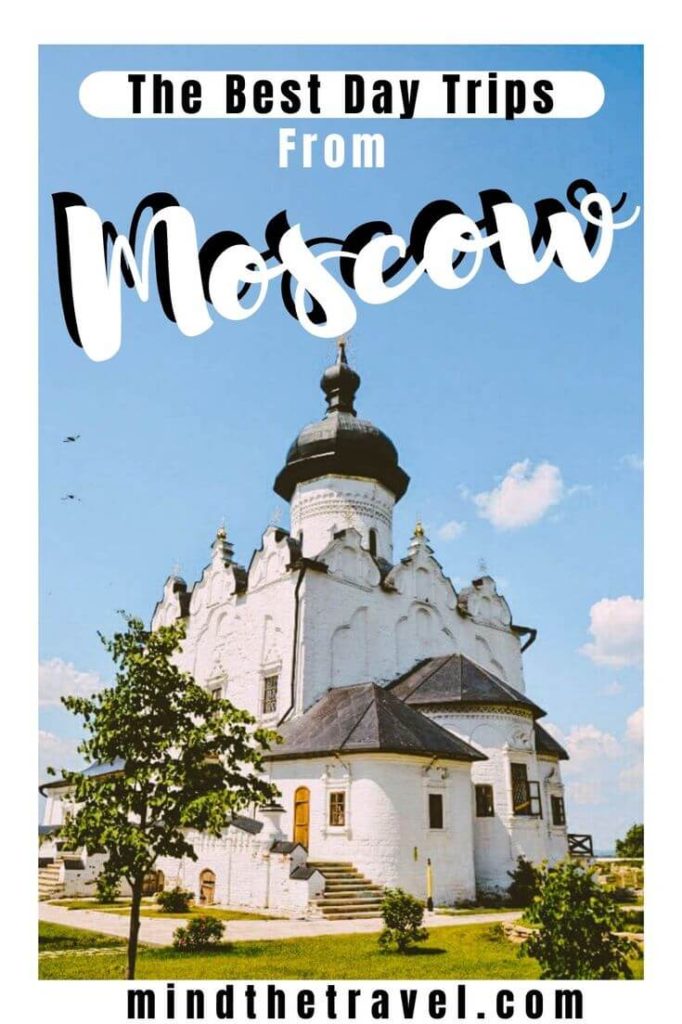
The Best Day Trips from Moscow
There’s a reason Moscow is one of Europe’s most enigmatic destinations. It’s got culture, class, food, history, and more, but even better, is that it is the country’s main transport hub with so many attractions within a day trip from Moscow. While you can definitely spend days or even weeks in Moscow, it can, of course, be done in just one week. What can you do in Moscow in seven days ? Well, you can do a lot if you know how to plan a trip to a place you know so little about.
If you’re ready to get out of the city a bit and soak up the culture, fresh air, and enchanting architecture, I’ve rounded up my favorite day trips outside of Moscow. I often get asked: What are the best cities to visit in Russia? And these are places that I’ve been and loved.
My Favorite Easy Day Trips from Moscow:
Dmitrov Kolomna Zvenigorod Sergiyev Posad Yaroslavl Arkhangelskoye Estate Vladimir Suzdal Korolev Borodino Patriot Park in Kubinka Melikhovo Gorki Leninskie Kaluga Monino
1. Day Trip to Dmitrov from Moscow
Dmitrov may not be as popular as other cities in Russia, but the fact that the city was founded only 7 years earlier than Moscow makes for a great day trip. This small city some 90 kilometers from Moscow is particularly beautiful in the summer. As you walk the streets you can see sparkling fountains, charming centuries-old buildings, yachts and boats transiting through the canal and, of course, the Museum-Reserve Dmitrov Kremlin.
The Kremlin (castle) is the city’s main draw. The 10m high and about 1km long earthen rampart remained behind the wooden wall and gives an idea of how the castle looked like 400 years ago. The oldest surviving building on the Kremlin grounds is the 16th-century Assumption Cathedral with a unique five-tier iconostasis.
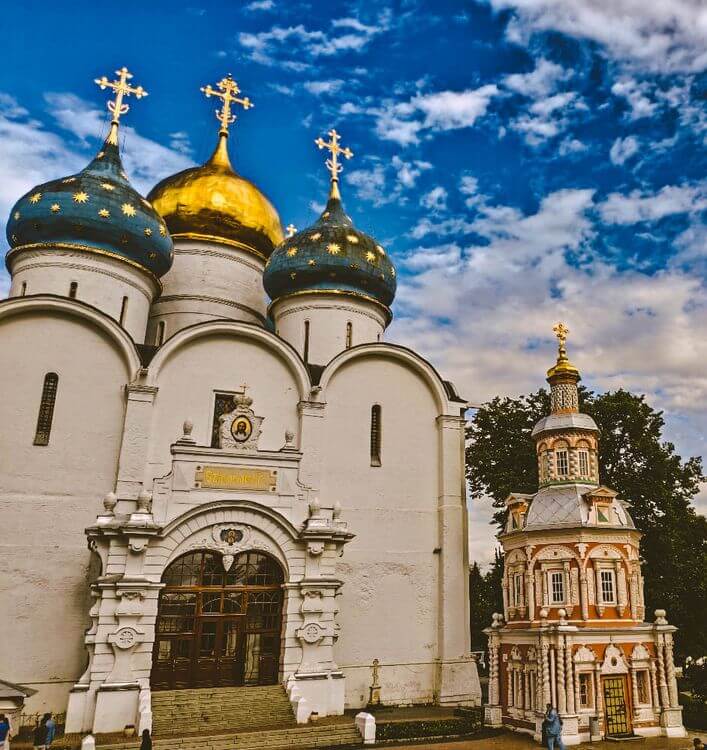
Not far from the Kremlin there is a compact 15th-century Borisoglebsky convent. Its main building – the 16th-century Cathedral of Sts. Boris and Gleb is open to the visitors only for services of worship. In the 1930s in the convent housed a labor camp, which contained the builders of the Canal named after Moscow.
Getting There: Dmitrov sits an easy hour and sixteen minutes by train from Savyelovskiy Rail Terminal. This cheap day trip from Moscow is a great chance to soak up the historic charm to be found in Moscow Oblast.
2. Day Trip to Kolomna from Moscow
Situated to the south-east of Moscow, Kolomna is a beautiful port city on the Oka River. This is one of the oldest Russian cities in the region. So you can discover the old history in museums and monasteries. Interestingly, the city was a site for important weapon factories under the Soviet Union. Although it was opened up in 1994 Kolomna is not as popular as other day-trip destinations in the region.
Nevertheless, it is a great place to visit with friends and family where you can explore the 15th-century Kremlin made of red brick, try incredibly sweet traditional pastila (marshmallow), and visit some of the cute little churches and 19th-century mansions.
Getting There: Take the express train (commuter line train) from the Kazansky rail terminal to Golutvin station. The trip lasts one hour and forty minutes.
3. Day Trip to Zvenigorod from Moscow
This one is usually a given due to its proximity to and ease of transport from Moscow. It’s one of the easiest day trips from Moscow by train. You can easily hop on the train from the city and land right in the town of Zvenigorod where you can visit the 14th-century Savvino-Storozhevsky Monastery and sample the sparkly and refreshing kvass, a Russian specialty beverage that’s enjoyed in the summer months.
Zvenigorod is an adorable little town just under an hour away from the Moscow city and is an amazing place to visit as it will give a relaxing break from the hectic life of Moscow. Check this day trip if you don’t feel like planning.
If you have a sweet tooth, spend some time in the quirky Museum of Russian Desserts, where you can indulge in uniquely delicious treats and explore the intersection of food and culture.
Then you may want to pay the Zvenigorod Museum of History, Architecture, and Art a visit. The museum’s exposition is located on the territory of the Savvino-Storozhevsky monastery, or rather, in the 17th-century Tsaritsyny chambers, built for the wife of Tsar Alexei Mikhailovich. Stroll through the museum halls to view the permanent exhibitions, which offer insights into various aspects of Russian history. The intricate museum’s building is adorned with a decorative porch, complex patterned elements, and looks very impressive in general.
4. Day Trip to Sergiyev Posad from Moscow
If you’re looking for cheap day trips from Moscow, Sergiyev Posad is a good choice at just a few dollar train ride away. Known as a major center of pilgrimage and home to one of the largest Russian Orthodox Monastery which has been here for hundreds of years, Sergiyev Posad is a fun day trip from Moscow and can be combined with Abramtsevo Museum Estate. As the only town in Moscow Region which is included in the Golden Ring of Russian cities, Sergiyev Posad is an incredible destination for a day trip from Moscow that packs UNESCO-protected Trinity Sergius Lavra, great museums, and gorgeous architecture into one day.
Make sure you see the six-pillared Assumption Cathedral that was commissioned by Ivan the Terrible in mid-16th-century and go inside to marvel at the impressive iconostasis that features Simon Ushakov’s masterpiece, the icon of Last Supper. Enjoy a delicious lamb steak with wheat kasha, Ukha fish soup, or hand-made dumplings as you learn a lot about religious and cultural history.
Getting There: Known for its small-town charm and welcoming feel, you can get to Sergiyev Posad by train, by bus, or by car. Trains depart from Yaroslavsky Rail Terminal every thirty minutes, and the trip lasts about an hour and a half. Alternatively, you can hop on a bus at the ‘VDNKh’ metro station. A bus trip to Sergiyev Posad takes two hours on average but can be reached in 90 minutes depending on traffic. If you go by car expect to spend about an hour and a half attempting to traverse the congested Yaroslavskoye highway.
5. Day Trip to Yaroslavl from Moscow
Going from Moscow to Yaroslavl may seem like a really long day trip, but honestly, if you take the comfortable train, it only takes about four hours to reach the city, so making a Yaroslavl day trip is totally doable. Although I do recommend much more than one day in Yaroslavl, especially if it’s your first time.
Cultural tourists visiting Yaroslavl should start their exploration by strolling the historic city center, a UNESCO World Heritage Site. A spacious 100-hectare area enclosed by Sobinova and Republican streets is home to most popular attractions – the 17th-century Church of Elijah the Prophet that survived almost exactly in its original form, and in contrast to it, the white stone Assumption Cathedral, restored in the 2000s.
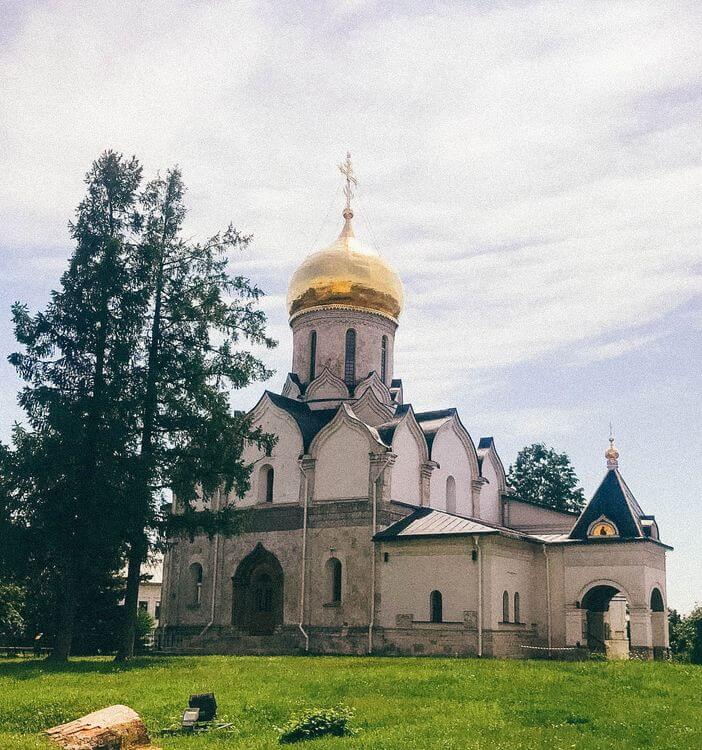
If you walk a bit further passing the Holy Trinity sculpture and city’s foundation stone, you will find yourself at Strelka, a park on the cape, which offers panoramic views of the spot at the confluence of Volga and Kotorosl rivers. On the way back, there is a pleasant walk along the picturesque Volga embankment to the Governor’s Garden with shadowy alleys and an open-air Sculpture museum.
Getting There: Yaroslavl is about 280 km (173 miles) northeast of Moscow, so the best way to get there is to take a morning train from Yaroslavskiy Rail Terminal. A tour is also a great way to see the Yaroslavl without having to worry about driving or searching for trains. You can book a tour here.
6. Day Trip to Arkhangelskoye Estate from Moscow
Situated on the outskirts of Moscow and dates back to the late 18th-century, Arkhangelskoye Estate was the domain of the nobility for over a century until the Russian Revolution swept people who owned the estate out of the country. The estate was turned into a museum, which it remains today.

The Arkhangelskoye Estate Museum holds the largest rare-book collection. The exhibition also includes old manuscripts, historical documents, photos from the past, a vast collection of sculpture, paintings, engravings, and exceptional examples of decorative art. These art objects once belonged to Prince Nikolai Yusupov, the former owner of the estate.

Arkhangelskoye Estate is often referred to as the Russian version of Versailles because of the intricately manicured garden and beautiful 18th-century park. Famous Russian writers and poets such as Pushkin, Herzen, Mayakovsky loved to spend their free time here making long excursions in the surrounding area. Arkhangelskoye is a perfect place to appreciate the terraces decorated by delightful statues, exquisite vases, and busts.
Visitors can take tours, which introduce them to vibrant examples of Russian art and culture.
Getting There: To reach the estate it’s best to take a bus or a privately-owned minibus that departs from Tushinskaya metro station.
7. Day Trip to Vladimir from Moscow
Situated only two hours east of Moscow, Vladimir is absolutely one of the best places to visit near Moscow for a day trip. This splendid city dates back to the 12th century and has a very rich history. If magnificent Orthodox cathedrals and traditional white-stone architecture entice you, then this place is perfect for a day trip with your significant other.
First things first, you need to see the Golden Gate, which indicates the entrance into the old town. This 12th-century medieval masterpiece of military architecture is associated not only with Vladimir but with the Golden Ring tourist route itself. At the top of the gate, where once was the Church of the Deposition of the Robe, there is the Museum of Weapons. Great looking arrowheads and spear points date back to the Grand Principality of Vladimir, while the exhibition in an impressively majestic setting features a number of Batu-Khan related artifacts.
There’s a variety of attractions to put on your must-see list: the Old Believers Trinity Church right behind it, the Cathedral of St Demetrius, and Dormition (Uspensky) Cathedral. If you plan on shopping for souvenirs like birch-bark masterpieces of Kunov’s masters, drawings, carving, embossing, figures of people and animals, stop by the Lacquer Miniature, the Museum of Crystal, and the Gingerbread Museum. Many of the local attractions were added to UNESCO’s list of World Heritage sites.
Getting There: The best way to visit this area is to catch an early train from Moscow and book a full-day tour of Vladimir in advance. This one includes the town of Suzdal as well.
8. Day Trip to Suzdal from Moscow
This gem of a little medieval town perched on a hill just a 30-minute ride from Vladimir is one of those places I’ve visited and could move there permanently and be happy! It’s a charming little piece of history that also has a Kremlin and visiting it feels like stepping back in time. if you’re a culture enthusiast you’ll be glad to know there are numerous churches, five monasteries, including Spaso-Yevfimiev Monastery in Suzdal. Check them out if you want to get a real taste of the country!

pend some time shopping at the Torgovaya ploshchad (Market Square), where you can buy baskets made of birch bark, ceramic handmade plates, honey or souvenirs and, of course, grab some afternoon tea!
Getting There: Trains leave regularly from Moscow’s Kurskiy Rail Terminal to Vladimir where you can hop on a bus to Suzdal. You can also take a bus from Moscow. In this case, it might take longer and you’ll probably encounter infamous traffic jams. If you go by express train the trip takes about 1 hour and 40 minutes. There are slower trains of course, but I’d recommend going with the fast one and save a lot of time!
9. Day Trip to Korolev from Moscow
Located some 30 kilometers northeast of Moscow, Korolev has become arguably the most important space research center with skilled workers from across the Soviet Union who came here to expand the space program.
It became a leading institute dedicated to aerospace research in the country. Today, that tendency can still be clearly seen on the streets and in the buildings. When the Soviet Union collapsed, the city retained its status as the headquarters of Russia’s space surveillance network and now it hosts the Russian Mission Control Center, an analogue of the American Mission Control Center at NASA’s Space Center in Houston.
If you want to learn more about Mission Control Center and the former Russian Mir space station, book a tour with a knowledgeable guide who can clearly tell the history of this place.
If you’re not into space exploration there is also a Memorial Apartment Museum of Marina Tsvetaeva in Bolshevo. With a picturesque park next to the museum, it’s a great place for walking in the fresh air. The highlight of the park is memorial stones with quotes from Tsvetaeva’s poems.
Getting There: I’d recommend going by train. Catch one at Yaroslavskiy Rail Terminal that departs every 30 minutes to reach Bolshevo station.
10. Day Trip to Borodino from Moscow
The historic Battle of Borodino on September 7, 1812, took place just outside the small village of Borodino, about 140 km west of Moscow, and about 15 km from the nearest town of Mozhaysk. Although the French won the Battle of Borodino and went to capture Moscow, it was one of the bloodiest battles of the pre-twentieth-century that is also predetermined Napoleon’s defeat.
While it was a battlefield back then, not much remains today. It’s mostly a green and grassy field now with a few monuments of military honor, architectural objects dated back to 19th and 20th century, and fortification facilities scattered throughout the area. The largest of these is the 27-meter high obelisk located right at the heart of the former battlefield.
Every year the military and patriotic festival and theatrical performance take place in Borodino. Early September is considered to be the best for visiting. But if you just want to feel the spirit of the battle, it’s better to go at any other time of the year.
Getting there: Hop on a train from the Belorussky rail terminal, disembark in Mozhaysk, and then take a bus to the museum. The whole travel time is about 2 hours.
11. Day Trip to Patriot Park in Kubinka from Moscow
Once a Red Army tank training ground, now it’s a military Disneyland with history, structure, guns, and armored vehicles! The tank museum originally housed one of the world’s largest and rarest collections of tanks. In 2016 they combined the training grounds with the newly-created Patriot Park. Since then, some of the notable and rare items have been moved to the Patriot Park site, so you may want to combine both sites into one tour (only about 20 minutes apart).

The exhibition grounds include some very rare specimens that are must-see for any military enthusiasts out there. The staff is friendly, helpful and kind, while the museum has a small shop. As this site is part of an operating military base, they may ask you to show your passport, or provide them with a photocopy of the front pages. There are vending machines for snacks and drinks, and there are bathroom facilities. There’s plenty to see, so I recommend setting aside an entire day!
Getting there: Situated halfway between Borodino and Moscow, the best way to reach Patriot Park in Kubinka is by car. Alternatively, if you don’t want to rent one, consider car-sharing apps like Gett or UBER. The price of ride-sharing services is cheap enough to make them a viable proposition for choosing them.
12. Day Trip to Melikhovo from Moscow
Located some 80 km from Moscow, Melikhovo is one of the most important museums dedicated to Anton Pavlovich Chekhov. This renowned Russian writer and playwright acquired Melikhovo in 1892. He lived there with his parents and close relatives for 7 years before moving to the Crimea in 1899. Melikhovo is where he wrote his plays “The Man in the Case” and “The Seagull”.
The estate faded into oblivion right after the Revolution but in 1939 Anton Chekhov’s sister Maria and his nephew established a museum based on Chekhov’s place of living. The museum opened its doors to the public in 1941.
Today museum’s exhibition reveals the legacy of a celebrated writer and shows his path not only as a writer but as a doctor and public figure as well. The collection also features some of the best-known paintings by famous artists like Isaac Levitan and Vasily Polenov, who were Chekhov’s friends. When it comes to fun and educational day trips from Moscow, Melikhovo is a nice place for learning more about Chekov’s life and work.
Getting There: You can reach Melikhovo by train from Kurskiy rail Terminal. Disembark in the town of Chekhov and hop on a minibus that will get to the estate. Alternatively, hop on a bus that departs from the Yuzhnaya metro station.
13. Day Trip to Gorki Leninskie from Moscow
Once the realm of Russian nobles, Gorki Leninskie was turned into Lenin’s museum some 25 years after his death. The estate sits some 30-minute bus ride from the Domodedovskaya metro station and houses Soviet-era memorabilia and Lenin’s memorial flat recently transferred from the Kremlin, as well as his vintage Rolls-Royce.
Most people only associate this place with the name of the first communist leader. In fact, the name of the estate was first mentioned in documents dating back to the 16th-century. Throughout its history, the estate was owned by a number of prominent figures. It’s in fact one of the best museums that holds the country’s finest collection 19th-century furnishings and a unique collection of domestic items owned by nobles. Plus, ancient Vyatichi native tribe or East Slavs who inhabited a part of the Oka basin’s burial mounds and a few notable sculptures are hidden behind the avenues of lime trees in the park.
Getting There: You could, of course, hop on a bus from Domodedovskaya metro station. But it would be much easier just to use UBER or Gett. The estate isn’t that far from the Moscow Circle Road but going there by bus may involve some navigating.
14. Day Trip to Kaluga from Moscow
If you’re looking for an educational day trip from Moscow, look no farther than Kaluga! This beautiful city could really entertain you for more than just a day, but to get a taste of science, be sure to visit the Tsiolkovsky State Museum of the History of Cosmonautics. Or in other words, the Space Museum.
Visitors to the museum will learn more about the history of space exploration. In fact, this is one of the largest Space Museums in Russia, which opened its doors in Kaluga in 1967. Here you can see a prototype of the iconic MIR space station and a duplicate of the Voskhod rocket. The very same rocket that took the first man to space. There’s also a planetarium, which from the outside resembles a spaceship.
Kaluga is a totally walkable city. Make sure to spend some time strolling Teatralnaya street with the authentic 19th-century pavement that now marks the Kilometer Zero. Then walk across the 18th-century Kamenniy Most (the Stone Bridge) that somewhat resembles a Roman aqueduct. If you’re an architecture buff marvel at the Church of St. Cosmas and Damian.
It is assumed that the church was erected by one of the followers of Francesco Bartolomeo Rastrelli in 1794. The church resembles the Smolny Convent in St. Petersburg. With five church towers directed upward and six tiers of oblong windows give the exterior a sense of lightness and airiness.
Getting There: Trains from Kiyevsky Rail Terminal to Kaluga leave every 90 minutes. The trip takes about 2 hours and 35 minutes.
15. Day Trip to Monino from Moscow
Are you looking for great family & kid-friendly day trips from Moscow? If so, consider visiting the Central Museum of the Air Forces at Monino. This unique military open-air museum is home to over 180 Russian aircraft and 100 aircraft engines and the perfect place to go when your crowd is looking for a break from hectic city life. Check this tour if you don’t feel like planning.

This site was formerly an operational airbase from 1932 till 1956 and many of the Russian aviation Design bureaus have made a contribution to the operation and maintenance of the museum. Along with aircraft from the Second World War, there are the TU-95 Bear four-engine turboprop-powered strategic bomber and the TU-144 Charger a Soviet supersonic passenger airliner (which resembled the Concorde). The museum also has exhibits related to military aviation history such as the uniform of captured U2 pilot Gary Powers.
Getting There: This museum is located at Monino Town, about 30 km from Moscow. It is open on all days from 9:00 AM to 5:00 PM, except Mondays and Tuesdays. To get there take a train departing from Yaroslavskiy Rail Terminal and disembark at Monino station. Alternatively, hop on a bus from Schelkovskaya or Partizanskaya metro station.
Final Thoughts on the Best Day Trips from Moscow
I hope this post has helped you discover some amazing day trips from Moscow. From imposing cathedrals, mighty fortresses and monasteries, there are a lot of incredible places to visit the Russian capital, and the best part is that getting there is always ways to get around on the cheap.
New here? Join hundreds of others and subscribe to the MindTheTravel blog via email.
Some of the links in this blog post are affiliate links. At no cost to you, I earn a small commission when you click on it and make a purchase. It doesn’t affect the way you shop, and it’s a great way to support MindTheTravel blog.
PIN IT FOR LATER!
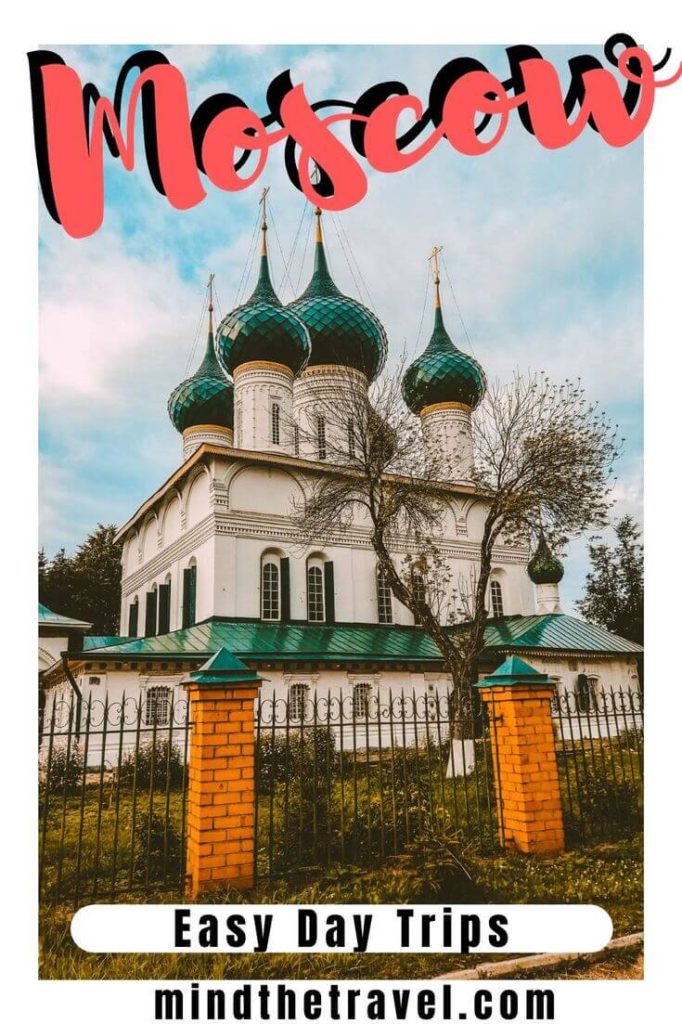
JOIN MY FREE WEEKLY NEWSLETTER!
Email Address *
YOU WILL ALSO LIKE

10 Dishes You Must Try When Going To Moscow

Travel Itinerary For One Week in Moscow

When Is the Best Time To Visit Russia
Great article for visitors in Moscow , thanks for sharing
Marie Hernandez
I hadn’t considered traveling to Moscow until NOW! Fantastic post and ideas for visitors! Thanks!
Graham Marsden
Nice to see so many options outside of Moscow, but I have to say I wish this list had a recommendation for a hike or a beautiful natural areas or national parks. Maybe the next list!
I have to admit that I knew nothing about the area surrounding Moscow. This is definitely an inspiring list of places to go.
When I read this article about Moscow. I wanted to pack my bags and get there sooner. thank you for the great write up.
Save my name, email, and website in this browser for the next time I comment.

- Privacy Overview
- Strictly Necessary Cookies
My website uses cookies so that I can provide you with the best user experience possible. Cookie information is stored in your browser and performs functions such as recognising you when you return to my website and helping me to understand which sections of Mind The Travel you find most interesting and useful.
You can adjust all of your cookie settings by navigating the tabs on the left hand side.
Strictly Necessary Cookie should be enabled at all times so that I can save your preferences for cookie settings.
If you disable this cookie, I will not be able to save your preferences. This means that every time you visit my website you will need to enable or disable cookies again.

Planning a trip to Moscow? Our travel guide contains up-to-date, personal information on everything from what to see , to when to visit , where to stay , and what to eat !
- General Information
- What to see
- How to get to Moscow
- Where to stay
- Where to eat
Why visit Moscow?
Majestic churches, impressive historic fortresses, and palatial buildings: Moscow is a fascinating city whose emblematic architecture reflects the turbulent history that has defined Russia throughout the centuries.
The traces of the USSR can be found around every corner of the city , side by side with the iconic relics of Imperial Russia , like the mythical Red Square , the imposing Kremlin , and the beautiful St Basil's Cathedral .
Discover a fascinating world of Cold War bunkers, golden-domed basilicas, world-class art museums, and the legendary "palace of the people," as the Moscow Metro has been nicknamed. Whether you fancy watching a classical Russian ballet at the Bolshoi Theatre , perusing the fine arts at the Pushkin Museum , or marveling at the sheer size of the monuments to the Soviet state's achievements at the All-Russia Exhibition Centre , this travel guide will help you on your way!
Where to start?
If you're going to travel to Moscow and you don't know much about the city yet, the first thing to do is to dive into its legendary history - understanding the past will help you understand the present. Next, check out our practical hints and tips on traveling to the city before discovering which of its most important museums , monuments , and attractions pique your interest.
Looking for a place to stay?
Booking your accommodation in advance is the best way to get great discounts. Our detailed guide on where to stay in Moscow will help you decide which neighborhood you'd like to look for hotels or apartments in, and our hotel search engine will find you the best deals!
Why is our Moscow travel guide the best?
Introducing Moscow is a city guide written by travelers for travelers and contains personalized advice to help you make the most of your trip to the city.
All the information in this guide is valid as of December 2022. If you find any errors or have any comments, please feel free to contact us .

Our travel guides
- top attractions
- where to stay
- and much more
Moscow Kremlin: skip-the-line tickets and 8 things not to miss
- April 18, 2024

The Moscow Kremlin, symbol of Russi! It’s the Kremlin’s wall that you can see on Red Square. The Red Square and the Moscow Kremlin are both listed as UNESCO World Heritage Sites . We visited the Moscow Kremlin several times, with skip-the-line tickets and without, with my family, but also with my colleagues when I was living in Moscow.
Visit the Moscow Kremlin: tips and practical information
I will give here the key info to save time (and money) before the visit and once there:
- Map, how to get there, opening hours
- Entry tickets to the Kremlin and the Armoury Chamber, including skip-the-line entry tickets
- Guided tours
Map of the Moscow Kremlin, how to get there and opening hours
The Kremlin is large, so I have created a map to help you find your bearings which you will find below. If you are interested in other Moscow maps, find them in Free Moscow Maps.
How to get there? Where is the entrance to the Moscow Kremlin?
- The nearest metro station is Biblioteka Imeni Lenina (point 1 on the map) on the red line. On the other hand, even if we all have in mind, the image of the Kremlin on Red Square, the entrance is NOT located directly on the square. There is an entrance on the Red Square, but it is for stuff only.
- The entrance to the Kremlin is on another side of the Kremlin (point 3 on the map).
- Check also our blog post about Where to stay in Moscow? to be sure to stay in the most interesting districts of Moscow.
Opening hours
The Kremlin is open from 10 a.m. to 5 p.m. every day, except Thursday.
Good to know! It is not possible to enter the Kremlin territory with suitcases, bulky bags or animals. If you come with a suitcase anyway, there is a free concierge not far from the cash desks. The total dimensions must not exceed 150 cm (total, that is to say if we add the height, width and thickness). See the rules on the Kremlin website .
How to buy the entry tickets to visit Moscow Kremlin?
Several tickets. Later in the article I will describe in more detail what is behind the walls of the Moscow Kremlin, but we can already divide the Kremlin into several parts: the architectural ensemble of the Cathedral Square, the Armoury Chamber, the Diamond Fund and the Ivan-The-Great Bell Tower. There are entry tickets for each of these parts. So you have a choice. What is most visited is the architectural ensemble of the Cathedral Square.
Armoury Chamber. The number of entry tickets to the Armoury Chamber is limited, to make the visit more pleasant for visitors. As with the Cathedral Square, the entry tickets can be purchased online (see below). And I would recommend to buy tickets to the Armoury Chamber in advance.
There are two options for visiting the Kremlin without a guide : buy tickets in ticket offices once there OR then buy them on the Internet, then take them at the ticket offices on site with less queuing. On the other hand, if you want to have more information about the Kremlin, a guided tour can be interesting: skip-the-line, accompaniment and not necessarily expensive for many.
Buy tickets for the Kremlin on site
The ticket offices are open from 9:30 a.m. to 4:30 p.m. every day, except Thursday . They are located in the Alexandrovsky Garden which runs along the walls of the Moscow Kremlin ( point 2 on the map above). It is possible to pay by bank card or in cash (rubles). See the post How to pay in Russia ?, if you need more info.
Good to know! Saturday is a day to avoid because there are many more people than the other days, especially in the morning. In general, the crowds are higher in the morning.
Moscow Kremlin guided tours
As tickets for the Armoury Chamber are limited, to go anyway you can go through guided tours, in groups or with a private guide. Certified guides have fast-track tickets and may still have seats. In addition, a guided tour in the Kremlin is worth it: you learn a lot and with many it is not so expensive, especially now with a fairly weak ruble.
With a private English-speaking guide
Only a certified guide is allowed to show you the Moscow Kremlin.
From June to September, the Kremlin is very visited and even official guides cannot have tickets. During this period, one of the solutions for a guided tour is a group visit.
Moscow Kremlin group tour in English
The second solution is to visit the Kremlin and the Armoury Chamber in a group. This is surprising, but it is not necessarily more economical than with a private guide. However, if there are no more entry tickets, this is a good solution.
Can we take pictures inside the Moscow Kremlin?
According to the Moscow Kremlin website , “it is forbidden to take photos and videos” inside the Armoury Chamber and the cathedrals”. There is no restriction for the exterior. You can still try to take photos inside the buildings, but the guards, often guards, will quickly point you out to stop.
Estimated visit time
A visit to the Kremlin and the Palace of Armor takes around 4 hours with a guided tour. If you go alone (without guide), it’s more or less equivalent. If you have fast-track tickets or you visit the Kremlin and the Palace of Armor with a certified guide, you also save a little time.
Good to know. There is nothing to eat inside the Kremlin, except maybe small snacks or ice cream. On the other hand, there are a few fast food restaurants near Okhotny Ryad station, but above all a lot of addresses on Nikolskaya Street , near Red Square and the Bolshoi Theater.
The Moscow Kremlin: what to see?
Kremlin means fortress in Slavic. The Moscow Kremlin is therefore not the only Kremlin in Russia. Nevertheless, it is the best known kremlin. It housed first the residence of the tsars, then the seat of the Soviet government, and today the Russian government. Finally, what is behind its walls?
- Cathedrals and churches;
- Exhibitions and museums;
- Palace of the Patriarch;
- State buildings which are not to be visited.
Most of the Kremlin to see is located on the Cathedral Square .
Cathedrals and churches of the Moscow Kremlin
Dormition cathedral.
(point 4 on the map, often called the Cathedral of the Assumption)
Built in 1475 and 1479 under the direction of an Italian architect, it was built in place of a small church erected by Ivan I to mark the accession of Moscow to the seat of the Russian Orthodox Church. The first stone church in Moscow, it was used for the coronation and marriage ceremonies of the Czars, as well as for important events of the heads of the Church.

Annunciation Cathedral
(point 5 on the map)
Built in 1489, this cathedral has also preserved magnificent fragments of paintings from its time. The floor is in jasper. The cathedral was a private place for the Czars to gather and confess. Until the beginning of the 20th century, the chaplain was the personal confessor of members of the Tsar’s family .

Archangel Saint Michael’s Cathedral
(point 6 on the map)
Built in 1508 by an Italian architect (again!), One finds outside and inside the cathedral of Venetian Renaissance features. 46 tombs continue the necropolis of the cathedral. It is the necropolis of the princes of Moscow (independent principality of Moscow), and the first tsars of Russia. Here are the photos (author: poznamka).
Church of the Deposition-of-the-Robe
(point 7 on the map)
Built from 1484 to 1485, the church was built in honor of the relics of the Virgin brought from Palestine to Constantinople in 452.
Ivan The Great Bell Tower
(point 8 on the map)
The bell tower is 81 meters high. Built in 1508 and blown up by Napoleon’s army in 1812, the tower and the bell tower were rebuilt soon after. Also note that a beautiful panoramic view opens from the bell tower over the city.
Museums of the Moscow Kremlin
Armoury chamber.
(point 9 on the map)
This museum of applied arts brings together an exceptional collection of the treasures of the tsars. There we find jewelry, crowns, costumes, diamonds, thrones, weapons and armor, all the riches of Russian princes and tsars accumulated during their centuries of reign.
Kremlin Museum of Treasures and Antiquities
(point 10 on the map)
This museum is located in the basement of the Annunciation Cathedral. It contains objects found during archaeological excavations on the territory of the Kremlin. They are mainly objects from medieval Russia.
Patriarch’s Palace
(point 11 on the map)
Built on the orders of Patriarch Nikon in 1655, this palace includes several rooms and a church, the Church of the Twelve Apostles. The particularity of this place is the cruciform room of 300m² which has no pillars. There are also objects that occupied the rooms: furniture, the gospels, icons.
Other Kremlin attractions
There are other interesting attractions you can see during your visit to the Moscow Kremlin. For example, you can take a refreshing break in the Taïniski garden. In addition, in a small corner of the garden is a platform for helicopters, it can be used by the Russian President in an emergency!
Tsar Pouchka (point 12) is also an attraction (especially well known to Russians). It’s a gigantic cannon that weighs almost 40 tonnes! The Guinness Book of Records considers it the largest howitzer ever built.
In the same spirit, you can also see Tsar Kolokol (point 13) , a gigantic bell tower which is located very close to the bell tower of Ivan the Great.
Around the Moscow Kremlin
I have summarized everything around the Kremlin and Red Square in this blog post:
- Red Square: everything you need to know
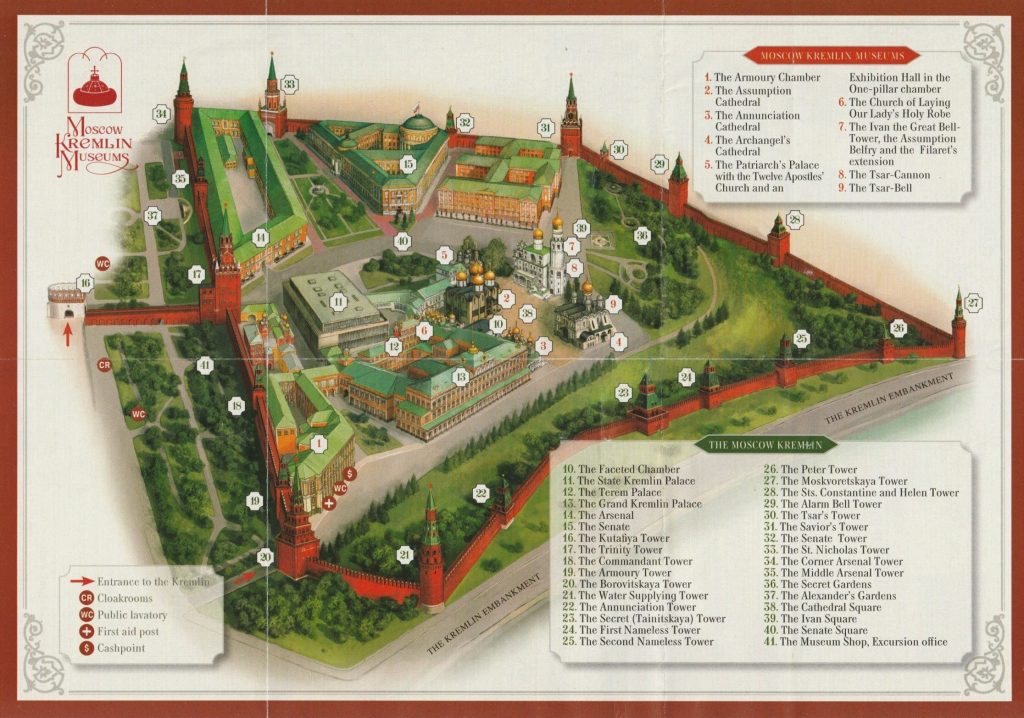
Interesting in Moscow:
- Where to stay in Moscow?
- How to get from airport to Moscow?
- Things to visit in Moscow: what to do and to see in Moscow?
- Visit Novodevichy Couvent and cemetery
Leave a Reply Cancel reply
Your email address will not be published. Required fields are marked *
Save my name, email, and website in this browser for the next time I comment.
Crime and Punishment by Dostoevsky: character map and locations
You may also like.

Visit Moscow and St Petersburg in one week | Itinerary, cost, tips
- November 3, 2023

Moscow metro stations: most beautiful ones & how to use Moscow metro
- September 13, 2023

Bolshoi Theatre Moscow: how to buy tickets for Bolshoi theatre ballet?
- July 28, 2023

Moscow transport: metro, bus & taxi in Moscow | How does it work?
- August 15, 2023

Moscow in winter | What to do in Moscow in winter? How to dress?
- October 1, 2023

When is the best time to visit Moscow? | Weather, budget, events by month
- July 14, 2023
Click here for important information about the field safety notice regarding some Philips Respironics Sleep and Respiratory Care devices ›
Search terms

Trilogy 100
This product is no longer available
Versatile, easy-to-use Trilogy 100 is designed for home, hospital and acute- care use to provide invasive and non-invasive ventilator support for adult and pediatric patients. A pressure and volume mode ventilator with proprietary algorithms, Trilogy 100 meets the changing needs of patients by combining unique flexibility with ease of use and advanced technology.
Related products
Alternative products.

Trilogy Evo
- Single limb (Passive, Active PAP, Active Flow), Dual limb, 15 hours battery life*
- For patients 2.5kg and above
- Optional SpO2, EtCO2 monitoring
View product
The next generation of the Philips Trilogy ventilator delivers proven performance in noninvasive (NIV) and invasive (IV) ventilation, and is designed to stay with your patients across changing care environments.
- Media Gallery
Documentation
Specifications, whitepaper (1).
- CMS Ventilation Whitepaper, Global English (383.4 kB)
By clicking on the link, you will be leaving the official Royal Philips ("Philips") website. Any links to third-party websites that may appear on this site are provided only for your convenience and in no way represent any affiliation or endorsement of the information provided on those linked websites. Philips makes no representations or warranties of any kind with regard to any third-party websites or the information contained therein.
You are about to visit a Philips global content page
- Consumer products
- Product registration
- Healthcare professionals
- Specialties
- Other business solutions
- Dictation Solutions
- Hearing solutions
- Display solutions
- Investor Relations
- Environmental, Social and Governance
- Contact & support
- Customer support
- Professional healthcare support
- Company contacts
- Stay up-to-date Stay up-to-date
Select country
- Privacy Notice
- Terms of use
- Cookie notice
Our site can best be viewed with the latest version of Microsoft Edge, Google Chrome or Firefox.

IMAGES
VIDEO
COMMENTS
The Philips Respironics Trilogy Travel Carrying Case allows you to transport your Trilogy 100 or Trilogy 200 Series Ventilator safely. This carrying case protects the device from everyday bumps and makes it easy to travel with the ventilator. This carrying case is not waterproof and will not protect the ventilator from water.
Ventilator. Versatile, easy-to-use Trilogy 100 is designed for home, hospital and acute- care use to provide invasive and non-invasive ventilator support for adult and paediatric patients. A pressure and volume mode ventilator with proprietary algorithms, Trilogy 100 meets the changing needs of patients by combining unique flexibility with ease ...
Philips Respironics carry bags, batteries, stands, mounts, and brackets on sale. Check out our full line of Trilogy and Trilogy Evo accessories. 844-640-2200. [email protected]. Select category. Select category ... Fast easy rentals of the Trilogy 100, Trilogy 200, Trilogy 202 and Trilogy Evo. ...
Save $60.00. $259.00. $199.00. 4 interest-free installments, or from $17.96/mo with. Check your purchasing power. Quantity. Add to cart. Respironics Trilogy In-Use Device Bag for use with Trilogy 100 Ventilator. Features:
NEW Philips Respironics Trilogy Medical Ventilator In Use Device Carry Bag 1040420 Warranty FREE Ground Shipping. This new design allows for easy-to-use and access to the Phillips Respironics Trilogy; while on the move. Included in this Sale: 1- NEW Philips Respironics Trilogy Medical Ventilator In Use Device Carry Bag P/N# 1040420
Ventilator. Versatile, easy-to-use Trilogy 100 is designed for home, hospital and acute- care use to provide invasive and non-invasive ventilator support for adult and pediatric patients. A pressure and volume mode ventilator with proprietary algorithms, Trilogy 100 meets the changing needs of patients by combining unique flexibility with ease ...
Trilogy 100 Carrying Case Whisper Swivel II Clinical Manual AC Power Cord Flexible Tubing Reusable Gray Foam Filters Secure Digital (SD) Card (pre-installed) O 2 Inlet Quick Connects Active Exhalation Device (AED) (pre-installed) Exhalation Valve Line (pre-assembled to AED) Trilogy200 Carrying Case Proximal Pressure Line (pre-assembled to AED ...
Ventilator. Versatile, easy-to-use Trilogy 100 is designed for home, hospital and acute- care use to provide invasive and non-invasive ventilator support for adult and pediatric patients. A pressure and volume mode ventilator with proprietary algorithms, Trilogy 100 meets the changing needs of patients by combining unique flexibility with ease ...
in-use bag offers a simple option for transport. It's all designed to help your patients discover a world of new possibilities and destinations. 3. More versatile ... It's easy to learn, teach and maintain with Trilogy The innovative technology of Trilogy100 sets it apart from the rest. The support, service and upkeep behind all of it keep ...
Click here for important information about the field safety notice regarding some Philips Respironics Sleep and Respiratory Care devices ›
View and Download PHILIPS Respironics Trilogy 100 clinical manual online. Trilogy 100 medical equipment pdf manual download. ... Airline Travel. Chapter 10. System Checkout Procedures. Tools Required ... Or, as an alternative, you can place the device in the optional in-use bag. The in-use bag is required for portable use in order to properly ...
Philips respironics Trilogy 100 Pdf User Manuals. View online or download Philips respironics Trilogy 100 Clinical Manual. ... Using the Optional In-Use Bag. 137. Connect a Water Trap. 137. ... Traveling with the System. 138. Airline Travel. 138. Chapter 10. System Checkout Procedures. 140. Tools Required. 140. Visual Inspection. 140. Initial ...
1134428 Trilogy Evo travel bag Trilogy Evo detachable battery (1127889) A fully-charged, detachable battery will supply at least 7.5 hours of usage under normal usage conditions.* Hot-swappable on the go. *AC mode, active flow circuit, PEEP of 3 cmH 2 O and Vt 800 ml 1002506 1052863 311107 332497 Roll stand Trilogy Evo Roll stand (1134429 ...
The Trilogy 100 portable ventilator is versatile and easy-to-use. With its light weight and proven technology, Trilogy 100 makes invasive and non-invasive treatment less complicated for a wide range of adult and pediatric patients. Trilogy provides respiratory support to meet your prescribed needs, up to 24 hours a day. Trilogy is portable with internal, hot-swappable detachable, and external ...
Power. The ventilator mains cable attaches to the side of the machine. The ventilator also has an internal battery and a detachable external battery. It takes approximately 8 hours to charge the internal and detachable batteries. The internal and detachable batteries last for approximately 4 hours each.
Carry Bag for Inogen One G4 . Special Price $28.00 Regular Price $35.00. Add to Cart. Add to Wish List Add to Compare. Water Resistant Protective Cover for Eclipse . Special Price $129.00 Regular Price $161.25. Add to Cart. Add to Wish List Add to ...
Differential Pressure Indicator (Required only for Trilogy 200, Trilogy O , & Trilogy 202) 3. Digital Manometer (0-70 PSI Pressure Meter for Trilogy 100 & Trilogy 200 / 0-100 PSI Pressure Meter for Trilogy O & Trilogy 202) 4. Page 370 28. Reducing Hex Nipple 1/2" to 1/4" Male to Male 29.
Consider one of TikTok's favorite trendy makeup bags: the Étoile Duo Vanity Case that's all over my FYP. This limited edition comes in gray, black, beige, lavender pink, and so many other colors.
Moscow is the largest city in Europe in fact Moscow is so big that it has the right to be its own country. The city of Moscow is home to 12 million residents which puts it in the top 10 most populated cities in the world. There are more people in Moscow than in both Switzerland and Norway combined.
Cultural tourists visiting Yaroslavl should start their exploration by strolling the historic city center, a UNESCO World Heritage Site. A spacious 100-hectare area enclosed by Sobinova and Republican streets is home to most popular attractions - the 17th-century Church of Elijah the Prophet that survived almost exactly in its original form, and in contrast to it, the white stone Assumption ...
Why visit Moscow? Majestic churches, impressive historic fortresses, and palatial buildings: Moscow is a fascinating city whose emblematic architecture reflects the turbulent history that has defined Russia throughout the centuries. The traces of the USSR can be found around every corner of the city, side by side with the iconic relics of Imperial Russia, like the mythical Red Square, the ...
Buy tickets for the Kremlin on site. The ticket offices are open from 9:30 a.m. to 4:30 p.m. every day, except Thursday. They are located in the Alexandrovsky Garden which runs along the walls of the Moscow Kremlin ( point 2 on the map above). It is possible to pay by bank card or in cash (rubles).
Versatile, easy-to-use Trilogy 100 is designed for home, hospital and acute- care use to provide invasive and non-invasive ventilator support for adult and pediatric patients. A pressure and volume mode ventilator with proprietary algorithms, Trilogy 100 meets the changing needs of patients by combining unique flexibility with ease of use and ...