- Our Mission

6 Free Resources for Virtual Field Trips
Teachers can use panoramic photos and videos of locations all around the world to make lessons more engaging.

How can you take students around the world without moving very far? If you haven’t yet, it’s worth trying virtual field trips and excursions. Now more than ever, these resources allow students to experience spaces they might not otherwise get to see, and there are many ways to introduce them to students as they explore a topic.
Virtual field trips can help students explore a new space, build vocabulary and background knowledge, and expand their world view. Whether you want to explore the setting of a novel, introduce a place-based math problem, or make connections to current events, virtual field trips can expand upon traditional lessons in many ways. One of the reasons I love them so much is that they allow students to view a space that piques their curiosity and provides context for their learning.
The term virtual field trip can be used to describe not just 360 degree photos and videos but also the live interactions and video conferences you might set up with a subject matter expert like an author or museum docent. Flipgrid (one of my favorite tools) hosts a handful of these types of virtual field trips .
6 Ways to Set Up Virtual Field Trips
The list of free virtual field trip resources here is adapted from my ISTE Live presentation in December 2020. Students can access these resources without logging into a new website—teachers can post the link to a 360 degree panoramic image or interactive experience in a platform students already use, making it easy for them to access in both traditional classroom settings and at home.
1. AirPano : This site includes 360 degree videos and images from around the world. You aren’t required to create an account—you can just jump in and start searching. When you’re ready to share with students, there is a link you can copy and paste or an embed option if you’re adding a widget to a site of resources. If you’re looking for international locations, AirPano is a great choice for exploring outdoor spaces, including Machu Picchu in the daytime, or the northern lights at night.
2. Google Maps Treks : In combination with Google Maps and Earth, Treks organizes content in an easy-to-navigate way. There are Treks for places around the globe, including the U.S. and Canada, Egypt, Nepal, and India. Each one has information and videos for students to explore.
3. National Geographic : National Geographic’s YouTube channel transports students all over the world to learn about different cultures, foods, animals, and more. Have students press play on the video, and as the video begins, they can use their cursor or trackpad to spin the video in different directions. They can tap on one part of the screen to move the video back and forth as they learn about a new place.
4. Nearpod : Known as an interactive presentation tool, Nearpod has virtual reality content built into its platform in the form of 360 degree panoramic views, which can be used as a great pre-reading strategy to introduce a new book or spark discussion about a social studies or science topic. To use these interactive experiences with your students, insert them into any Nearpod lesson in the same way you would add a slide or poll. (Please note: Nearpod also offers a paid plan with additional amenities.)
5. 360Cities : This collection of stock 360 degree images has lots of user-uploaded resources. There is a special school version that allows you to introduce students to more dynamic learning experiences; it has features such as a guided tour creator.
6. Google Arts and Culture : This tool has a variety of high-quality content, including interactive views that let students walk through notable spaces such as museums and explore examples of beautiful architecture like the Alhambra in Spain. You can let students know that this resource is mobile-responsive in addition to working on a web browser—they can access the content on a smartphone or tablet, or their Chromebook or laptop.
Engaging Students With Guided Questions
Set a purpose for students as they explore these resources by using prompts to guide their excursions. Potential prompts include:
- What do you think the weather is like in this place?
- How do you think someone captured this moment?
- What might be missing from this shot?
I’ve put together more prompts here .
If building student vocabulary is a primary goal of introducing virtual field trips to your students, you can point out different objects in the panoramic views or ask students to find certain features. For example, imagine students are learning about geological features and you take them on a virtual field trip to Hawaiʻi Volcanoes National Park. Together you can discuss vocabulary like crater , steam vent , and igneous rocks .
When sharing with students, include a prompt or question and post the link and task into a space they already have access to, such as Google Classroom, Seesaw, or Schoology. If you’re sharing a list of resources for students, colleagues, or families that includes some of these virtual excursions, you might curate a list of favorites using a tool like Google Sites, Spark Page, or Microsoft Sway.

- WELCOME • HOME
- About Google Lit Trips
- Lit Trips Developers
- Member Registration
- Support GLT
- LIT TRIP LIBRARY
- Alphabetical Titles
- Grades K – 5 Titles
- Grades 6 – 8 Titles
- Grades 9 – 12 Titles
- Request a Lit Trip
- Additional Resources

"Travel is fatal to prejudice, bigotry, and narrow-mindedness." — Mark Twain
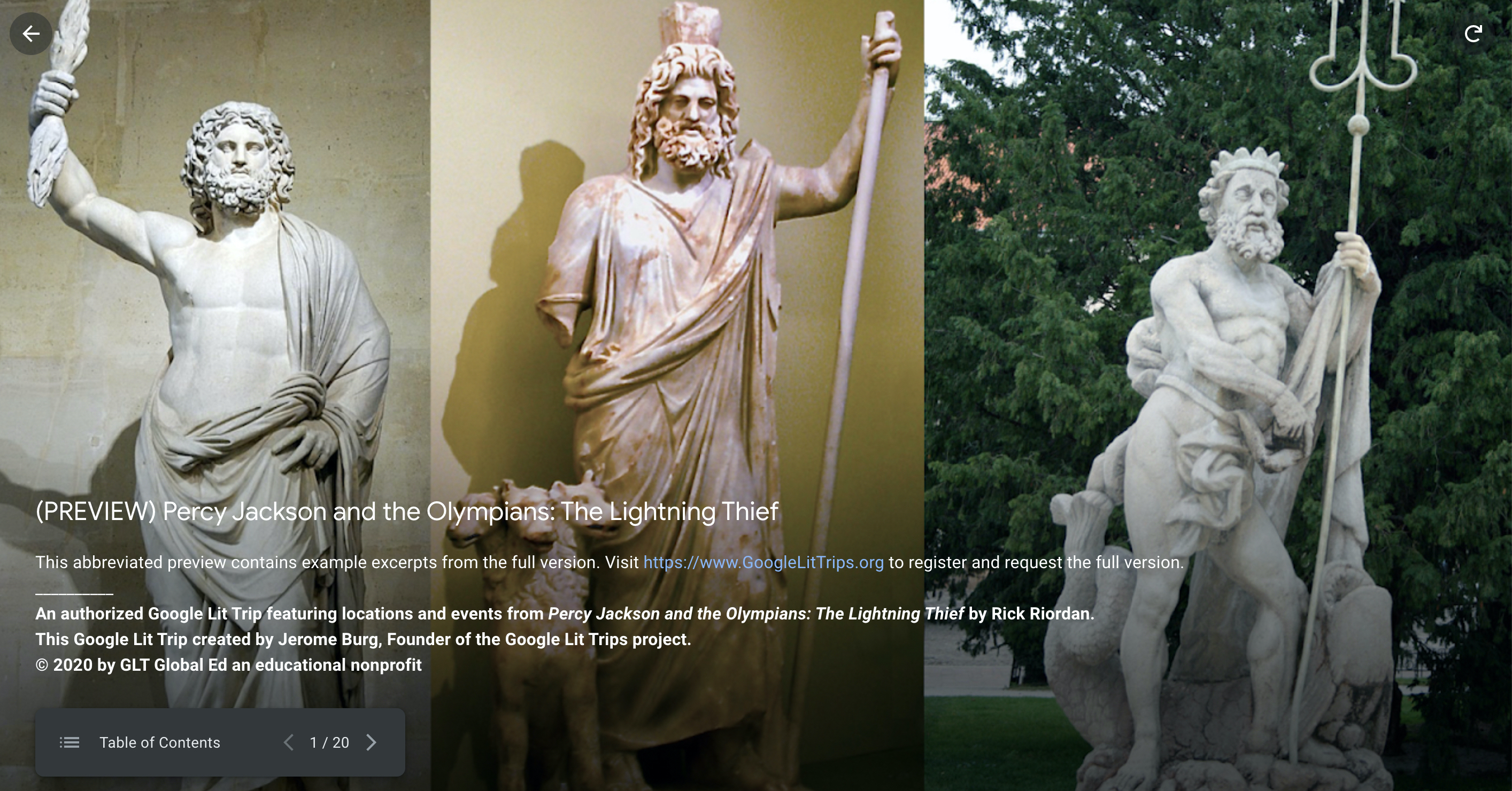
To access a live preview of a typical Google Lit Trip on your computer, click the image above
What are google lit trips.
Google Lit Trips are award winning virtual Literary field Trips where students become virtual traveling companions traveling right alongside characters in stories commonly taught in grades K-12. As students move through the story, Google Lit Trips supplement the learning experience as story locations are mapped on Google Earth, "just in time" resources "3-Dimensionalize" geographical, historical, and cultural influences the characters' experience, with relevant media, thought-provoking discussion starters, and links to supplementary information about "real world" references in that portion of the story. We like to refer to them as "Virtual Reader Ride-alongs."
Google Lit Trips is an internationally-acclaimed educational technology project, recognized by prestigious organizations such as: The Tech Museum of Innovation Laureate Awards; The Goldman Sachs Foundation Prizes for Excellence in International Education; Public Radio International; American Library Association; School Library Journal; International Society for Technology and Education; National Council of Teachers of English; Teacher Librarian, the Journal for School Library Professionals and many others. Google Lit Trips have cited Google Lit Trips in more than 130 scholarly publications.
Recent Google Lit Trips Updates
Training for Business
Training for schools, technical training.

Business Events

Education Events

Resources Galore: Using Google Maps For Virtual Field Trips
- 24 March 2014
- By mattbproadmin
One of the greatest ways we can use Google Maps is to take our students on virtual field trips.
For several years, we have been able to use Street View in Google Maps to walk down streets, look at monuments and create customised field trips without having to leave the classroom.

Recently, Google started adding ‘street view’ in Google maps to record places that cars can’t access. Hikers strap on the special cameras pictured above, and record the trails.
Here are some of my favourite Google Map resources:
Google map collections:.
Zoo’s and animal parks
Colorado River
The Galapagos Islands
Google Cultural Institute:
The Google Cultural Institute has some fantastic resources for students. Here, you can enter art galleries and museums from around the world.
You can also use your Google account to save tours and create your own galleries.
Connected classrooms community on Google Plus:
The Connected Classrooms is a fantastic community. I have seen teachers taking students on a virtual field trip to find snakes in the wild as well as other exciting adventures.
Google Maps Engine:
Use Google maps engine to create your own maps. You can set the route for your students to take, add resources such as photo’s, video and text. You can also set questions for your students to answer once they get to each spot on the journey.
Google Earth Walks:
This is a fantastic website with lots of resources. Teachers have created questions to ‘real world’ scenarios using Google Maps.
Here is an example of an introduction to multiplication question .
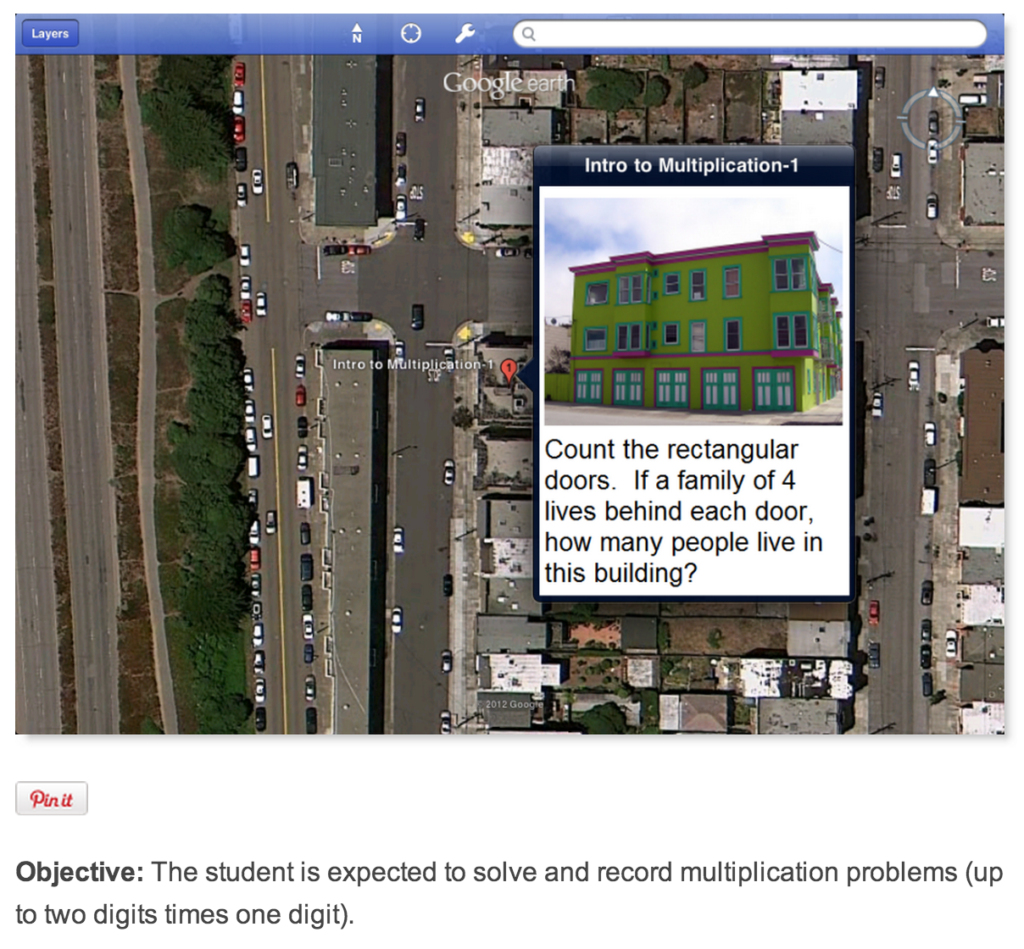
You may also like some of these more traditions Google Map projects:
Explore Egypt
See the Taj Mahal
Do you have a virtual field trip or Google Map resource you could share with other teachers?
Related Post

The right ways to enable AI at work – Tips for IT Lead
In today’s fast-paced workplace, maximizing efficiency while minimizing time spent on repetitive tasks is crucial. However, many staff members may feel unsure about integrating AI effectively, leading to missed productivity opportunities. As the IT lead, you can guide your team in harnessing AI’s power to streamline operations and save time. By providing clear guidance and

Apple for Business: from Survive to Thrive series
Unveiling Apple’s Hidden AI: The Power of On-Device Machine Learning In an era dominated by data, information, and images, the ability to efficiently navigate through vast digital libraries is paramount. Apple, known for its innovation in both hardware and software, has quietly introduced a game-changing feature in its Photos app, harnessing the prowess of artificial

How do your skills stack up?

Latest Blog Posts, New Tips And Tricks
Popular post.

Unleash Your Brand’s Potential: 5 steps to Crafting a Stunning Brand Kit with Canva’s Powerful Controls

Exciting Google Classroom Updates for 2024
Here’s what our clients say, how well do you use the apple apps google workspace microsoft 365 tools in your workplace.
Find out if you’re working with the tools OR if you’ve got the tools working for you.
Using Apple Apps, Google Workspace or Microsoft 365? What Type of user are you?
🫣 Entry User | 🤹 Skilled User | 👑 Elite User Take the quiz to find out.
Privacy Policy
Using technology better privacy commitment.
Introduction
We hold the privacy of your personal information in the highest regard.
Using Technology Better regards customer privacy as an important part of our relationship with our customers. The following privacy policy applies to all Using Technology Better users, and conforms to Internet privacy standards.
This policy will be continuously assessed against new technologies, business practices and our customers’ needs.
If you have questions or concerns regarding this statement, you should first contact the support team on our Contact Us Page .
Collection of Information
In order to use the Using Technology Better website, we may require information from you in order to provide the best service possible.
All correspondence may also be collected and stored, particularly in regard to sales, support and accounts, including Email.
Any information collected by Using Technology Better is collected via correspondence from you or your company. This may be via the telephone, Email, mail, fax or directly through our website.
Visitors and customers of japan.usingtechnologybetter.com will have their information shared back to DAIWABO INFORMATION SYSTEM CO., LTD. and DIS Service & Solution Co., Ltd.
Use of Collection Information
Any details collected from Using Technology Better customers is required in order to provide you with our
products and/or services, and a high level of customer service.
Correspondence is recorded in order to provide service references, and to assist in our staff development.
Web Site Use Information
Similar to other commercial Web sites, our Web sites utilize a standard technology called “cookies” (see explanation below, “What Are Cookies?”) and web server log files to collect information about how our Web site is used.
Information gathered through cookies and Web server logs may include the date and time of visits, the pages viewed, time spent at our Web site, and the Web sites visited just before and just after our Web site.
Storage of Collected Information
The security of your personal information is important to us. When you enter sensitive information (such as credit card numbers) on our website, we encrypt that information using secure socket layer technology (SSL).
When Credit Card details are collected, we simply pass them on in order to be processed as required. We never permanently store complete Credit Card details.
We follow generally accepted industry standards to protect the personal information submitted to us, both during transmission and once we receive it.
If you have any questions about security on our Website, you can email us at <ContactEmail>.
Access to Collected Information
If your personally identifiable information changes, or if you no longer desire our service, you may correct, update, delete or deactivate it by emailing us at <ContactEmail>.
If you purchase a product or service from us, we may request certain personally identifiable information from you.
You may be required to provide contact information such as:
Postal address
Your school or organisation
Financial information (such as credit card number, expiration date, name on card, card billing address).
We use this information for billing purposes and to fill your orders. If we have trouble processing an order, we will use this information to contact you.
Communications
Using Technology Better uses personally identifiable information for essential communications, such as
Accounts information
Critical service details.
We may also use this information for other purposes, including some promotional Emails.
If at any time a customer wishes not to receive such correspondence, they can request to be removed from any mailing lists by contacting support .
You will be notified when your personal information is collected by any third party that is not our agent/service provider, so you can make an informed choice as to whether or not to share your information with that party.
Third Parties
Using Technology Better may at its discretion use other third parties to provide essential services on our site or for our business processes.
We may share your details as necessary for the third party to provide that service.
These third parties are prohibited from using your personally identifiable information for any other purpose.
Using Technology Better does not share any information with third parties for any unknown or unrelated uses.
What Are Cookies?
A cookie is a very small text document, which often includes an anonymous unique identifier. When you visit a Web site, that site’s computer asks your computer for permission to store this file in a part of your hard drive specifically designated for cookies.
Each Web site can send its own cookie to your browser if your browser’s preferences allow it, but (to protect your privacy) your browser only permits a Web site to access the cookies it has already sent to you, not the cookies sent to you by other sites.
Browsers are usually set to accept cookies. However, if you would prefer not to receive cookies, you may alter the configuration of your browser to refuse cookies.
If you choose to have your browser refuse cookies, it is possible that some areas of our site will not function as effectively when viewed by the users.
A cookie cannot retrieve any other data from your hard drive or pass on computer viruses.
How Do We Use Information We Collect from Cookies?
As you visit and browse our Web site, the site uses cookies to differentiate you from other users. In some cases, we also use cookies to prevent you from having to log in more than is necessary for security.
Cookies, in conjunction with our Web server’s log files, allow us to calculate the aggregate number of people visiting our Web site and which parts of the site are most popular. This helps us gather feedback to constantly improve our Web site and better serve our clients.
Cookies do not allow us to gather any personal information about you and we do not intentionally store any personal information that your browser provided to us in your cookies.
We reserve the right to disclose your personally identifiable information as required by law and when we believe that disclosure is necessary to protect our rights and/or comply with a judicial proceeding, court order, or legal process served on our Website.
Links on the Using Technology Better site to external entities are not covered within this policy. The terms and conditions set out in this privacy statement only cover the domain name of usingtechnologybetter.com
Changes to Privacy Policy
If we decide to change our privacy policy, we will post those changes to this privacy statement, and other places we deem appropriate so that you are aware of what information we collect, how we use it, and under what circumstances, if any, we disclose it.
We reserve the right to modify this privacy statement at any time, so please review it periodically. If we make material changes to this policy, we will not use the personal information you have submitted to us under this Privacy Policy in a manner that is materially inconsistent with this Privacy Policy, without your prior consent
Delivery Policy
Most goods are digitally delivered instantly via email. Our services may be delivered either via an online medium or live in person.
For our online delivery see below. For services delivered live onsite, please refer to our speaker agreement form which is emailed to you on confirmation of booking.
Refund Policy
We do not offer refunds or returns unless we cannot supply goods or services or the goods or services are not delivered as promised.
Australian law is the governing body for all work, goods and services supplied by Using Technology Better.
Marketing Release
Using Technology Better (UTB) may film, record, and photograph me (the results of which are the “Recordings”). UTB may also incorporate into any production(s) any separate content (e.g., quotes, testimonials, biographical information, profiles, photos, videos, sound recordings, artwork, etc.) I provide to UTB or approve in writing (“Materials”).
I grant to UTB an irrevocable, perpetual, worldwide, royalty-free license to, in its sole discretion, (i) edit, translate, and modify the Recordings and the Materials, (ii) attribute the Recordings and Materials to me by my name, age, and city and state of residence, (iii) incorporate the Recordings and the Materials into content to promote UTB, its programs, or products (“Content”), and (iv) publicly use, distribute, reproduce, create derivative works from, and perform/display the Content, and any excerpts thereof, in any language.
2. No Compensation.
I grant this permission without any financial or other obligation of any nature.
For any issues or concerns please contact us


Virtual Field Trips
A collection of virtual field trip resources designed for instructors to lead online trips and to improve in-person field experiences.
Virtual Field Trips (VFTs) take a variety of forms based on the goals of particular courses and the teaching style of instructors. Here at Stanford Doerr School of Sustainability Field Education, we are producing VFT resources that can be flexibly used in a variety of different ways. We distinguish between virtual field sites, self-guided virtual field trips, and virtual field exercises.
Although these virtual resources were jump-started to address the current needs for online learning, these resources will also be useful situations in which in-person field trips may not possible. They can also be used to augment in-person field experiences, provide better accessibility and improve inclusivity. They prepare students, making trips more efficient, safe, and effective.
These are all in progress, with more features, trips, and topical resources being added regularly. Please contact Ryan Petterson with feedback and suggestions. For Stanford University instructors, if you are interested in collaborations, creating new VFTs for your own local area, or would like to talk about ways of incorporating this content in your teaching, please reach out as well.
Virtual Field Site (VFS) These are “bare bones” VFTs that provide the most flexible experience. They are virtual spaces that can be used for nearly any type of experience, just as the real field site would. They have basic informational content, like maps and a virtual compass. The subject matter content (geology, ecology, forestry, etc) can be presented by an instructor via synchronous lectures, instructor guided tours, or through instructor created field guides and exercises. These can be particularly useful for exercises where students are learning to make their own observations in the field.
Self-Guided Virtual Field Trip (SGVFT) These are virtual experiences that can act as stand alone interactive environments. They contain various informational components, including pop-up text, labels, or videos. As such, they are specific to a topic and may not be suitable for instruction outside of that topic. Since they are intended as self guided experiences, they may lack the engagement, interactions, and social motivations of instructor guided experiences, but they are a great alternative when students are in different time zones or when scalability is critical. These are also useful for course advertising and preparing students for in-person field experiences.
Virtual Field Exercises (VFE) These are examples of exercises that could be used in conjunction with the virtual field trips provided here. These include asynchronous student exercises for making observations, reading maps, or even creating geologic sketch maps. These examples will work best when preceded by synchronous instructor guided introductions to the virtual field site.

Marloes Sands, Pembrokeshire, UK
Silurian sediments and intercalated volcanic units on the Pembrokeshire coast, UK. This tour provides examples of variable depositional environments, and unconformable contacts between and within volcanic and sedimentary units, in subvertical strata.
Possible topics: sedimentary rocks, igneous rocks, deformation structures, depositional environments
Collaboration with Dr. Katy Chamberlain , University of Derby

Pebble Beach at Bean Hollow State Beach, CA

Death Valley, CA

Aotearoa New Zealand
A series of collaborations between University of Auckland and Stanford University, showcasing coastal geology and volcanology around Auckland and the North Island.
Credits: James Muirhead (UoA) , Ryan Petterson (Stanford)

Chalfant Quarry - CA
A pumice quarry north of Bishop, CA. Part of a series on the Bishop Tuff. This is STOP 13, in the USGS Geologic field-trip guide to Long Valley Caldera, California .

Aeolian Buttes, CA
Part of a series on the Bishop Tuff. A collection of rock outcrops just north of the Long Valley Caldera, overlooking the Mono Basin.

Chalk Bluff - CA
A small site on on the edge of Pleasant Valley, near Bishop, CA. Part of a series on the Bishop Tuff. This is part of STOP 14, in the USGS Geologic field-trip guide to Long Valley Caldera, California .

Devil's Gate (White Mountains, CA)
A narrow canyon filled with structurally complex exposures of the Reed Dolomite.
Possible topics: faulting, folding, sedimentary structures, entrenched stream

May Lake (Yosemite NP)
A short hike to a classic Sierra lake. Offers striking views of the glaciated peaks of the Yosemite National Park, as well as metamorphosed sediments that were likely transported from the Mojave!
Possible topics: lodgepole pine forests, glaciation, granite batholiths, metamorphism, xenoliths, tectonics

Gaylor Lakes (Yosemite NP)
Possible topics: glacial history, kettle ponds, metamorphic rocks, batholithic margin

Horseshoe Lake
This short VFT takes you to an area near Mammoth Mountain, CA where CO2 seeping into the soil due to subsurface magma has killed a large area of trees. For more details see the USGS Long Valley Caldera Field Guide - Horseshoe Lake .

Sierra Nevada (Yosemite NP)
This virtual field site covers some highlights of the Sierra Nevada Mountains and Yosemite National Park along the CA 120 Highway.
More details about the geology of the park can be found in " The geologic story of Yosemite National Park ," from the USGS .
Possible topics: glacial history, regional tectonics, volcanism, metamorphism, petrology.

Long Valley Caldera
An iconic location in the Eastern Sierra region of California. This VFS covers a large area in and around the Long Valley Caldera, with specific stops for the Bishop Tuff and several post-caldera eruptions. Field guides and other information about the geology can be found at USGS - Long Valley Caldera .
A Field-trip guide to Long Valley Caldera is also available as a PDF for free from USGS .
Possible topics: volcanism, regional tectonics, Bishop Tuff, Mammoth Mountain

McGee Creek
Possible topics: glacial history, geomorphology, faulting, regional tectonics

Heritage Grove, Sam McDonald County Park, CA

Pinyon-Juniper Woodland (White Mnts, CA)
A short trail through a Pinyon-Juniper woodland in the White Mountains of California. With some rocks in there too! (you might even see some ghost ooids!)
For more information about Pinyon-Juniper woodland, check out this article series from the National Park Service .

Stanford Dish
This Stanford Dish VFT is part of a collaboration for GEOLSCI 42: Moving and Shaking in the Bay Area . This VFT includes videos and other content specific to that course. Its a good example of how these VFT can be tailored to more specific needs.
The Dish at Stanford is generally open to the public for personal visits. Please be sure to check https://dish.stanford.edu/ for up to date times and restrictions. Any off-trail activity or educational tours must be authorized and approved prior to the activity ( application here ).
Credits: C. Baden, G. Hilley, R. Petterson, A. Steelquist

Topography Exercise
This virtual exercise is an example of how a VFS might be used. It is an exercise designed to get students familiar with locating themselves on a topographic map, using bearings and topographic features. This exercise is designed to be used with "The Dish" SGVFT and a Google Jamboard.
Collaborators


How to Design Interactive Virtual Field Trips using Google Earth
- January 23, 2023
- Fun , Travel , virtual learning
Spanish teachers love to travel. We love sharing our photos from around the world with our students. And we would absolutely love to have our students experience our favorite countries and destinations in person. But that is usually impossible to do, so we have to get creative. With no budget, no airfare, and not even leaving the classroom, how can we travel with our students? I am a huge proponent of interactive virtual field trips. With today’s technology, we can explore the streets of Barcelona, climb Machu Picchu, or even see one of Mérida’s cable car stops high in the mountains of Venezuela all from our classrooms.
I have created a lot of interactive virtual field trips, and you can find them here , but I wanted to share with you my process for creating virtual field trips, too! So keep reading to see how you can create your own interactive virtual field trips!

Step 1: Decide on a destination
This is the easiest step, as it is with planning any trip! Decide where you want to travel to. Relate the field trip to your current unit or content. Are you teaching about La Guerra Sucia ? Then, introduce the unit with a virtual field trip to Argentina before diving deep into the history of the war. Do you have an upcoming unit about endangered animals? Maybe start off with sloths and take a trip to Costa Rica and a sloth sanctuary.
Your destination does not need to be a country. It could be a city, a destination, like Machu Picchu, or even a variety of stops in the Spanish-Speaking world. There are three types of virtual field trips that I like to create. Learn more about each kind here before you build your Google Earth map!
Step 2: Create an itinerary
Once you’ve decided where you want to travel to, you need to come up with an itinerary. I like to make my interactive virtual field trips include at least 5 stops. If you are going to a country, then choose 5 cities or destinations. If you are going to a city, then choose 5 places within that city like a specific restaurant, museum, ruins, etc.
Creating the itinerary is easy if you’ve been to the country before. I based my Peru and Costa Rica virtual field trips off of my actual travel experience. However, when I was designing trips to Chile or Mexico , I had only my knowledge of the country from teaching Spanish. I wasn’t sure what the highlights should be, so I researched travel itineraries from websites like EF Tours . When I was in high school, we used EF tours for our Spanish Club trip to Costa Rica. Their website has such a variety of itineraries that you can use for inspiration. I also try to do a quick google search for “top destinations in (name of country)” or “5 days in (name of country)”, which yield some great results, too.
Try to pick destinations that all of your students will find enjoyable. For example, the stops on the Madrid, Spain field trip include a soccer stadium, flamenco dance theatre, a market, and more. I tried to make a variety of stops so that each student would take interest in at least one stop!
Step 3: Create a Google Earth Trip
1. create the project.
Now that you have your stops on the itinerary, you are ready to create the Google Earth tour . Once you go to Google Earth, you will click the button on the left hand side called “Projects.” At the top, click the blue button “New Project.” Then, you can either create the project and save it to your Google Drive or your computer (KML file). I use Google for pretty much everything, and since this is a Google product, I like to just create it in Google Drive.

2. Add Features
Once your project is created, you will be able to edit the name and add “features” or the stops on the itinerary. I think the easiest thing to do is search to add places. Type in the name of the city or attraction and then click on the appropriate selection. Google Earth will show you the location on the map, and you just click “add to project.”

3. Add images
These next two steps are optional. I like to include a short description of each stop in the target language for my students. Google may provide a sample description, but I think it is best to write something related to your current topic of study and make it comprehensible for your students. You can also add images of the destination by clicking the blank photo button. This allows you to either upload your own images or find them right on Google. I recommend including a variety of images of the stop. For example, if I was showing Machu Picchu, I would show pictures of different parts of the ruins and maybe even a historical image.

4. Add Text in the Target Language
Then, beneath the images, there is a text box for you to write a description about the stop. Everything autosaves with Google, so when you’re done, just click the back arrow and you can repeat all of these steps for the next stop on your trip.


Step 4: Create a Google Slides
You could stop right there and just share the Google Earth tour with your students. They will explore the map on their own, but how will you hold them accountable? I create a Google Slides that accompanies my interactive virtual field trips. Since this field trip is completely virtual, it is easiest to have your students gather their findings digitally as well.
For each stop on the trip, I have one or two slides in the presentation. First, I ask them to tell me what they see at this stop. They must jump into the map and explore it (see instructions below). Then, they identify 3-5 objects or interesting things that they see. I even make them take a screenshot and add it to the slide so I know they were there.
The second slide is for them to answer questions about the stop. This could be in the form of a scavenger hunt where you ask them to find specific things in the map. For example: Name a restaurant in the plaza or how many parks are in the city? Or the questions could come directly from the description you wrote about each stop in Step 3.
Here are some sample slides from a virtual field trip to poinsettia greenhouses in Mexico . I had students complete some preliminary activities by watching videos and reading an infographic. Then, you can see where they uploaded the screenshots of their exploration of Google Earth.

How do students explore a Google Earth Virtual Field Trip?
In the bottom right hand corner of the map, you will notice four buttons around the globe. The button with the person figure allows students to jump into the map and explore with 360 views. They will click the figure and drag it onto the map.
Blue Lines on the Map
Blue lines are the streets and roads on the map. If you drag the figure onto blue lines, you will be able to walk around the city or destination, as if you were walking through the streets. You drop the pin at any point on the blue line and then you can maneuver through the stop without exiting street view. There are white arrows that appear and if you click those, Google automatically moves you along the street.
Blue Dots on the Map
Blue dots are still images (360 degrees) that tourists have taken and uploaded to Google. You can still spin around and view a 360 shot of the location, but you will not be able to walk any further than the spot you are “standing in.”
I encourage my students to jump into both lines and dots because they will get different views. When they want to exit the current view, click the back arrow on the top left of the map and they can repeat the same steps.
I hope this helps you design some interactive virtual field trips for your students or you can choose from my pre-made trips here . You’ll find trips to Chile, Peru, Mexico, Spain, and more!
You can also accompany these field trips with lessons on geography. I’ve compiled a list of games and activities to teach about Spanish-speaking countries here .
Leave a Reply Cancel reply
You must be logged in to post a comment.
MORE BLOG POSTS

8 Outside the Box Research Project Ideas for Spanish Class
Research projects can be done at any point of the school year. They make great

Easily Turn Spanish Infographics into Authentic Interpretive Tasks
Do you struggle to find authentic resources in the target language? Finding resources, especially for

The 7 Wonders of the Hispanic World: A Cultural Exploration for Spanish Students
You’ve heard of the 7 Wonders of the World. This list encompasses incredible locations that

¡Hola, I'm Courtney!
I am a high school Spanish teacher from Pennsylvania. I create authentic and engaging resources for the Spanish classroom. On my blog, I share practical tips and strategies for teaching world languages.
Get your FREE Spanish Teacher Survival Guide!
Copyright 2021 | Llearning Llama | All rights reserved
The Tech Edvocate
- Advertisement
- Home Page Five (No Sidebar)
- Home Page Four
- Home Page Three
- Home Page Two
- Icons [No Sidebar]
- Left Sidbear Page
- Lynch Educational Consulting
- My Speaking Page
- Newsletter Sign Up Confirmation
- Newsletter Unsubscription
- Page Example
- Privacy Policy
- Protected Content
- Request a Product Review
- Shortcodes Examples
- Terms and Conditions
- The Edvocate
- The Tech Edvocate Product Guide
- Write For Us
- Dr. Lynch’s Personal Website
- The Edvocate Podcast
- Assistive Technology
- Child Development Tech
- Early Childhood & K-12 EdTech
- EdTech Futures
- EdTech News
- EdTech Policy & Reform
- EdTech Startups & Businesses
- Higher Education EdTech
- Online Learning & eLearning
- Parent & Family Tech
- Personalized Learning
- Product Reviews
- Tech Edvocate Awards
- School Ratings
Product Review of the Tribit XSound Plus 2
Teaching reading to struggling students: everything you need to know, rhyming capacity: everything you need to know, phonological awareness: everything you need to know, product review of kate spade’s bloom: the perfect mother’s day gift, learning to read: everything you need to know, product review of the arzopa z1c portable monitor, how to teach phonics: everything you need to know, reading groups: everything you need to know, product review of the ultenic p30 grooming kit, take your next field trip using google maps.

What do the Grand Canyon, the Great Barrier Reef, and Japan’s Iwami Silver Mine have in common? They are all exploration sites that have been recorded in Google Maps.
Google Classroom offers an impressive arsenal of interactive educational services such as games, presentations, and timelines. One of the most inspiring tools in the Google suite may be Google Maps. It can take your students anywhere, from the doors of their school to almost anywhere in the world.
Google Maps lends itself to thought-provoking discussions about geography, cultures, and people. Check out some of these popular sites and activities.
Wonders of the World
Start a discussion with your students by taking them on a worldwide trip. Ask them to choose between the Seven Wonders of the Ancient World (Great Pyramid of Giza, Hanging Garden of Babylon, Temple of Artemis, Statue of Zeis, Mausoleum of Halicarnassus, Colossus of Rhodes, and the Lighthouse of Alexandria) or the New Seven Wonders (Giza Pyramid Complex, Chichen Itza, Christ the Redeemer, Colosseum, The Great Wall of China, Machu Picchu, Petra, and the Taj Mahal). What should be included or left off the list, and why?
Run with the buffalos
At the Kigosi Game Reserve in Tanzania, Google Maps captured a herd of buffalos as they stampeded across the plains. That herd isn’t the only unusual thing found in the maps. Google Maps has been known to take some surprising photos since it launched in 2007. They include a reindeer running down a highway, sunning alligators, and a man skiing across the grassy green slopes of Mont Blanc.
Diagon Alley
What if you really could go to Diagon Alley ? What would you find there? With Google Maps, you can find the answer. There is no real Diagon Alley, of course, but your students can explore the set at Universal Studios. It’s a tremendous way to compare descriptions in a text to realistic examples and analyze which is better – the book or the visualization.
There are many benefits to using interactive technology like Google Maps in the classroom. The tool encourages active engagement. Students can walk around and “explore” real and imaginary locations. The simulations provide a more authentic experience that photos or videos because they are interactive.
Now try this in Google Maps
Google Maps also offers an array of tricks to enrich your field trip experience:
- Measure distances between any two points.
- Drag and drop to change directions.
- Use Google Maps History to return to frequently visited sites.
- Travel back in time by comparing then and now photos.
- Use shortcuts to navigate through maps.
- Look for the unexpected, like Easter eggs, mermen, and Dr. Who’s TARDIS.
Turn to Google Maps when you’re ready to explore the world as it was and as it is now. This single interactive tool can get your students thinking about the world around them in ways that traditional materials can’t. Let them explore famous sites, navigate their way to a new destination, and learn to appreciate this sphere called Earth.
How to Tell if You’re a Facebook ...
Making a place for google home.
Matthew Lynch
Related articles more from author.

5 Myths About Teaching Kids to Code

Cheating and Technology – Unethical Indifference

The Real Definition of Learning Science

The Digital Dupe: Cheating Your Way into College

Are You Prepared for These Drawbacks of Bringing Tech to the Classroom?

How to Use Social Media in The Classroom

Google Earth™ Field Trip: Exploring Landforms
Google Earth™ is an invaluable tool in the classroom and at home. It allows you to take your students to any location in the world in seconds! When planning our social studies curriculum, our favorite activity is creating a Google Earth™ field trip and exploring landforms virtually. Seeing pictures in textbooks just doesn’t compare to actually letting students go on a “trip” around the world to explore places like the Island of Tahiti and the Sahara Desert of Africa. Google Earth™ has come a long way in terms of technology in recent years, and if you haven’t used it in a while, you and your students will be amazed how fast and efficiently you can “travel” from one place to another.

Getting Started with Google Earth™
It’s important that prior to going on a Google Earth ™ field trip, you allow time for your students to get comfortable using this tool. The best way to do this is to have them explore an area that they are familiar with (for instance, their city or town). Kids of all ages love playing with the zoom in/zoom out feature and seeing places they recognize in real life from this aerial view. Students can even create a digital “Me on the Map” flip book using Google Earth™ and Google Maps™.

Once they have an idea of how this mapping system works, they are ready to take the virtual field trip to various landforms from around the globe. Very little background information is needed, so this can be one of the first activities that they do when being introduced to different land and water features that make up our planet.
Planning a Google Earth™ Virtual Field Trip
The easiest way to take your students on this trip, is to use our Landforms Digital Activities resource, which already has all the work and planning done for you. We have mapped out 14 landforms from around the world with clickable links that take your students right to a 3D view of the special place of interest. The 14 landforms we covered are:
These are some of the landforms we feel are the most important, but you can choose to add more to explore or omit the ones that aren’t part of your learning goals. After they explore each place, you can use the other activities in our unit to assess their understanding. There are sorting and matching activities, and even a fun research project that they can complete and share to further expand their knowledge of Earth’s features.
If you want to plan your own field trip, that’s fine too! Create a list of landforms you want your students to explore. Have students “Launch Earth” and search for landforms by typing in the name of the places you want them to explore.
More Fun Ways to Use Google Earth™
Besides exploring landforms, Google Earth™ can be used in so many other ways. Here is a list of how to incorporate this tool in the classroom and home learning environment:
1. Take a tour of new and interesting places. Launch Google Earth™ and on the left side click on the Voyager icon. There are pre-made tours called “ Voyages ” that your students can view using this technology. Stops on the voyages allow students to read and watch videos to learn more about related places across the globe.

2. Measure distances. The desktop version of Google Earth™ also includes a measurement tool icon which is a great way to include math into your social studies curriculum. You can switch between the different systems of measurement (meters, kilometers, feet, miles, etc.). Students will plot two or more points to measure the distance of various places. This activity can be completed over and over again by clicking the “Done” and “Start new” button.

3. Explore Space. Download and install Google Earth Pro ™ for FREE. The desktop version of Google Earth Pro™ includes views of various space objects such as the Moon and even Mars! This extension is by far a student favorite and the perfect companion to any space science lessons.

See how many fun ways there are to use Google Earth™? Your students will LOVE any chance they get to explore places around the world and even in our solar system! We hope you will find time to incorporate this amazing tool in your classroom. Wishing you all the best on your real-life and virtual field trips!
Looking for more interactive and engaging mapping & landform activities? Check out our Treasure Map Hunt blog post and try the freebie with your students!
Share this:
- Click to share on Pinterest (Opens in new window)
- Click to share on Facebook (Opens in new window)
Similar Posts

FREE Short & Long Vowels Digital Activity
Are you looking for an interactive way to have your students or child practice short and long vowels with a fun summer twist? Our youngest just wrapped up his Kindergarten year (distance learning style) and this is an area that really needs extra exposure before he starts first grade. As a result, we created this…

Christmas Skip Counting Activities {FREE}
Skip counting is a key math skill that can be tricky for some students to grasp. It’s important to give your kids many opportunities to practice this concept (especially in Kindergarten and 1st grade) because it leads naturally into multiplication. Furthermore, skip counting helps students see patterns in numbers. Being able to quickly recite and…

Thanksgiving Turkey Treat Tags {FREE}
If you are looking for the cutest little Thanksgiving turkey treat tags, then you have come to the right place! Before your students leave for Thanksgiving break, send them off with a special treat. These “treats” can be a variety of things and you can change it up every year depending on your budget or…

Science Fair Project Labels {FREE}
There is one school project that tends to be very overwhelming for both parents and students alike – the science fair! You have to choose a topic, experiment and gather all the data, while also creating a visually appealing board. It can all seem like a daunting task. That is why we created FREE science…

Seasons Science Activities: The Four Seasons of the Year {FREE}
All over the world we have seasons. Right now in California, we are smack dab in the middle of winter. This turns our usually sunny and warm climate into colder temperatures with more precipitation. No matter where you live or what season you are currently experiencing, you can introduce the science topic of the four…

FREE Eat a Rainbow Nutrition Activity for Kids
Healthy Eating and Nutrition for Kids As a teacher and/or parent, one of the most important things you can do is to help children learn healthy eating habits. It’s important to stress that the best foods for their growing bodies are whole, fresh and unprocessed. Explain that they should fill half their plate with fruits…
Google Earth
Create stories and maps.
With creation tools, you can draw on the map, add your photos and videos, customize your view, and share and collaborate with others.
Create on Earth
Draw on the map.
Add placemarks to highlight key locations in your project, or draw lines and shapes directly on the map.
Add your photos and videos
Feature images and videos on your map to add rich contextual information.
Customize your view
Make use of Google Earth's detailed globe by tilting the map to save a perfect 3D view or diving into Street View for a 360 experience.
Share your story with the world
Collaborate with others like a Google Doc and share your story as a presentation.
2024 AOP Catalog Is Here! Find Your Fit >
Virtual Field Trips with Google Maps
Posted in Homeschool View on Tuesday, November 6, 2018
While you may have dreams of merging travel with your homeschooling curriculum , we know that travel, especially international travel, can sometimes be impossible. Thankfully, technology now offers a way for your child to experience international wonders without packing a suitcase.
Thanks to virtual tours available through Google Arts and Culture , you can experience the world right from your living room. From the main “Street View” page, you can choose museums, historical sites, or significant landmarks to explore and learn about.
Once you’re “inside” a location, you will usually see items listed at the bottom of your screen. This is a list of significant items located in that historical site or museum. You can move around inside by clicking points on the floor to create the experience of walking through the location, or you can click the images at the bottom of the screen to jump from room to room where those artifacts or paintings are located.
When clicking on the artifacts or paintings at the bottom of the screen, you can also learn a little about them. In the image below, you can see how details of this painting popped up in the bottom-left corner. You can click on these pop-ups to get more details about the artifact or painting on your main screen.
There is so much to explore, so we thought we help you get started by listing just a few of our favorite locations you can tour using Google Maps:
Musée d'Orsay (Paris) Enjoy one of the largest art museums in Europe, housing paintings from artists like Monet and Cézanne.
Guggenheim Museum (New York) Virtually walk the upward spiral of the Guggenheim and take note as you pass the exhibits on your way up. From a second view , you can also click through the 6 levels of the museum like using the elevators.
Dr. Bhau Daji Lad Museum (Mumbai, India) Get a taste of Mumbai’s cultural heritage and history by exploring its oldest museum.
Palace of Versailles (France) Explore the inside that drips with extravagance or go outside to see the expansive gardens .
Sagrada Família (Barcelona, Spain) Google maps doesn’t lay out the artifacts at this location like some of the others, but the stunning interior of the largest unfinished Roman Catholic church in the world will not leave you disappointed.
Share This Article
Comments (0 comments)
Blog categories.
- Daily Focus
- Homeschool View
Homeschool eNews
Stay updated on AOP sales, homeschool news, and more.
By completing this form, you agree to receiving other email communication about AOP and this program. See our Terms and Policy .
Want more information?
We're available right now!
Call 1-800-622-3070
Returning customer.
Keep me logged in
New Customer
Are you a new customer? We'll need a few pieces of information before you can check out.
By signing up, you agree to aop.com's Terms and Conditions . By completing this form, you agree to receiving other email communication about AOP and this program. See our Terms and Policy .

Friday 5: Virtual field trips
Virtual field trips can often help make tough concepts more engaging and easier to understand.
Key points:
- Virtual field trips have staying power and help engage students
- Taking the classroom into the world with VR and AR
- 5 immersive learning tools for the classroom
- For more news on virtual field trips, visit eSN’s Digital Learning hub
While virtual field trips are not a new phenomenon, they gained popularity shortly before COVID due in part to their ability to expose students to places and experiences they may not otherwise access due to funding barriers or geographical limitations.
When COVID mandated at-home and hybrid learning, many educators turned once again to virtual trips to keep students engaged in learning during pandemic-related instructional challenges.
Virtual field trips
In a nutshell, virtual field trips are digital experiences and explorations through places such as landmarks, museums, or even outer space. They employ animations, images, videos, sound clips, and 3D technologies to give students an authentic-as-possible opportunity to explore pyramids, underwater ecosystems, the Grand Canyon, well-known landmarks, and more. Some virtual trips for kids are accessible with a simple device, while others employ virtual reality headsets for a more immersive experience.
Virtual field trips and STEM learning
Hands-on STEM subjects are challenging to teach when students aren’t in the classroom all the time, and student engagement remains a challenge even after COVID. Virtual field trips address both of these persistent roadblocks. These trips can help students get a front-row look at STEM outside of the classroom. Where can those engineering concepts you learn during school take you in adulthood? Is it possible to be creative in a STEM career? Here’s how to boost STEM learning with virtual field trips for students .
Bringing real-world issues into the classroom with virtual trips
Climate change is an increasingly important subject in school curriculums. Today’s students will almost certainly inherit a climate-affected world and will need to understand the mechanisms of global warming if they are to grow into climate-conscious, civic-minded members of society. However, many students are dissuaded from pursuing environmental science due to mundane textbooks and complex diagrams. This is a serious issue, as students will need an in-depth understanding of greenhouse gases and ecological damage in the future. Educators can engage students and build excitement around environmental science using the latest virtual reality (VR) technology. This tech can take students on free interactive virtual field trips, meaning they can virtually visit climate-affected areas from the safety and comfort of the classroom. Make real-world issues more relevant for students .
Virtual field trips through augmented reality
Augmented reality gives educators the opportunity to bring the world to life. But first we need to see the world. For example, educators might enrich students’ learning by taking field trips to the heart of their capital city and asking students to draw landmarks, interview tourists, use iPad voice recorders, and make films using the camera on iPad, editing them in iMovie to bring those landmarks to life. Then, using augmented reality apps, educators can link the children’s artwork to their videos and embed it all in a Google Map. This means that anyone can point their camera at the trigger image and find out more about the landmark they are visiting that day–all narrated by students. Here’s how to do it .
Why virtual field trips work
This upcoming generation of students grew up with internet-connected smart devices. For them, information comes instantaneously. Unfortunately, a barrage of apps are constantly combating their attention economy and impacting their focus and retention in class. Interactive virtual trips for elementary students can really help boost engagement. Virtual field trips with technologies such as AR and VR provide new learning opportunities that can keep students engaged and make lessons stick .
Sign up for our K-12 newsletter
- Recent Posts
- Friday 5: Virtual field trips - April 26, 2024
- Google, MIT RAISE launch no-cost AI training course for teachers - April 26, 2024
- 4 ways to support work-based learning - April 23, 2024
Want to share a great resource? Let us know at [email protected] .
Username or Email Address
Remember Me
eSchool News uses cookies to improve your experience. Visit our Privacy Policy for more information.

IMAGES
VIDEO
COMMENTS
Near or far. You can take the class to a wide variety of places. From a visit to the local museum, to a quick trip to Mars. You can project the tour on a screen or share it on Google Classroom. These tours are a mixture of 360° and 2D imagery. There are no pop ups within the panoramas.
Go on a virtual field trip with Google Arts & Culture
8. Central Park — Since you were in the area visiting the Metropolitan Museum of art, go next door and tour this popular outdoor area in New York City, walking by the Arthur Ross Pinetum and the Shakespeare Garden. 9. Yellowstone National Park — Walk the trails to see waterfalls and scenic wooded areas.
List of virtual field trip ideas. From virtual cockpit tours to online historical sites to do-it-yourself options, here is a list of ideas for virtual field trips to captivate and educate students. 1. Online Zoo (Behind the Scenes) A digital zoo tour is one of the best virtual field trips for kids. While virtual trips may not let students see ...
The term virtual field trip can be used to describe not just 360 degree photos and videos but also the live interactions and video conferences you might set up with a subject matter expert like an author or museum docent. ... Google Maps Treks: In combination with Google Maps and Earth, Treks organizes content in an easy-to-navigate way. There ...
Virtual reality tours. Step inside world-class museums. Google Arts & Culture features content from over 2000 leading museums and archives who have partnered with the Google Cultural Institute to bring the world's treasures online.
To access a live preview of a typical Google Lit Trip on your computer, click the image above What are Google Lit Trips? Google Lit Trips are award winning virtual Literary field Trips where students become virtual traveling companions traveling right alongside characters in stories commonly taught in grades K-12. As students move through the story, Google Lit Trips supplement the learning ...
25 virtual field trips for your class. 1. Hidden World of National Parks. Part of Google Arts and Culture, The Hidden Worlds of National Parks tour takes participants on a journey through some of the worlds most amazing places. See the Kenai Fjords, Hawaii Volcanoes, Carlsbad Caverns, Bryce Canyon and the Dry Tortugas.
By mattbproadmin. One of the greatest ways we can use Google Maps is to take our students on virtual field trips. For several years, we have been able to use Street View in Google Maps to walk down streets, look at monuments and create customised field trips without having to leave the classroom. Recently, Google started adding 'street view ...
Traveling across the globe has never been easier! Using Google Maps, My Maps, and Google Tour Builder, your students can take part in virtual field trips, in...
In this episode, I'm giving tips and tricks to using Google Maps for a virtual field trip in a foreign language classroom! In this video, part 1, we will go ...
Explore Tours in Google Earth. ...
Self-Guided Virtual Field Trip (SGVFT) ... the virtual field trips provided here. These include asynchronous student exercises for making observations, reading maps, or even creating geologic sketch maps. ... map, using bearings and topographic features. This exercise is designed to be used with "The Dish" SGVFT and a Google Jamboard. Open ...
Virtual Field Trips Around the World! This map was created by a user. Learn how to create your own.
Google Arts and Culture is a great vehicle for taking students on a virtual field trip. At this time, your tour guide will demo the basic navigation of Google Arts and Culture. Key Point- Navigation tools are available on the left hand side of the site accessed by hamburger button.
Step 3: Create a Google Earth Trip. 1. Create the Project. Now that you have your stops on the itinerary, you are ready to create the Google Earth tour. Once you go to Google Earth, you will click the button on the left hand side called "Projects.". At the top, click the blue button "New Project.".
MicroMyEarth has assembled a list of 80 geological virtual field trips. Click on the icons to explore the local geology! See more places at: http://micromyearth.com
Google Maps also offers an array of tricks to enrich your field trip experience: Measure distances between any two points. Drag and drop to change directions. Use Google Maps History to return to frequently visited sites. Travel back in time by comparing then and now photos. Use shortcuts to navigate through maps.
Students can even create a digital "Me on the Map" flip book using Google Earth™ and Google Maps™. Once they have an idea of how this mapping system works, they are ready to take the virtual field trip to various landforms from around the globe. Very little background information is needed, so this can be one of the first activities ...
Google Arts & Culture features content from over 2000 leading museums and archives who have partnered with the Google Cultural Institute to bring the world's treasures online.
Virtual Field Trips. Virtual Field Trips. Open full screen to view more. This map was created by a user. Learn how to create your own. ...
Download Google Earth in Apple App Store Download Google Earth in Google Play Store Launch Earth. keyboard_arrow_down. Create stories and maps. With creation tools, you can draw on the map, add ...
Virtual Field Trips with Google Maps. Posted in Homeschool View on Tuesday, November 6, 2018Homeschool View on Tuesday, November 6, 2018
Virtual field trips have staying power and help engage students; Taking the classroom into the world with VR and AR; 5 immersive learning tools for the classroom; ... Then, using augmented reality apps, educators can link the children's artwork to their videos and embed it all in a Google Map. This means that anyone can point their camera at ...