

a guide to cute-ifying your pc desktop

enjoyer of cute things and games. the sole pc running this lil' publication ◡̈

my faves of 2022: from the cutest products (that are actually useful) to the games i enjoyed, and more
Get the latest posts (with a dash of cute) delivered straight to your inbox ♡.
a guide to making your computer a comp-cuter ✨ in celebration of 2021 😘
Your desktop, but make it kawaii af.
Nothing brings me more joy than making things cuter, but I think that's super obvious if you know a little bit about me already. 😌 😂 🎀
With that in mind, I wanted to share what I know about making your PC desktop* cuter, which is incredibly important to those of us who want to make their setup peak aesthetic. 🥺✨
I'll update this when I find more cute backgrounds, or even more artists to showcase. Please feel free to comment if you find any more that you'd like to share with other people, and I’ll happily add and credit you! 💕
For the purpose of this guide, we’ll focus on 3 parts of your desktop!
- Your background ✨
- Your cursor 💗
- Your app icons 💕
For each section, I’ll link you to some of my favorite resources. As I mentioned before, please comment below if you have anything else you’d like to share and I’d be happy to add! Hoping everything helps make your desktop cute af. 🥰
Your Background ✨
Backgrounds are the focal point of your setup and desktop, so you deserve only the cutest one! You can choose between a static background or a dynamic one for that added special touch. If you don't want to just have a single background on all the time, you can set it to rotate in your background settings. ʕ •ᴥ•ʔゝ☆
Here are my favorite resources for cute static backgrounds!
Static Backgrounds
Static backgrounds are just basic images with no extra frills.
I get most of my static backgrounds from my favorite artists, which I will link to in the next section! Otherwise, the official Sanrio Japan website and San-X websites have some super cute free backgrounds. Click on one of the options below to go directly to the download site. ʕ •ᴥ•ʔ
Sanrio US also has a wallpapers page but I haven't had any success in downloading the cute Cinna ones they have there.

Some wonderful artists also make art perfect for static backgrounds*. I've included some of my favorites below, and you can click on each one to go directly to their main platform (e.g., website, instagram, twitter). 🥰
*Please be aware that while they may be ok with you using their art for your personal use (e.g., using it as a background on your personal computer), redistributing the art without the original source is a no-no.
- Elora Pautrat
- Fresh Bobatae
- Pepperonccini
You can also probably find some cute background art on Pinterest* or other websites, but please take some time to find the original artist if you can ! They probably have a lot more of where that came from at a higher quality and will likely appreciate your support. 💕
Dynamic/Animated Backgrounds
Wallpaper Engine is my latest obsession for animated backgrounds! 🥺 If you don't know what that is, it's an application you can buy on Steam to have animated backgrounds on your PC. I currently use it for the background I have on my gaming PC, and I've linked some of my favorite backgrounds below!
🎀 You can click on each one for the direct link to the background on Steam , and you can buy Wallpaper Engine here ($3.99 USD).

✨ A couple of tips:
- Turn on the setting to pause the background animation when another app is in focus unless you're confident your PC has the juice to power that when you're playing a game without affecting your framerate. c:
- Some of the backgrounds include music! You can turn lower that volume or completely turn it off in the background's settings.
Your Cursor 💗
If you're not a fan of your default cursor in Windows, you can change it! All you'll need to do is download some custom cursor files (I've linked some below), and replace your default cursors with each of the corresponding cursor files. 👏
If you need some extra help, I have a few screenshots below with tutorial text to help you apply your new cursors!
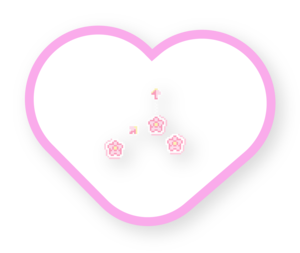
- Move all your cursor icon files to the cursors folder in C:\Windows\Cursors
- Save the cursor in your current theme! Otherwise it'll reset every time you restart your computer.
- Enable the drop shadow, it might help you make your cursor stand out more if you find it hard to locate.
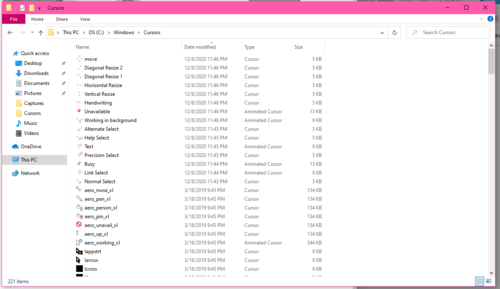
Your App Icons 💕
Last but not least, we have your app icons. I’m actually one of those people who keeps their app icons as is on my PC (I like remembering what the icons to my games look like), but I change what my app icons look like on the Mac, oop. 😳
On the PC, it’s pretty easy to change your app icons! To do so, you’ll have to do the following:
Prepare your image —you’ll need to convert it to an .ico file, which you can do here
- I’d recommend that you change the icon size to at least 50 for both length and width and make sure you turn on “max” for fit
- Right-click on the folder or app icon you want to replace with a new image
- Click on the “customize” tab for folders or “shortcut” tab for apps
- Click on “Change icon” and choose the .ico file from Step 1
- Repeat for all of the folders and app icons you want to change!
I’d recommend grabbing some chat stickers to use as app icons! Ones from LINE and Kakao Talk are perfect, and you can find public PNGs of them on sites like Chatsticker . c:
Put it all together, and that’s it! Your desktop is now ready to win all the cute awards. 😘💖
— with love, J 🎀
- Setups & Tech
- iOS & Mac
48+ Aesthetic iOS 17 App Icons & Icon Packs (iPhone & iPad)
When it comes to iOS 17 home screen themes , the ideas are endless. Once you’ve found a theme you like, the next step is finding the perfect app icons and widgets to make your iPhone or iPad layout perfectly yours!
No matter what theme you’re after — whether you’re looking for something soft, seasonal, monochrome, or anything in between — we’ve curated the very best (and most aesthetic) iOS 17 app icons.
Looking to customize your iPhone lock screen? Check out our blog post featuring the most aesthetic iOS lock screen ideas and lock screen widgets ! Own a Mac and looking to personalize your desktop setup? Don’t miss our full guide on how to make your Mac more aesthetic .
Want more iOS ideas and resources? Check out all our iOS guides !
Subscribe to The Flow — our free quick, snappy, value-packed focus and recharge newsletter, for a balanced approach to productivity:
- First Name First
Table of Contents
- Black and White Icons
- Pastel Aesthetic Icons
- Neutral Tone & Beige Icons
- Transparent Icons
- Hand-Drawn Icons
- Cute & Kawaii Icons
- Plant-Themed Icons
- Aesthetic Anime Icons
- Sakura-Themed Icons
- Retro Aesthetic Icons
- Cottagecore Icons
- Boho Style Icons
- Galaxy Aesthetic Icons
- Y2K Aesthetic Icons
- Lofi Aesthetic Icons
- Pixel Aesthetic Icons
- Colored Icons
- iPhone-Themed Icons
- Light & Dark Academia Icons
- Gaming-Themed Icons
- Minimalist Icons
- Seasonal Icons
- Sneaker Icons
Black and White iOS 17 App Icons
A black and white or monochrome home screen is a must-have for any minimalist lover. To give your home screen a sleek, clean look that will never go out of style, check out these icon packs that come in black, white, and gray shades!
Icon Packs Available:
- Black & White App iOS Icon Multipack
- Alt: Traf’s Monochrome App Icon Pack
- More Icons: 16 Black & White App Icons for Your iPad or iPhone
Pastel Aesthetic iOS App Icons
Mix and match different pastel shades to easily create an aesthetic iOS home screen! From more understated to colorful looks, you can get creative with how you use your pastel app icons.
For more pastel icon packs, check out our full round-up of pastel app icons for iOS & iPadOS !
Get the icon packs:
- Pastel Aesthetic App Icon Multipack
- Minimalist Pastel Aesthetic
- Summer Pastel App Icon Pack
Neon App Icons for iOS 17
This Tokyo-inspired neon app icon pack for iOS 17 creates a night vibe like no other for your iPhone or iPad. These neon app covers are available in both colorful and dark themes.
For more neon app icon packs, check out our full round-up of neon app icons for iOS & iPadOS !
- Tokio Neon App Icons
- Minimal Neon App Icon Set
Neutral Tone & Beige iOS App Icon Packs
A neutral theme will make your home screen not only look great, but create a sense of tranquility every time you unlock your phone. The best way to create a neutral-themed home screen? With neutral app icons, of course! Check out these neutral and beige iOS app icon packs to get started.
(For more neutral icon packs, check out our full round-up of neutral and beige app icons for iOS & iPadOS!)
- Neutral App Icon Multipack
- Neutral Cream Icon Pack
- Beige Neutral Icons
Transparent App Icons
Create a unique and clutter-free look (and even a bit of an optical illusion) with transparent app icons! Bonus: match your widget background color to your wallpaper color to take the transparent look up a notch.
- Transparent Color App Icons
- Minimalist Transparent App icons
- Transparent Abstract Beige App Icons
Hand-Drawn & Illustrated App Icons for iOS
These illustrated color icon packs are perfect if you’re looking to put together a colorful and playful look for your home screen. With themes like pastel pink, yellow, baby blue, purple, peach, nude, and even some fall themed app icons, you’re sure to find a pack that will fit your theme!
- Hand-Drawn Student & Productivity- Focused App Icons
- Hand-Drawn Doodle Theme App Icons
- Cute Peach Hand-Drawn App Icon Pack
- Doodle Pastel Aesthetic App Icons
Cute & Kawaii iOS App Icons
Add some color and fun to your iOS device with our selection of cute and kawaii app icon sets. From adorable animals, to franchise-themed icon sets, you’ll find exactly what you need to make your dream home screen.
For more cute app icons, check out our full round-up of kawaii and cute app icons for iOS & iPadOS !
- Kawaii Pastel Icon Theme Pack
- Cute Froggy App Icon Set
- Cute Animals App Icon Set
- Happy Thoughts iOS App Icon Set
- Cute Bakery App Icon Set
- Berrycore Kawaii Icon & Wallpaper Pack
Plant-Themed App Icons
Cute cartoon critters, green color schemes, and flowery icons make these natural aesthetics shine. Get back to nature and flex your green thumbs with these plant-themed app icons!
- Secret Garden App Icon Pack
- Cozy Plant App Icons
- Botanical App Icons
- Forest App Icon Pack
- Glow & Grow Icon Pack
Aesthetic Anime App Icons
Bring your love for your favorite anime right to your iOS home screen! Whether you’re a Ghibli or Sailor Moon fan, there are plenty of anime-inspired app icon packs to pick from.
- Studio Ghibli Themed App Icon Set
- Cute Small Girl Ghibli Aesthetic Icon Pack
- Manga Aesthetic App Icons
Sakura-Themed App Icons
These sakura-themed app icons add a pop of pink to your home screen and are the perfect fit for any kawaii aesthetic!
- Sakura Hand-Drawn Icon Pack
- Sakura at Dusk Icon Pack
- Pink Sakura Bunny iOS Theme
Retro Aesthetic App Icons
Modern tech meets old-school aesthetic — deck out your iPad or iPhone with any of these vintage and retro-style app icon sets!
- Pastel Gradient Retro App Icons
- Indie Retro App Icons
- 70s Groovy App Icon Pack
- Pastel Retro App Icons
- Retro 90’s App Icons
Cottagecore App Icons
Bring a touch of cottage country and nature straight to your iOS home screen with these cottagecore-themed icon packs!
For more cottagecore icon packs, check out our full round-up of cottagecore app icons for iOS & iPadOS !
- Pink Cottagecore Aesthetic App Icon Pack
- Pastel Cottagecore App Icon Pack
- Light Cottagecore Aesthetic App Icon Pack
- Hand-Drawn Cottagecore App Icons
- Aesthetic Cottagecore App Icon Bundle for iPhone and iPad
Boho Aesthetic App Icons
Pick your favorite color palette and style from a range of boho app icons. Add a sense of style and calm to your phone or tablet with any of these beautifully designed icon packs!
For more boho icon packs, check out our full round-up of boho app icons for iOS & iPadOS !
- Boho Watercolor App Icons
- Wild Boho Hand-Drawn App Icons
- Cream & Beige Boho App Icon Pack
- Boho Love Theme App Icon Pack
Galaxy Aesthetic App Icons
Bring the universe right to your Apple device with an aesthetic galaxy app icon pack. Customize your icons, widgets, and wallpaper to a space-themed home screen, and be mesmerized every time you unlock your device!
- Cute Galaxy App Icon Set
- Astroloy App Icons & Widgets Pack
Y2K Aesthetic App Icons
Gradients, pastel colors, lighthearted quotes, and cute illustrations make for the best combo to bring the good vibes right to your home screen! Use this Y2K-inspired app icon pack to catch a vibe every time you unlock your iPhone or iPad.
- Y2K Aesthetic Icon Pack | Extension Pack
- Good Vibes App Icon
- Aura Gradient App Icon Pack
Lofi Aesthetic App Icons
Bring the chill vibes to your home screen with these lofi aesthetic app icons — featuring a dreamy pastel purple and pink theme.
- Rainy Nights Lofi Aesthetic App Icons
- Lofi Pixel Skies App Icon Pack
- Lofi Cherry Blossom Icon Pack
Pixel Aesthetic App Icon Pack
Super nostalgic and totally adorable, pixel aesthetic app icons will transform your phone into your favorite retro video game!
- Pixel Pastel Hand Drawn App Icons Bundle
- Productive New Year Icon Set
- Happy Sunday App Icon Pack
Aesthetic Colorful App Icon Packs
What better way to deck out your home screen than with your favorite color? We’ve gathered some of the best app icon packs by colors below — check ‘em out!
Red Aesthetic App Icons
For more red icon packs, check out our full round-up of red app icons for iOS & iPadOS !
- Product Red App Icons
- Subtle Gradient Red iOS App Icons
- Monos Red iOS Home Screen App Icons
- Simple Black & Red App Icons
Pink Aesthetic App Icons
For more pink icon packs, check out our full round-up of pink app icons for iOS & iPadOS !
- Pastel Pink App Icon Multipack
- Pink Pastel iOS 17 App Icons
- Cute Pink App Icons
- Barbie-Themed App Icons
- Girlie App Icon Pack
Green Aesthetic App Icons
For more green icon packs, check out our full round-up of green app icons for iOS & iPadOS !
- Monos Green iOS App Icons
- Cute Green App Icon Set
- Subtle Gradient Green iOS App Icons
Blue Aesthetic App Icons
For more blue icon packs, check out our full round-up of blue app icons for iOS & iPadOS !
- Sierra Blue App Icon Pack
- Dark Blue App Icon Pack
- Monos Blue App Icon Pack
- Subtle Gradient Blue App Icon Pack
- 1989-Themed App Icons
Yellow Aesthetic App Icons
For more yellow icon packs, check out our full round-up of yellow app icons for iOS & iPadOS !
- Monos Yellow iOS App Icons
- Aesthetic Hand-Drawn Yellow App Icons
- Summer Yellow App Icons
- Bright Yellow App Icons
Peach Aesthetic App Icons
- Cute Peach App Icon Pack
- Peachy Aesthetic Icon Bundle
Purple Aesthetic App Icons
For more purple icon packs, check out our full round-up of purple app icons for iOS & iPadOS !
- Monos Purple iOS App Icon Pack
- Subtle Gradient Indigo iOS App Icon Pack
- Pastel Lilac Lavender iOS App Icon Pack
- Aesthetic Light Purple App Icon Pack
Brown Aesthetic App Icons
For more brown icon packs, check out our full round-up of brown app icons for iOS & iPadOS !
- Minimalist Brown iOS App Icons
- Brown Tone-on-Tone App Icons
- Earthy Brown App Icons
- Dark Brown App Icons
- Minimal Colorful App Icons
Gray Aesthetic App Icons
For more gray icon packs, check out our full round-up of gray app icons for iOS & iPadOS !
- Silver Gray App Icons
- Graphite Dark Gray App Icons
- Neutral & Gray Icons
- Monos Gray App Icons
iPhone Themed App Icons
Match your home screen to your iPhone! With these iPhone 13-inspired themed icon sets, you can get your phone looking perfectly cohesive.
- iPhone Pro Icon Packs (Sierra Blue, Gold, Graphite & More)
- iPhone Icon Packs (Pink, Red, Blue & More)
Light & Dark Academia App Icons
Show your inner book nerd in a more subtle, yet aesthetic way with a dark academia icon set for your iPhone or iPad home screen!
- Brown Dark Academia App Icons
- Cozy Dark Academia App Icons
- Aesthetic Dark Academia App Icons
- Light Academia App Icon Pack
- Phantom Library Icon Pack
- Light Academia Brown App Icons
Gaming-Themed App Icon Covers
Transform your iOS home screen to show your love for your favorite games with these app icons packs! Get nostalgic with a Pokémon theme, or even try and find the imposter on your lock screen with an Among Us-inspired set.
- Pokémon iOS App Icon Pack
- Animal Crossing (Custom ACNH App Icons) | Expansion Pack
- Cute Kirby App Icons
- RPG Adventure App Icons
Minimalist App Icons for iOS 17
These app icons go the extra minimalist mile with their outline design – creating a light and airy feel.
- Minimalistic Aesthetic iOS Icon Pack with Wallpapers & Widgets
- Minimalist App Icon Pack for iOS 17 (Multipack with White, Gray, & Black)
- Simple Gradient App Icon Pack
- White Minimalist App Icons
Seasonal App Icons
Looking to switch up your style for the season? Scroll on for our favorite seasonal app icon packs!
Holiday & Christmas App Icons
Get in the holiday spirit with these app icon packs! Boasting classic red, green, blue, and gold festive color schemes, bring the season right to your home screen.
Want more? Hop over to our full roundup of the best Christmas and winter holiday icon packs for iOS !
- Holiday App Icon Multipack Available Here
- Hand-Drawn Christmas Main Pack App Icons
- Santa Baby Themed Christmas App Icon Bundle
Fall & Autumn Aesthetic Icon Packs
While we’re on seasonality, if the leaves are falling, grab some aesthetic autumn app icons to deck out your home screen. There’s a huge variety of fall iOS icons to choose from, so don’t miss our full round-up of the best aesthetic fall app icon packs !
- Aesthetic Fall App Icon Pack
- Fall & Spooky App Icon Bundle
- Dark Aesthetic Fall App Icon Pack
- Light Pastel Fall Aesthetic Icon Pack
- Moody Fall Aesthetic Icon Pack
Sneaker App Icon Pack for iOS 17 (with Widgets & Wallpapers)
Turn your iPhone home screen into the hype sneaker wall of your dreams with the Jordan and Yeezy-inspired icon packs. Get all the sneakers in the collection with different color themes, as well as sneaker shelf wallpapers and streetwear-inspired widgets for the complete set.
- Jordan Sneaker Icon Pack
- Yeezy Sneaker Icon Pack
Which aesthetic iOS 17 app icons are your favorite? Do you have any other iOS app icon ideas for iPhone or iPad? Let us know in the comments down below! If you’re looking for more app icon pack ideas for your iPhone or iPad, follow our board on Pinterest .
Gridfiti is supported by its audience – when you buy something using the retail links in our posts, we may earn a small commission at no additional cost to you. Read more about our affiliate disclaimer.
Privacy Preference Center
Privacy preferences.
- Privacy Overview
- Strictly Necessary Cookies
- 3rd Party Cookies
This website uses cookies so that we can provide you with the best user experience possible. Cookie information is stored in your browser and performs functions such as recognising you when you return to our website and helping our team to understand which sections of the website you find most interesting and useful.
Strictly Necessary Cookie should be enabled at all times so that we can save your preferences for cookie settings.
If you disable this cookie, we will not be able to save your preferences. This means that every time you visit this website you will need to enable or disable cookies again.
This website uses Google Analytics and BuySellAds to collect anonymous information such as the number of visitors to the site, and the most popular pages.
Keeping this cookie enabled helps us to improve our website.
Please enable Strictly Necessary Cookies first so that we can save your preferences!
- Notifications
No notifications to show yet
You’ll see useful information here soon. Stay tuned!
- Animated icons
- Interface icons
Are you sure you want to delete this collection?
We are sorry you canceled your Premium subscription
You can still enjoy Flaticon Collections with the following limits:
- You can choose only 3 collections to keep
- You can only add up to 100 icons per collection
- You cannot add Premium icons to your collection
The advantages of your collections changed
Keep making the most of your icons and collections
Get 20% OFF our Annual Premium Plan
Select 3 collections to continue:
You have 8 collections but can only unlock 3 of them
Report download
Please, indicate what problem has been found. Thanks!
Base 64 encoded image
Copy the base64 encoded data and insert it in you document HTML or CSS. Need help? Maybe this link can help you
CSS background
Using it for web? Copy this link in your website:
How to attribute for other media?
Don't you want to attribute the author?
You can go Premium easily and use more than 16,810,000 icons without attribution. Get information here
Select a color from the icon
Choose a new color
Custom palette
- Remove color
- Remove palette
- You have exceeded the number of color samples for this palette
Select a shape
Stroke width
You can only save 3 new edited icons per collection as a free user. Upgrade to save unlimited icons.
Your collection is locked, you can upgrade your account to get an unlimited collection.
You have reached the icons limit per collection (256 icons)
This feature is only available for registered users. Login or register .
This icon has a gradient color and cannot be edited.
Group search results
You can group your results by author style, pack, or see all available icons on your screen.
Kawaii Icons
- Delete filters
- Add to collection
- Copy to clipboard. Copying this asset count as a download Copy to clipboard SVG PNG
Create your own limits
Gain access to over 16,810,000 icons in formats SVG, EPS, PSD & BASE64
Download whatever, cancel whenever
Related tags
Collection:
Over 16,810,000 icons for 8.25 USD /month
- No attribution required
- 16.8M icons & stickers in SVG, EPS, PSD & BASE64
- Unlimited downloads
- Browse ad-free
You must attribute the author
How to attribute for other media? How to attribute?
How likely are you to recommend Flaticon to a friend?
How about a rating on Trustpilot
If you can spare a few minutes to leave us a review, we'd be super grateful 😃
Please, visit:
1,801+ Kawaii App Icon pack - Download all icon packs
To style your smartphone, you need an app! With the ‘WidgetClub’ app, you can easily set up Kawaii-style wallpapers, icons, and widgets.

- Fashionable
- Black and White
- Gothic fashion
- French girly
![safari kawaii icon 3D colorful icon pack App Icon Pack[X4pi0kb6BggSKiyMyTPN]](https://s.widget-club.com/images/cwDac1MHM1PxafqK80Q9m9qqmc33/k00ypAsDLWu63GMFuVun/8293AF50-3DFC-42EA-8801-EF2865B668D4.jpg?q=70)
App Icons you can get

Kawaii Aesthetic Home Screen
![safari kawaii icon korea street monotone 3D home screen Home Screen ideas[nqsIDqpVtBVxmFDBDIj2]](https://s.widget-club.com/images/SkKKnH4BdhhNhbwYwAUv8OzzsT23/Qzlkk4S8yQLhkUh5jnPk/A3AD1F14-9603-4B4F-8D10-18374A610FCE.jpg?q=70&w=500)

Kawaii Widget
![safari kawaii icon Gray Calendar Widget ideas[templates_zJGZB0VE6kAmpkKHjFRK_13FADD1B-1108-4438-9707-4357D241ABE6]](https://s.widget-club.com/images/4Xo8MX7tM5NRDsSL9BxGgs0vtQt2/zJGZB0VE6kAmpkKHjFRK/13FADD1B-1108-4438-9707-4357D241ABE6.jpg?q=70)
Kawaii Lockscreen
![safari kawaii icon Niji Emo lock screen Lockscreen[72nTPbl1JZf6GtpRAJw6]](https://s.widget-club.com/images/cwDac1MHM1PxafqK80Q9m9qqmc33/jAwqaFHsOwFc4r3Icmwf/A5B42F48-2008-4917-873A-D6E3135972CF.jpg?q=70)
Kawaii Wallpaper
![safari kawaii icon Moon and Stars in a Purple Pixel Sky Wallpaper[14726f94b77b485ead5b]](https://s.widget-club.com/images/YyiR86zpwIMIfrCZoSs4ulVD9RF3/3fa4944bdb2b6483eebbe933a69ff70a/2Psnv9edp4fIwJBSbhMg.jpg)
Kawaii Live Wallpaper
![safari kawaii icon Live Wallpaper[jsxAfnvhiRGHGPeOfILg]](https://s.widget-club.com/images/LVMd7urL59SBZTNtUqVI62ypCVm2/0AplR3Y2vJmpfrg1JgXh/AFDA6666-F1DE-48DC-B976-A049CF7CFB0B.jpg?q=70)
Home Screen Customization Tips
Navigation Menu
Search code, repositories, users, issues, pull requests..., provide feedback.
We read every piece of feedback, and take your input very seriously.
Saved searches
Use saved searches to filter your results more quickly.
To see all available qualifiers, see our documentation .
- Notifications You must be signed in to change notification settings
SAWARATSUKI/KawaiiLogos
Folders and files, repository files navigation, kawaiilogos.
English README | 简体中文 README | Indonesian README | Türkçe README | 한국어 README | README Français | README Español
こんにちは、こんばんは。このリポジトリはさわらつきが作成したロゴがアップロードされているリポジトリです。
ここにあるロゴはさわらつきが作成したロゴです。各サービス、団体が作成したものではありません。 すべてが公式で使われているロゴというわけではありません。 kawaiiの過剰摂取にはお気を付けください。
このリポジトリの内容物をAIもしくはそれに同等するとさわらつきが判断したものに使用することはできません。 予めご了承ください。
このリポジトリは以下の独自ライセンスが付与されます。
ロゴを使用したい場合、必ずお読みください
ここでいう公式とは各ロゴの名称や本来のさわらつきが作成したロゴでない、ロゴの権利を保持する人物、またはそれに準ずる団体、組織とします。
- 個人の利用に限り自由にお使いいただけます。 例えば、ステッカー制作などが個人の利用に当てはまります。
このロゴを使い制作した制作物は販売することができません。
- 商用利用での利用は基本的に行うことはできません。 ただし以下に該当する場合は商用利用が可能です。
商用利用したいロゴの公式として利用する場合や公式からこのライセンスの全項について許可を得ている場合 以下の「各ロゴのライセンス」によって許可されている場合 各公式が許可している場合 「各ロゴごとのライセンスと諸注意」に商用利用可能の旨が記されている場合
- このリポジトリのロゴを使い制作したものに私もしくはこのリポジトリの明記をする必要はありませんが 明記していただけるとさわらつきのモチベーションに繋がります。
- このリポジトリの内容物を通じて生じた損害については如何なる場合もさわらつきは責任を負いません。
各ロゴごとライセンスと諸注意
この項目は各ロゴごとに適用されるライセンスです。 全項に加え以下のライセンスを守りお使い頂くようお願いいたします。
404 NotFoundや403 Forbidden,503 Service Unavailableなどのレスポンスコードは 収益化されたウェブサイトなどでご利用いただけます。
このロゴはKotlin Foundationが公式に承認したものではありません。 (ですが公式に確認済みです)
これらのロゴはあくまで二次創作です。 公式としての使用を強要したものではありません。 kawaiiロゴ制作と許可をくださった方々に深く感謝申し上げます。
ロゴリクエストについて
- issuesに投稿をしてください。 リクエストしたサービスの公式からロゴ制作の許可を頂いている場合優先的にお作りいたします。
- このリポジトリ内にはさわらつきが作成したロゴ以外のロゴは追加しません。 そのためPull Requestなどでロゴの追加依頼を頂いてもマージをいたしません。
もしリポジトリ内のロゴを削除する必要がある場合には さわらつきのDM までご連絡ください。
Contributors 17
Safari Icons - 141 results
Related searches

Contribute to the Microsoft 365 and Office forum! Click here to learn more 🤓
August 23, 2024
Contribute to the Microsoft 365 and Office forum!
Click here to learn more 🤓
OneDrive Top Contributor: CraigLong ✅
August 9, 2024
OneDrive Top Contributor:
CraigLong ✅
- Search the community and support articles
- Microsoft 365 and Office
- Search Community member
Ask a new question
Uploading file to one drive through Chrome / Safari Error, Microsoft Edge Work
When our team try to upload a file to OneDrive using Chrome / Safari, it will get below error, but when using MS Edge, its work.
File Size : Below 2MB
Extension File : PDF

- Subscribe to RSS feed
Report abuse
Reported content has been submitted
Replies (1)
- Microsoft Agent |
Dear Khusairi Abdy,
Thank you for posting in our community. The error message you're encountering with Google Chrome and Safari when trying to upload a file to OneDrive suggests that there might be a compatibility issue or a problem with the JavaScript implementation in those browsers. Here are some steps you can take to troubleshoot and potentially resolve the issue:
Check Browser Compatibility: Ensure that the version of Chrome and Safari you are using is up to date . Please also try uninstalling and re-installing Chrome to check the result.
Clear Cache and Cookies : Sometimes, cached data or cookies can cause issues with web applications. Clearing the browser cache and cookies may resolve the problem.
Disable Extensions: Browser extensions can interfere with the normal operation of websites. Try disabling all extensions in Chrome or Safari to see if one of them is causing the issue.
Try Incognito Mode: See if the issue persists in an incognito window (which disables extensions by default).
Test with Another Account : Try uploading the file with a different OneDrive account to see if the issue is related to a specific account.
Test with Another file: Try uploading a different file to see if the issue is related to the specific file.
Remember that while Microsoft Edge is based on the same engine as Chrome (Blink), there can still be differences in how features are implemented or how third-party scripts are executed, which might explain why you're not encountering the same issue in Edge. The steps above should help you further diagnose the problem. If you have any further questions or need further assistance, feel free to reach out.
Best regards,
Was this reply helpful? Yes No
Sorry this didn't help.
Great! Thanks for your feedback.
How satisfied are you with this reply?
Thanks for your feedback, it helps us improve the site.
Thanks for your feedback.
Question Info
- For business
- Norsk Bokmål
- Ελληνικά
- Русский
- עברית
- العربية
- ไทย
- 한국어
- 中文(简体)
- 中文(繁體)
- 日本語
You can make a difference in the Apple Support Community!
When you sign up with your Apple ID , you can provide valuable feedback to other community members by upvoting helpful replies and User Tips .
Looks like no one’s replied in a while. To start the conversation again, simply ask a new question.
How do I put Safari Icon back on my dock on my MacBook Air?
I've lost the Safari icon on my dock on my MacBook Air . How do I put it back?
Posted on May 5, 2023 3:15 PM
Posted on May 5, 2023 3:28 PM
Go to your Applications Folder and drag Safari to the Dock.
Also refer to Use the Dock on Mac : " If you accidentally remove an app icon from the Dock, it’s easy to put it back (the app is still on your Mac). Open the app to make its icon appear again in the Dock. Control-click the app’s icon, then choose Options > Keep in Dock."
Similar questions
- Moving icons around the Dock How do I move my Safari app icon to where want it in the Dock (Mac Book Air)? A couple of times it has vanished when I have updated and reappeared in the “wrong” place in the Dock. 224 1
- Download Icon on dock at bottom of Mac How to i reinstall my download icon to the dock at the bottom of my Mac? 925 1
- I lost my safari icon on the doc with new update from Apple. Help ! How do I get safari back on the doc of my Mac laptop after recent updates ? 421 1
Loading page content
Page content loaded
May 5, 2023 3:28 PM in response to MikeMacGuy
Feb 19, 2024 3:10 PM in response to Ca126-A
Ca126-A wrote:
My safari is missing all together. Its not in my settings at all.
safari is bundled with macOS and thus cannot be removed.
cause its not in the system settings>dock.
you are not looking in the right place. please open finder to your applications folder. safari will be in there.
Feb 19, 2024 2:53 PM in response to MikeMacGuy
I have a mac mini up to date Mac Mini 14.3 Sonoma. My safari is missing all together. Its not in my settings at all. I've been using the google browser which from what I've been reading and watching that can slow your computer down and cause issues I need to re download safari on my mac mini 14.3 cause its not in the system settings>dock. I am having a lot of trouble finding the right download for Mac Sonoma 14.3, can you help me
- Vote: Reader’s Choice
- Meta Quest 4
- Google Pixel 9
- Google Pixel 8a
- Apple Vision Pro 2
- Nintendo Switch 2
- Samsung Galaxy Ring
- Yellowstone Season 6
- Recall an Email in Outlook
- Stranger Things Season 5
The updated Safari app is Apple’s best-kept secret in iOS 18

Safari, for all its quirks, still commands the lion’s share of web browsers on Apple products. But compared to what its rivals offer on Android, it also comes out as the laziest in terms of innovation.
With iOS 18 , Apple is turning the AI knob to the max , and the ripple effects of that approach are reflected in the latest builds of iOS and iPadOS, as well. Much attention has also been paid to making the web browser more convenient.
But a couple of features really stand out, and they dramatically improve one of Safari’s fundamental utilities: providing information on a screen in a less frustrating fashion.
Finally, a worthy reader
When Apple announced Reader mode in Safari across all its platforms, I dismissed it as just another small update. But the execution has really stood out for me, especially the tasteful background colors and how clean everything looks right from the start.
As soon as you land on a compatible website, the URL bar flashes a “Reader Mode available” message. In case you miss it, the icon to the left end of the pill-shaped bar also changes its shape to that of a notebook held vertically.
Tapping on it opens a small window with two prominent buttons: Show Reader and Listen to Page. Both are pretty self-descriptive. Once you enable the Reader mode for a webpage, it just doesn’t pick a random background color. Instead, it plays to the tunes of your phone’s default light/dark mode settings. So, if you’ve got light mode enabled, the Reader mode picks up the theme with a black background.
In case you’re wondering, there are four colors to choose from: white, black, gray, and beige. The dark version looks the best, but for reading, the beige color scheme, with its vintage newspaper-esque feel, takes the cake. It’s funny that Reader mode doesn’t work on Apple’s website. Irony, eh? Jokes apart, you can adjust size and font without losing yourself in a maze of hidden settings.
Apple has created a clean scrolling list of fonts in the same pop-up window as the core reading controls, alongside page magnification adjustments. Another understated perk is that you can set the Reader mode to trigger automatically for any website of your choice.
For example, if you’re currently reading this article on Digital Trends, tap the three-dot ellipsis icon in the Reader mode window, and as it expands, enable the toggle that says “Use Reader Automatically.”
Of course, it’s AI season, so a smattering of Apple Intelligence is making its way to the Reader mode in Safari. It only makes sense, especially when it serves a purpose and is not merely there for some gimmick, unlike what we recently saw with Google’s Pixel Studio app .
You may also notice a pink icon right below the headline of a webpage, proclaiming the word “Summarize” in bold. Well, it does exactly what it says. Tap on it, and you will see a colorful wave passing over the text for a few seconds. Voila, you have a summary presented right at the top.
But what’s not-so-voila about this summary is that it’s not always accurate. Occasionally, it can simply miss the most important elements of the story, but otherwise, it does a fairly good job of diluting a long story into a concise version. It’s not surprising, as the Summarizer feature in the Mail app also makes similar mistakes. As the adage goes, it’s just another day for AI.
On the Android side, the situation is a bit complicated. Chrome on mobile lacks a native Reader mode. You have to download a dedicated app by Google from the Play Store, head back to Chrome, and then tap on the floating shortcut to enable Reader mode on any webpage of your choice. Apple has a better implementation here, and it shows.
Snap, and it shall be done
In 2019, Google added the Infinity Gauntlet to its search results . A click on this apocalyptic hand wiped half the search results — gone, reduced to atoms — with the same kind of animation as the Avengers vanishing into nothingness when the Mad Titan snapped his fingers.
Apple has added something similar to Safari with iOS 18. But instead of restoring balance to the universe in a murderous fashion, this one wipes off visual distractions from a webpage. Think of pesky ads, scrolling widgets, pop-up videos, and other unnecessary items.
It can wipe anything. The headline, images, embeds, pop-ups, unnecessary social icons … whatever you’d like. Heck, go ahead, wipe off the entire text, and stare into the nothingness of a bright OLED screen. All you need to do is tap the Reader mode icon in the URL bar and select “Hide distracting items.”
Next, scroll through the webpage, find any distracting element, and select it. It will gloriously vanish like sand flying in a desert storm. It’s beautiful to witness, even though it’s tedious, compared to the convenience of having a pristine view in Reader mode.
But I think it’s more of a fail-safe measure for web pages where Reader mode can’t be enabled, such as Apple’s own web page that describes the new iOS 18 feature. On a serious note, I don’t know how happy advertisers are about this feature, but it certainly impacts the click-driven rule for studying (read: rewarding) the impact of ads.
A few other niceties
There are some other new features that haven’t received much attention, but they are here nonetheless. Highlights are a neat addition to flash important information from a web page in a more noticeable fashion. Apple has also made the native browsing tools context-aware. You will see Reader mode controls and the voice reader facility only on web pages where they make sense. For example, they won’t appear on your bank’s website.
Say you land on a website with content in a non-native language. Instead of rummaging through the menu for the translate button, in iOS 18, you will see it in the quick pop-up with a single tap on the left edge of the URL bar. Apple has also pulled tools that used to be hidden behind a few layers and now prominently shows them as a scrolling list in the main Safari toolbar. These include core tab controls, page actions, and link behavior.
Furthermore, you can adjust their position to your liking based on how frequently you use them. Finally, the Apple browser now supports extensions and content blockers in web apps. Many other technical changes have also been made in the background, which you can read about on Apple’s website .
Overall, Safari in iOS 18 (and iPadOS 18) is not a revolution by any stretch of the imagination. But for the new features that are here, they’ve been executed nicely. And I’ll take that instead of an ambitious but buggy mess.
But more than anything, it’s a practically helpful set of features. This isn’t a flashy set of AI tricks that need a lot of pricey computational power. It all lives in an app that you visit regularly for meaningful tasks. And I love it.
Editors’ Recommendations
- You can finally try one of iOS 18’s coolest AI features
- Apple just announced its iPhone 16 event. Here’s when it’s happening
- The App Store is about to become optional on some iPhones
- Apple just released another iOS 18 beta, and it could be an important one
- One of the largest U.S. states is supporting driver’s licenses in Apple Wallet
- Apple iPhone

It seems Apple is trying to shoehorn the “Air” concept into the iPhone portfolio, and it may not necessarily turn out to be a wallet destroyer. According to Bloomberg, the “far thinner” iPhone 17 model planned for 2025 will sit between the entry-point iPhone 17 and the more expensive Pro models.
Earlier in May this year, The Information reported that Apple was planning “a significantly thinner version of the iPhone” slated for launch next year. However, the report added that it could well be the most expensive smartphone in Apple’s 2025 lineup. But the latest report from Bloomberg puts this skinnier iPhone model in the mid-segment as a replacement for the ongoing “Plus” model in Apple’s lineup. “The idea is to create an “Air” version of the iPhone of sorts,” says the report.
Apple Intelligence is on the way to various compatible devices, but some of its advanced features may cost as much as $10 to $20 a month, according to analysts. The report comes from two analysts at Counterpoint Research who spoke with CNBC and speculated that the company could require an Apple One subscription for users to take advantage of the full suite of AI features.
According to Neil Shah, partner at Counterpoint Research, AI investments are expensive, and Apple will seek ways to pass the cost onto users. “Software and services make it more lucrative for Apple to pass it on with the Apple One subscription model,” Shah told CNBC in an interview.
“Apple does things practically.” Or, “Apple is late because it’s perfecting the tech.” “Would you prefer being the first or the best?” These are just some of the recurring arguments you will find in any heated Reddit thread or social media post hunting for some rage bait clout.
Yet, there’s some truth to it, as well. And a whole lot of hidden tech that sometimes takes a decade to come out. Apple Intelligence is the best example of one such leap, and it’s being seen as Apple’s answer to the generative AI rush.
We’re fighting to restore access to 500,000+ books in court this week. Join us!
Internet Archive Audio

- This Just In
- Grateful Dead
- Old Time Radio
- 78 RPMs and Cylinder Recordings
- Audio Books & Poetry
- Computers, Technology and Science
- Music, Arts & Culture
- News & Public Affairs
- Spirituality & Religion
- Radio News Archive

- Flickr Commons
- Occupy Wall Street Flickr
- NASA Images
- Solar System Collection
- Ames Research Center

- All Software
- Old School Emulation
- MS-DOS Games
- Historical Software
- Classic PC Games
- Software Library
- Kodi Archive and Support File
- Vintage Software
- CD-ROM Software
- CD-ROM Software Library
- Software Sites
- Tucows Software Library
- Shareware CD-ROMs
- Software Capsules Compilation
- CD-ROM Images
- ZX Spectrum
- DOOM Level CD

- Smithsonian Libraries
- FEDLINK (US)
- Lincoln Collection
- American Libraries
- Canadian Libraries
- Universal Library
- Project Gutenberg
- Children's Library
- Biodiversity Heritage Library
- Books by Language
- Additional Collections

- Prelinger Archives
- Democracy Now!
- Occupy Wall Street
- TV NSA Clip Library
- Animation & Cartoons
- Arts & Music
- Computers & Technology
- Cultural & Academic Films
- Ephemeral Films
- Sports Videos
- Videogame Videos
- Youth Media
Search the history of over 866 billion web pages on the Internet.
Mobile Apps
- Wayback Machine (iOS)
- Wayback Machine (Android)
Browser Extensions
Archive-it subscription.
- Explore the Collections
- Build Collections
Save Page Now
Capture a web page as it appears now for use as a trusted citation in the future.
Please enter a valid web address
- Donate Donate icon An illustration of a heart shape
A Farewell to Saint Petersburg
Bookreader item preview, share or embed this item, flag this item for.
- Graphic Violence
- Explicit Sexual Content
- Hate Speech
- Misinformation/Disinformation
- Marketing/Phishing/Advertising
- Misleading/Inaccurate/Missing Metadata
plus-circle Add Review comment Reviews
Download options.
For users with print-disabilities
IN COLLECTIONS
Uploaded by jakej on August 17, 2012
SIMILAR ITEMS (based on metadata)
I went on my first safari trip to South Africa. I won't make these 10 mistakes next time.
- I spent a week on safari in South Africa , visiting three different reserves.
- I found that planning was essential and that I always needed to have my camera ready.
- Next time I'd bring warmer clothing and a buff for dust control.

I spent a week on safari in South Africa, visiting three different reserves.
It was a thrilling adventure I'll never forget, and I got to see incredible creatures such as hyenas, elephants, and lions.
It's no wonder more travelers are looking to weave game reserves into their trips. According to the most recent data collected by the travel agency Go2Africa , interest in beach and safari combo trips was up 20% from 2022 to 2023 alone.
But although the trip was great, it wasn't always easy — and I had a few missteps from the planning phase to the wildlife observation.
Here are mistakes I made on my trip that that everyone should avoid on their first safari .
We booked our trip during a busy part of the year.
I try to avoid traveling during holidays , which often means more crowds. Unfortunately, we ended up booking during Easter break, which was the end of summer in the southern hemisphere.
The lodges were full and busy with lots of kids, and the prices were higher. We still had a great time, but if we'd booked different dates — maybe during a low season — we may have paid less for a more private experience.
The mornings were cold, even in summer.
Our morning game drives started before sunrise in an open-air jeep.
The safari guide was wearing shorts, so I thought I would be comfortable matching that. Wrong! I was so cold on our first ride.
I quickly learned that although it was summer, a beanie and down jacket would've been cozy on the drive.
I missed photo opportunities because my camera wasn't ready.
I knew I wanted to keep my camera out at all times when on a game drive. But after several hours of driving, we were approaching the gate and I tucked my phone away.
That's when we turned a corner and saw a large white rhino facing us in the middle of the road. It was a dramatic moment I captured in my head, but I didn't have time to snap a photo before it darted into the bushes.
Next time, I'd be better prepared for animals that might pop up near the exit.
I had no idea how dusty the roads were going to be.
The safari terrain changed based on where the guide drove each day, and some routes were quite dusty.
After a day of exploring, I felt as if I had dust in my ears, eyes, nose, and mouth. Sunglasses helped shield my eyes, but I wish I'd brought a buff to cover the rest of my face.
Driving between game reserves made me more tired than I'd expected.
Our safari adventure included visits to three different wildlife reserves, and we rented a car to get between them.
On each transition day, we had a morning game drive, then a drive to get to the next reserve, and then an evening game drive there.
That was a lot of sitting, and by the time I got to the evening game drive, I was tired. Next time, I may space my schedule out more.
I made the classic mistake of leaving the car door open when unloading the luggage.
At one point, I walked my bags inside my accommodations, leaving the door open behind me. When I came out, the neighbors were taking photos of a monkey inside my car.
He was quick because, fortunately, I didn't have any food in the car for him to run off with.
Now I know to stay on top of shutting and locking my car doors when at a game reserve.
We got too close to elephants.
Animals can be unpredictable and safaris are not like a zoo. I learned how quickly a situation can change while watching a herd of elephants eating in Kruger National Park.
They started crossing the road in front of my car, and a large one turned to look right at us and started shaking his head. It seemed clearly displeased with our presence.
I flipped the car into reverse faster than you can say "elephant," but it was a scary moment.
Consuming too much liquid can be risky.
Evening safari drives include a stop in the bush around sunset for a "sundowner" beverage. One of the nights, my drink proved to be too much liquid for my bladder.
The problem was that we were following a pride of lions, so there was no chance of hopping off the truck to relieve myself.
I was able to hold it, but next time I'll be more careful with the amount of liquid I consume before and during bush drives.
I was caught off guard by load shedding.
Load shedding is the name for scheduled power outages in South Africa that help prevent the power grid from being overloaded.
Some places have backup generators or solar panels to alleviate power disruptions, but I learned not to expect that to always be the case.
When the power turned off during our trip, I found myself sitting in complete darkness. I scrambled for my phone flashlight, but I could've avoided that panic by plugging in the emergency light that was provided.
- Main content

August 27, 2024—KB5041865 (OS Build 26100.1591) Preview
Release Date:
OS Build 26100.1591
For information about Windows update terminology, see the article about the types of Windows updates and the monthly quality update types .
Note Follow @WindowsUpdate to find out when new content is published to the Windows release health dashboard.
Important: Windows 11, version 24H2 is targeting Copilot+ PCs devices and devices that were previously using Windows Insider 24H2 builds.
Gradual rollout
These might not be available to all users because they will roll out gradually.
[Widgets Board] We are rolling out an update to the Widgets Board to improve security and the APIs for creating widgets and feeds for users in EEA regions. As part of this update, the Microsoft Start Experiences app will power the Microsoft Start widget and feed experiences. Also, as part of this update, some existing widgets will be removed and others will be modified, temporarily affecting their functionality. This update sets the foundation for new widgets and other features in development, set to roll out soon.
[Windows Share] New! You can now share content to your Android device from the Windows Share window. To do this, you must pair your Android device to your Windows PC. Use the Link to Windows app on your Android device and Phone Link on your PC.
[File Explorer]
When you press Windows logo key + E, a screen reader might say a pane has focus, or the focus might not be set at all.
When you press Ctrl + F, sometimes the search does not start.
Keyboard focus sometimes might get lost when you press Shift + Tab.
Screen readers do not announce when you open or browse items that are in a breadcrumb of the Open or Save dialog.
Screen readers do not announce when you open or browse items in the column header.
[Narrator] This update makes scan mode respond quicker. This is especially helpful when you use Microsoft Edge and read large documents. To use scan mode, you must turn on Narrator first (Windows logo key + Ctrl + Enter). Then, turn on scan mode by pressing Caps lock + Spacebar during a Narrator session.
Improvements
This non-security update includes quality improvements. Below is a summary of the key issues that this update addresses when you install this KB. If there are new features, it lists them as well. The bold text within the brackets indicates the item or area of the change we are documenting.
[FrameShutdownDelay] The browser ignores its value in the “HKLM\SOFTWARE\Microsoft\Internet Explorer\Main” registry key.
[Domain Name System (DNS)] A deadlock occurs in the domain controller (DC) when it starts up in the DNS client.
[OpenSSH] This update adds a prompt that asks you to confirm when you turn on OpenSSH using the Server Manager UI.
[Unified Write Filter (UWF) and Microsoft System Center Configuration Manager (SCCM)] An SCCM task to re-enable UWF fails because of a deadlock in UWF. This stops the device from restarting when you expect it.
[vmswitches] They fail to enumerate using Get-VMSwitch command.
If you installed earlier updates, only the new updates contained in this package will be downloaded and installed on your device.
Windows 11 servicing stack update (KB5042114) - 26100.1591
This update makes quality improvements to the servicing stack, which is the component that installs Windows updates. Servicing stack updates (SSU) ensure that you have a robust and reliable servicing stack so that your devices can receive and install Microsoft updates.
Known issues in this update
Microsoft is not currently aware of any issues with this update.
How to get this update
Before you install this update
Microsoft combines the latest servicing stack update (SSU) for your operating system with the latest cumulative update (LCU). For general information about SSUs, see Servicing stack updates and Servicing Stack Updates (SSU): Frequently Asked Questions .
Install this update
To install this update, use one of the following Windows and Microsoft release channels.
If you want to remove the LCU
To remove the LCU after installing the combined SSU and LCU package, use the DISM/Remove-Package command line option with the LCU package name as the argument. You can find the package name by using this command: DISM /online /get-packages .
Running Windows Update Standalone Installer ( wusa.exe ) with the /uninstall switch on the combined package will not work because the combined package contains the SSU. You cannot remove the SSU from the system after installation.
File information
For a list of the files that are provided in this update, download the file information for cumulative update 5041865 .
For a list of the files that are provided in the servicing stack update, download the file information for the SSU (KB5042114) - version 26100.1591 .

Need more help?
Want more options.
Explore subscription benefits, browse training courses, learn how to secure your device, and more.

Microsoft 365 subscription benefits

Microsoft 365 training

Microsoft security

Accessibility center
Communities help you ask and answer questions, give feedback, and hear from experts with rich knowledge.

Ask the Microsoft Community

Microsoft Tech Community

Windows Insiders
Microsoft 365 Insiders
Was this information helpful?
Thank you for your feedback.

Welcome to Patch Notes! In this series, we comb through the newest changes in performance, reliability, responsiveness, usability, and general bug-squishing we’ve done to make Discord better.
If you discover a bug of your own, check out our Bimonthly Bug Megathread on the community-ran r/DiscordApp subreddit. Tell us what’s been bothering you and our Engineering team will be more than happy to check it out.
All fixes listed below have been committed and merged, but may still be rolling out to individual platforms at the time of this post.
- We recently found a classification of iOS crashes that eluded our existing telemetry. We identified, instrumented, and resolved these which yielded an 84% reduction in iOS crash rate. Let’s gooooo!
- Do you love stickers but find navigating UIs with your mouse tiresome ? We added a /sticker command on Desktop to search just stickers from the chat input. Hope you like it!
- Images and emojis have used lossless WEBPs for a while now. However, stickers were not lossless, which meant you’d occasionally see compression artifacts. No more! Stickers are now also using lossless quality and should always look nice and crisp .
- We’ve added the Quest Home screen on Desktop. Users can navigate to this by going to Explore Discoverable Servers → Quests to see active and completed quests.
- We’ve added a toggle for sharing audio to the in-call screen share settings while actively streaming. Previously, users had to restart a stream to change this setting.
- Changing Client Themes on the mobile app no longer requires a restart! Whether you’re comparing themes or just like variety in your life, swapping themes on mobile will be nice and painless now.
- Links in channel descriptions on mobile should now be tappable to navigate to them.
- The microphone toggle button no longer vanishes after pressing the Overlay button.
- Navigating to a user’s profile via right-clicking on them in the Mutual Friend’s UI should now work properly.
- Fixed a bug that caused the Overlay add reaction buttons to be present while the Overlay was locked.
- Resolved a couple of inconsistencies in how Invite links are generated on mobile and Desktop. Links should consistently link to the correct channel and have the same URL forms now.
- Fixed a bug that caused the background image in the Quests UI to render incorrectly if the user had no active Quests.
- Fixed an alignment issue with the “Reveal” buttons associated with email and password in User Settings.
- Resolved a bug that sometimes caused the default avatar decoration to display instead of the server-specific one in server Member Lists.
- Filtering emojis by server in the emoji picker should now work properly again.
- Resolved a bug that caused the selection indicator to render incorrectly on other channels when reordering channels in the channel reordering UI on mobile.
- Friend requests in the inbox no longer have displaced icons.
- Fixed an alignment issue with the “Add it!” text in the Registered Games section of User Settings.
- Fixed an issue with certain elements always being light-themed during new server creation flows.
- Fixed a bug causing the container in the channel details sheet to be too short while searching on iOS.
- Pressing the back button after logging out on Android no longer puts the client in a bad state.
- Fixed a bug causing users on certain Android devices to crash when viewing the sticker page.
- Fixed an issue with Quests rendering improperly and not being interactable while in the Overlay.
- Resolved a theming issue with the “NEW” tag on the Browse Channels widget.
- Tapping members in the mobile member list should now properly open their profile.
- Fixed an issue on Desktop with channel statuses that caused the tooltip not to appear if a channel status edit was canceled.
- Resolved a bug where the Shop Anywhere sheet’s button was too low on the screen, overlapping with Android OS navigation buttons.
- Fixed a bug that caused server avatars to not render for a subset of users on Desktop.
- Resolved an issue that caused incorrect elements to scroll in the poll results UI on Desktop.
- Resolved an issue that caused the input cursor to be incorrectly placed when searching through the Emoji Picker.
- Server admins should now be able to see ban reasons in the Bans settings page on mobile platforms.
- Users should no longer be able to enter a state where favorited stickers from servers they left affect their ability to add new favorited stickers.
- Interacting with emoji in poll answers that have emojis in them should now properly select the associated answer.
- There should now be a scroll bar on audit log filters.
- Fixed an issue that caused the CMD button on Macs to improperly scroll the Collectibles Shop.
- Fixed an alignment issue with the Hang Status text on User Profiles.
- Fixed a bug that caused CMD+F to crash the Discord app in Safari.
- Resolved an issue that allowed users to navigate to a category as if it were a text channel via search.
- We fixed a longstanding issue where users without Read Message History were blocked from adding reactions or voting in polls on messages they could see.
- Fixed a bug in Voice Messages that caused the volume icon to not properly change colors when the background color changed.
- Fixed a race condition on iOS that could cause severe issues in the app when navigating to very old messages directly, like via a reply, when they weren’t already loaded into the client.
- Fixed spacing and coloring issues with the separator between thread previews and chat.
- The arrows for Sort By in Forums are now aligned properly.
- Resolved an issue on iOS where the OP tag in a thread would cover reply text.
- Resolved an issue that caused certain users to crash when long pressing an emoji on Android.
- When tapping on Super Reactions, the text field now stays focused.
- Resolved a bug that caused long user names to not truncate properly in the DM list.
- Resolved a couple of displacement issues with newlines in text input on iOS.
- Navigating message history with shift+tab no longer gets stuck on images.
- Fixed a bug that caused chat to frustratingly scroll after receiving new messages while browsing old messages in a channel.
- Resolved a bug that caused adding emojis to the subtext of a message in the composer would break chat input.
Activities and Apps
- Fixed a crash users could encounter while searching for commands in the Bots tab.
- Fixed an issue in the App Shop that could cause clients to freeze when interacting with an item.
- Fixed a bug that caused users to be unable to clear the unread dot on the Activities launcher.
- Fixed an issue that caused active activities to not show icons properly on the Mobile channel list.
- Fixed an issue with the “Try My Commands” section of a bot profile where subcommands would sometimes be selected, which couldn’t be clicked or interacted with.
Audio/Video
- Fixed an issue that caused Entrance Sounds to occasionally be distorted.
- Resolved an issue that could cause avatars in voice calls to not properly have rounded corners.
- Fixed a bug that caused videos to not play properly in full screen when they were played from a small Discord window.
- Fixed a bug that caused Nitro users to still see a Nitro advertisement in Soundboard.
- Resolved an issue where after a fresh install on mobile, users could appear muted on their client while actually not muted.
- Resolved a bug that caused member lists of a voice call to be incorrect upon reconnection if the user’s computer went to sleep while in an active voice call.
- Fixed a bug that caused Discord calls to not pass properly to iOS.
- Resolved an issue that caused locked sounds in the soundboard to still be playable.
- Fixed an issue where 480p resolution wasn’t available for a screen share until after the user was already sharing.
- Fixed a bug that caused seeking in most videos in the player to fail on Android.
- When modifying an attachment on Desktop, the video and image icons no longer overlap with other text.
- Single small images no longer take up the full-screen width in iOS mosaics.
- Resolved an issue that caused certain Android users to be unable to upload files for profile pictures.
- Fixed a bug that caused GIFs with transparent elements to incorrectly duplicate when played.
- Downloading images from a gallery no longer repeatedly downloads the same image.
- Resolved an issue with video uploading that caused the resolution to not be respected in preview.
- Resolved an alignment issue with drag & drop file uploads in the hover-over state before “dropping” the file into the client.
Accessibility
- Fixed an issue where the “Finish setting up your server!” text wasn’t marked up as a header for screen readers.
- Resolved a bug that caused the bottom sheet slider element to not announce properly when focused on while using a screen reader.
- Resolved several accessibility issues with Message Reminders.
- Improved contrast of the iOS age selection in new account flows in dark mode.
- Resolved an issue where emojis could still animate in the emoji picker with the Reduced Motion setting enabled.
- Resolved several issues with TalkBack associated with voice messages. This flow should feel much better for users utilizing TalkBack.
- Resolved multiple accessibility issues with error messages associated with usernames when attempting to add a friend.
- Resolved an issue with insufficient contrast between the username text field and the background in the “Add Friends” screen.
- Resolved an issue for screen readers where the plus button near chat input on Desktop would cite an invite option that didn’t exist.
- Fixed an issue with Voiceover where users could focus on a decorative speaker icon.
- Fixed an issue with TalkBack where users could incorrectly focus on the individual modal switches associated with options that didn’t have labels for their function.
- Fixed a bug with reaction buttons and Voiceover where users could only interact with them once.
- Fixed a bug with voice messages that caused TalkBack to not read out the sender’s name.
- Fixed several accessibility issues in the “Verification Required” screen.

All relative measurements cited were performed internally with our own instrumentation and tooling.
… oh hey, you read everything! If you’re itching for the latest updates to Discord, you can find our previous Patch Notes articles here , or check out our archive of past Changelogs if you’re more into the fun stuff.
We’re sorry, but Freepik doesn’t work properly without JavaScript enabled. FAQ Contact
AI-generated image
From your imagination to a tangible image in just a few words
From social media posts or prints to any other layouts, and everything in between
See your designs in action on apparel, packaging or prints
- Notifications
- Go back Remove
- No notifications to show yet You’ll see useful information here soon. Stay tuned!
- Downloads 0/60 What is this?
- My collections
- My subscription
Saint Petersburg Kawaii Lover Images

- Add to collection
- Save to Pinterest
- boy illustration
- dog walking
- Cartoon dog

- badge design

- Cartoon illustration
- cute rabbit

- anime couple

- 3d character

- art painting
- art illustration

- illustrations

- dancing people
- dance party

- family nature
- family walking

- relationship

- happy wedding
- card invitation

- christmas decoration
- christmas present
- christmas gift

- cruelty free

- lofi wallpaper

- anime cartoon

- dia dos namorados

- cat character

- sightseeing

- couple illustration

- high school

- Cartoon heart

- anniversary poster
- love poster
- anniversary

- building illustration

- people standing

- celebration

IMAGES
VIDEO
COMMENTS
I'd recommend that you change the icon size to at least 50 for both length and width and make sure you turn on "max" for fit. Right-click on the folder or app icon you want to replace with a new image. Click on the "customize" tab for folders or "shortcut" tab for apps. Click on "Change icon" and choose the .ico file from Step 1.
Add a touch of cuteness to your designs with safari kawaii icons. Explore a wide range of adorable and playful icons to give your projects a fun and whimsical vibe.
Pink Safari Icon. Safari Icon. Pink Ios. Ios Theme. Wallpaper Iphone Neon. Phone Layout. Phone Theme. Ios App Icon Design. Safari. rebecca. Goodnotes Icon Aesthetic Logo. Cute Calculator Icon. Cute Photos App Icon. Notes Pink Icon. Pink Calculator Icon. Kawaii App Icons. Apps Kawaii. Notes App Icon. 💗🎧🎀 Alisa. Pink 3d App Icons. Pretty ...
25+ Cute & Kawaii App Icon Packs for iOS 17 (iPhone & iPad) With the right icon pack, you can transform your iPhone or iPad home screen from boring to beautiful - and dozens of app icon creators have blessed us with aesthetically pleasing packs. From Studio Ghibli-inspired sets, to fruit-themed and kawaii pastel picks, we've rounded up the ...
Sneaker App Icon Pack for iOS 17 (with Widgets & Wallpapers) Turn your iPhone home screen into the hype sneaker wall of your dreams with the Jordan and Yeezy-inspired icon packs. Get all the sneakers in the collection with different color themes, as well as sneaker shelf wallpapers and streetwear-inspired widgets for the complete set. Icon ...
Discover (and save!) your own Pins on Pinterest.
The Merchandising license allows using our icons as the main element on printed or digital products. Icons licensed for merchandise. You can group your results by author style, pack, or see all available icons on your screen. 1,910 kawaii icons. Vector icons in SVG, PSD, PNG, EPS and ICON FONT.
Check out our safari icons selection for the very best in unique or custom, handmade pieces from our drawings & sketches shops. ... Digital Stickers, Safari Animals Clipart, Wild Animals Clipart, Kawaii Animal Icons, (112) $ 3.70. Digital Download Add to Favorites Savannah App Icons Watercolor IOS 14 Aesthetics Boho Red Orange Handdrawn App ...
Download this Safari icon Kawaii Flat, and create your best design project with Freepik icons. Toggle menu. Vectors; Photos; AI images new; Icons new; Videos; PSD; 3D; ... Flaticon Free customizable icons Slidesgo Free presentation templates Storyset Free editable illustrations Videvo Free videos in 4K and Full HD Pro solutions API Solutions to ...
Download 1,801+ aesthetic Kawaii app icon packs for iPhone/iPad & Android! Most commonly used Kawaii app icons are available both free& paid. Check it on WidgetClub and download app icon theme and customize your home screen aesthetic! to customize your home screen! To style your smartphone, you need an app!
SAWARATSUKI / KawaiiLogos Public. Notifications. You must be signed in to change notification settings. Fork 101. Star 3.6k. This commit does not belong to any branch on this repository, and may belong to a fork outside of the repository. main. Name. Name.
Safari Icons Download 141 Safari Icons free Icons of all and for all, find the icon you need, save it to your favorites and download it free !
flutterpinkcess. ♡ Satou Matsuzaka ♡ Happy Sugar Life Episode 08 Icons ♡. #satou matsuzaka #matsuzaka satou #sato matsuzaka #matsuzaka sato #happy sugar life #yandere #pink #pink hair #waifu #cute #kawaii #anime #anime girl #pink yandere #icons cute #icons kawaii #icons pink #pinkdere #psycho. ktwitxr. like or reblog if you save or use.
When our team try to upload a file to OneDrive using Chrome / Safari, it will get below error, but when using MS Edge, its work.File Size : Below 2MB Extension File : PDF Uploading file to one drive through Chrome / Safari Error, Microsoft Edge Work
Explore thousands of high-quality kawaii cat icons images on Dribbble. Your resource to get inspired, discover and connect with designers worldwide.
Find and save ideas about kawaii safari icon on Pinterest.
Go to your Applications Folder and drag Safari to the Dock. Also refer to Use the Dock on Mac: "If you accidentally remove an app icon from the Dock, it's easy to put it back (the app is still on your Mac). Open the app to make its icon appear again in the Dock. Control-click the app's icon, then choose Options > Keep in Dock."
iOS 18 is a hot mess of AI wizardry, poorly themed icons, and misfiring writing tools. But it does get a few things right, especially in Safari browser.
Addeddate 2012-08-17 20:57:12 External-identifier urn:imslp_record_id:QSBGYXJld2VsbCB0byBTYWludCBQZXRlcnNidXJnIChHbGlua2EsIE1pa2hhaWwp
After a week on safari in South Africa in three game reserves, I learned from mistakes such as leaving my car door unlocked and not packing a buff. Menu icon A vertical stack of three evenly ...
Kazan Cathedral or Kazanskiy Kafedralniy Sobor (Russian: Казанский кафедральный собор, romanized: Kazanskiy kafedral'nyy sobor), also known as the Cathedral of Our Lady of Kazan, is a cathedral of the Russian Orthodox Church on the Nevsky Prospekt in Saint Petersburg. It is dedicated to Our Lady of Kazan, one of the ...
#safari #icon #app #aesthetic #hellokittycollection #pink. Follow @ciao-salut and get more of the good stuff by joining Tumblr today.
Our righteous Mother Xenia of Petersburg was born about the year 1730. She was married to a Colonel named Andrew; when she was twenty-six years old, her husband died suddenly, having been drinking with his friends. Left a childless widow, Xenia gave away all that she had, and vanished from Saint Petersburg for eight years; it is believed that ...
Highlights Gradual rollout. These might not be available to all users because they will roll out gradually. [Widgets Board] We are rolling out an update to the Widgets Board to improve security and the APIs for creating widgets and feeds for users in EEA regions. As part of this update, the Microsoft Start Experiences app will power the Microsoft Start widget and feed experiences.
Chat. Fixed a bug in Voice Messages that caused the volume icon to not properly change colors when the background color changed. Fixed a race condition on iOS that could cause severe issues in the app when navigating to very old messages directly, like via a reply, when they weren't already loaded into the client.
Discover (and save!) your own Pins on Pinterest.
Find & Download Free Graphic Resources for Saint Petersburg Kawaii Lover. 53,000+ Vectors, Stock Photos & PSD files. Free for commercial use High Quality Images